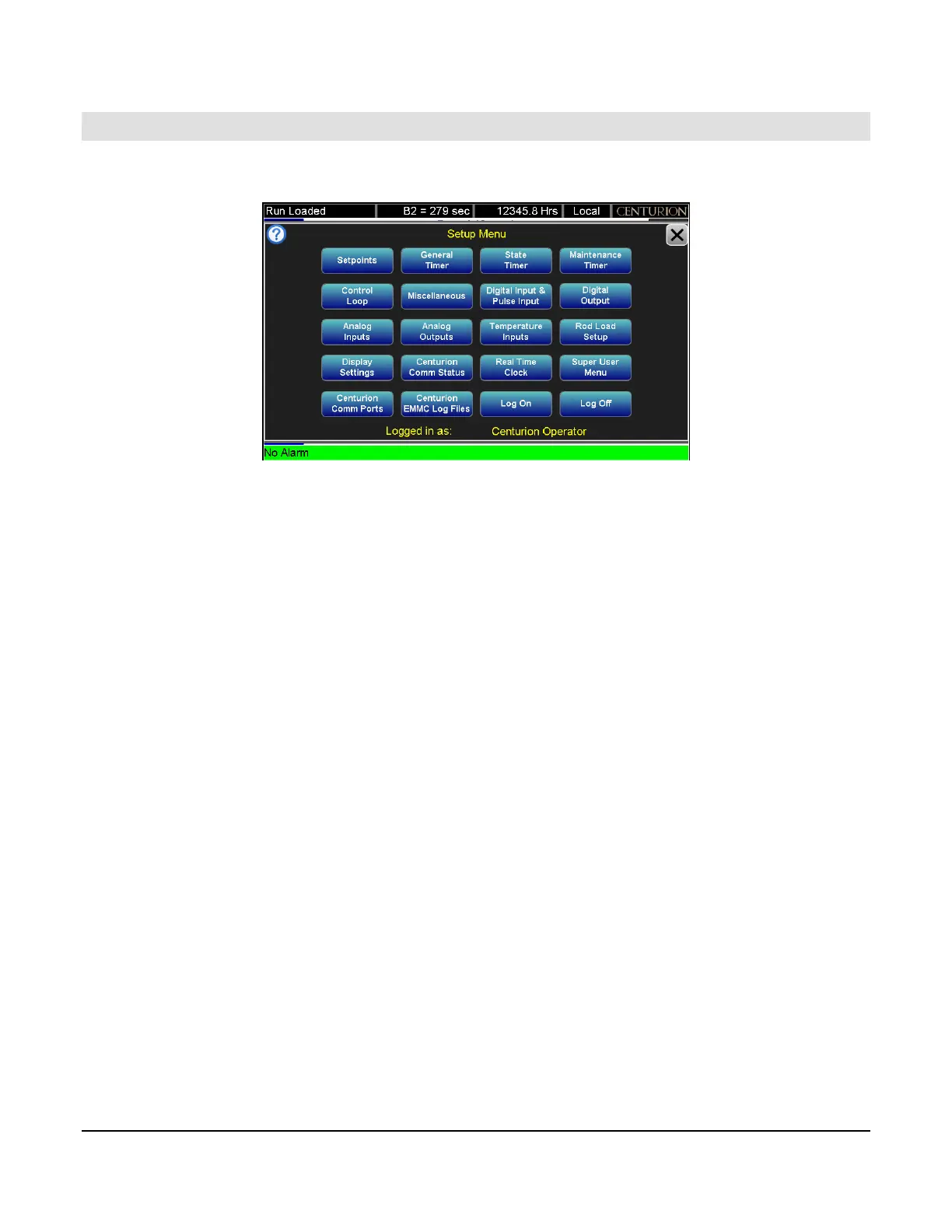Section 50 00-02-1032
2020-12-08 - 21 -
Setup Menu
The Setup Menu screens provide access to system parameters. These settings can be modified with appropriate
password access.
This example shows Centurion Operator as the security level and is listed on the bottom of screen.
Depending on your security access level, you may be able to view the screens but not make any edits, or you
may be prompted to enter a password to open the screen. See the section Passwords for detailed password
information.
Touch on your selection.
