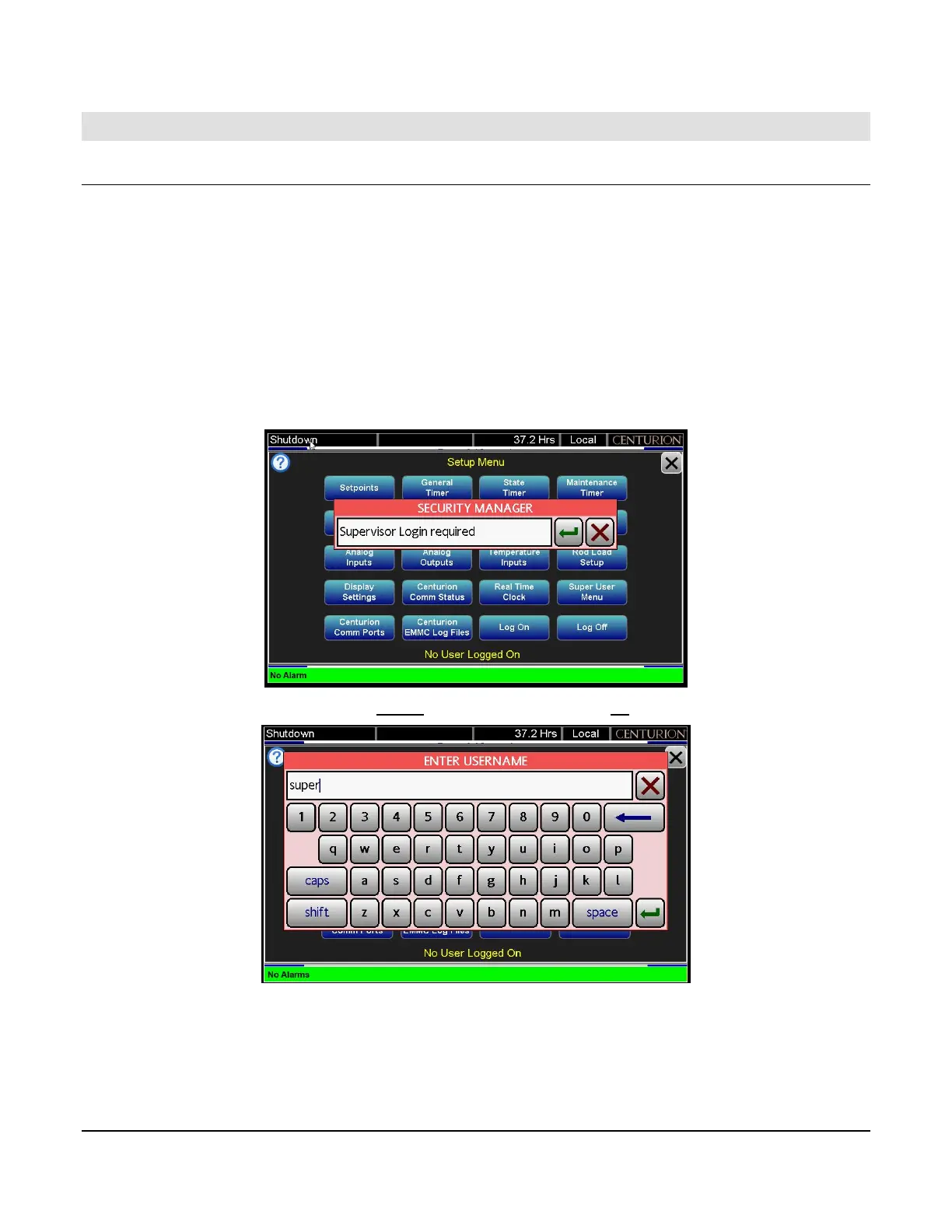Section 50 00-02-1032
2020-12-08 - 7 -
Passwords
Passwords and Security Access
Some settings are password protected, including the setup screens.
Where to log ON and OFF
A pop-up message for login is displayed when security access is required and you may log in from that pop-up.
To log in anytime, touch the Setup Enter icon to open the Setup Menu and touch the Log On icon. You may log in
from that pop-up.
Always remember to touch the Log Off icon to deactivate your security access before you leave the premises.
Touch the Setup Enter icon to open the Setup Menu and touch the Log Off icon.
How to log ON
On the Security Manager pop-up, touch the green arrow to enter the password page.
On the Enter Username pop-up, enter super for supervisor access or op for operator access.
