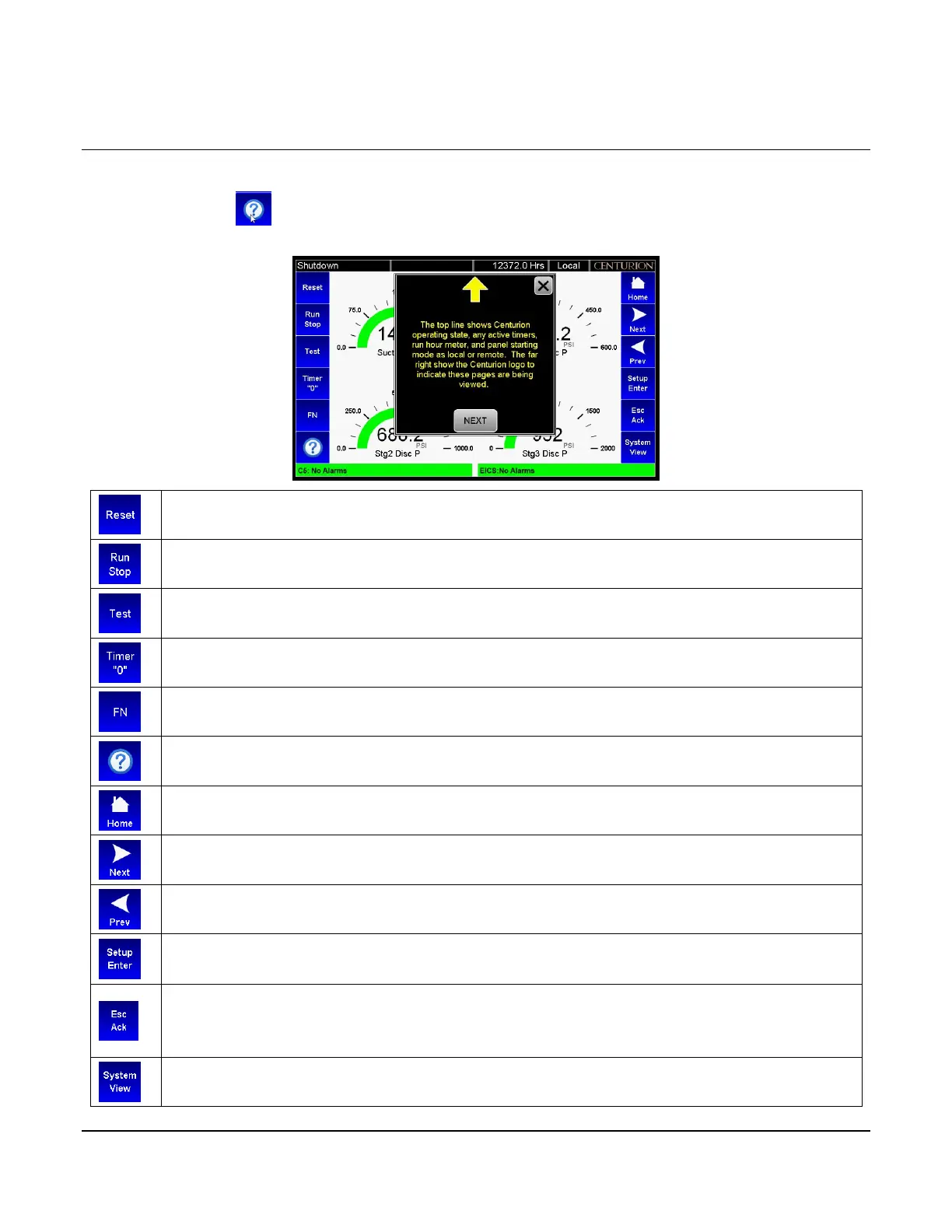Section 50 00-02-1032
2020-12-08 - 6 -
Navigation
The Best Way to Navigate
Press the information icon and review the tutorial of the Home Screen / Landing Page. We recommend you
use this icon to view information on all available screens.
Reset any active timers and alarms/faults.
Initiate or cancel a start sequence.
Enter Test mode and start the test timers. Not applicable in shut-down mode.
Zero displayed timer (global timers, state timers, etc.).
Enter the Function mode pop-up menu with additional available functions. Automatically cancels
upon moving to the next mode or within 5 seconds if no choice is made from the menu.
Information icon helps explain the screens at point of use.
Takes you to the Home Screen / Landing Page.
Scroll right for the next page.
Scroll left for the previous page.
Setup is the page you need to edit or view the set-up details.
Enter is used to enter a page or to save.
Acknowledges all active messages and alarms displayed in the Active Alarm screen.
Exit set-up mode.
Exit edit mode without saving changes to the current configuration.
Used to split the Home Screen / Landing Page when running two FW Murphy systems.
