
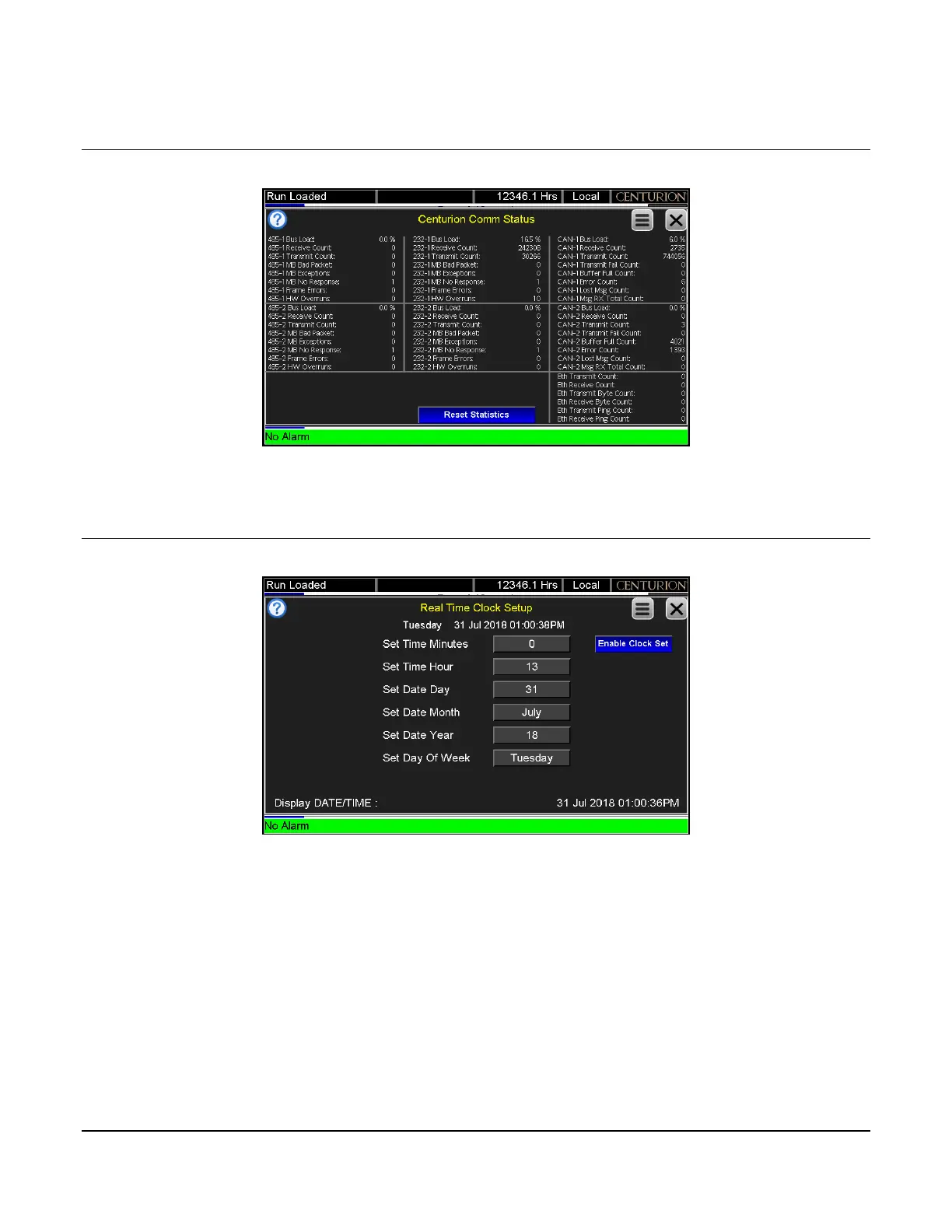 Loading...
Loading...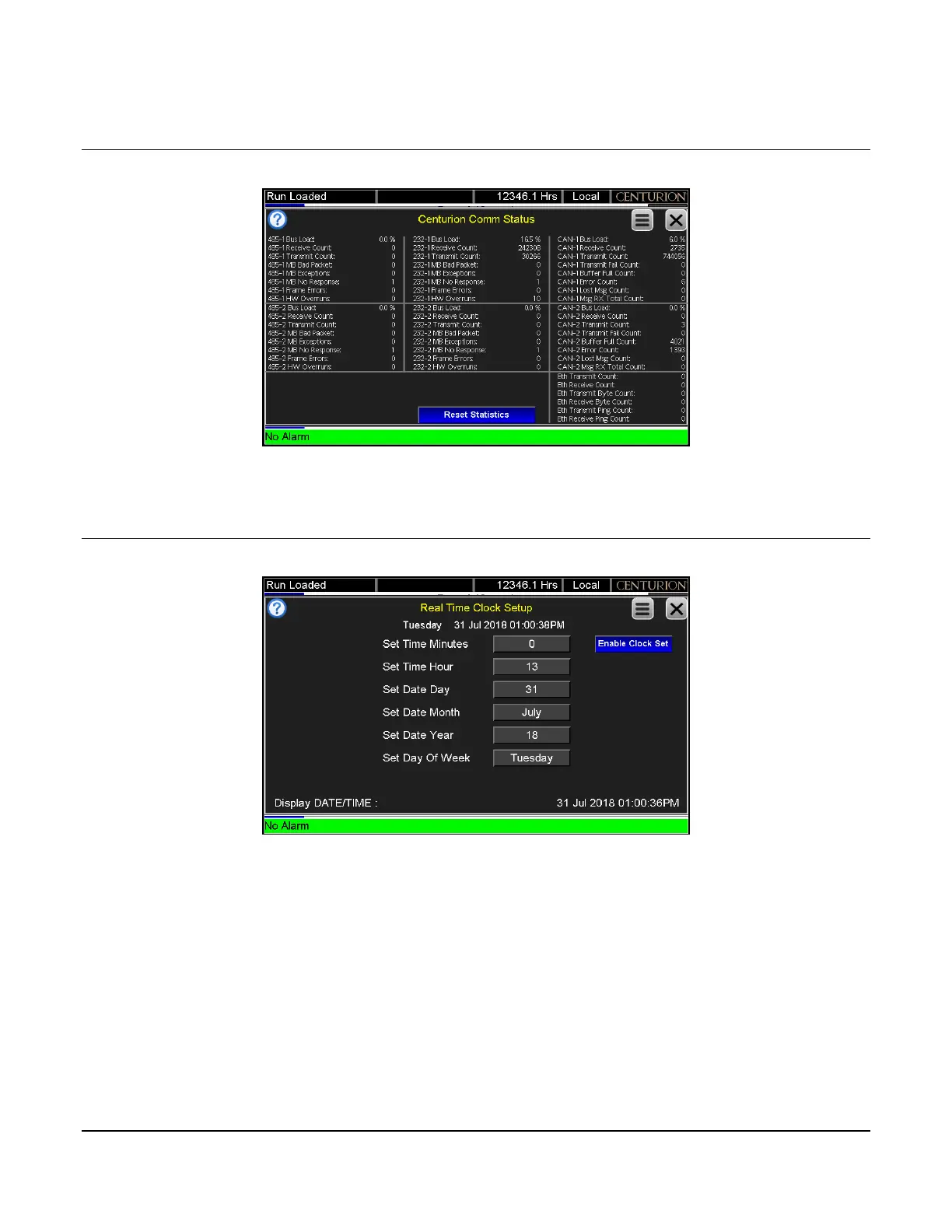
Do you have a question about the FW Murphy Centurion C5 M-VIEW Touch Series and is the answer not in the manual?
| Display Type | TFT LCD |
|---|---|
| Screen Size | 5.7 inches |
| Input Voltage | 12-24 VDC |
| Memory | 512 MB Flash, 256 MB RAM |
| Operating Temperature | -20°C to 70°C |
| Storage Temperature | -40°C to 85°C |
| Communication Protocols | Modbus RTU |
| Inputs | Analog, Digital |
| Outputs | Relay |
| Dimensions | 172.2 mm x 132.4 mm x 53.3 mm (6.78 in x 5.21 in x 2.10 in) |
| Weight | 0.7 kg (1.5 lbs) |