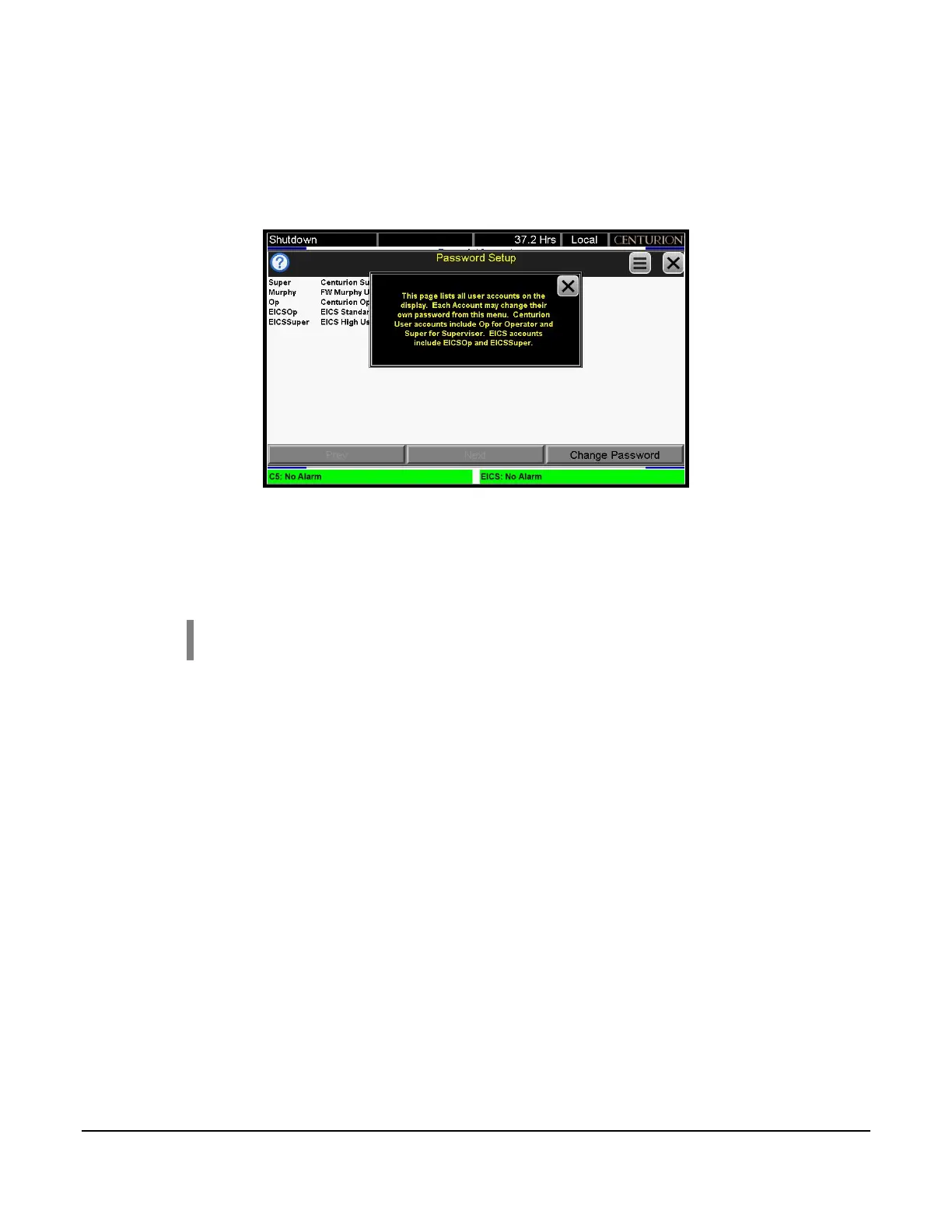Section 50 00-02-1032
2020-12-08 - 33 -
Password Setup Page
From the Display Settings screen, touch the User Manager icon for the Password Setup page.
The Password Setup page lists the security access accounts with password protection. Each account may
change their own password from this menu.
Setting Password Rules
Any alphanumeric password may be used on each user account.
Centurion user names include Op for operator and Super for supervisor.
EICS user names include EICSop for operator and EICSSuper for supervisor.
NOTE: The screen will time out after 10 minutes without activity, and a password must
be re-entered to return to the setup and edit menus.
Always remember to touch the Log Off icon to deactivate your security access before you leave the premises.
