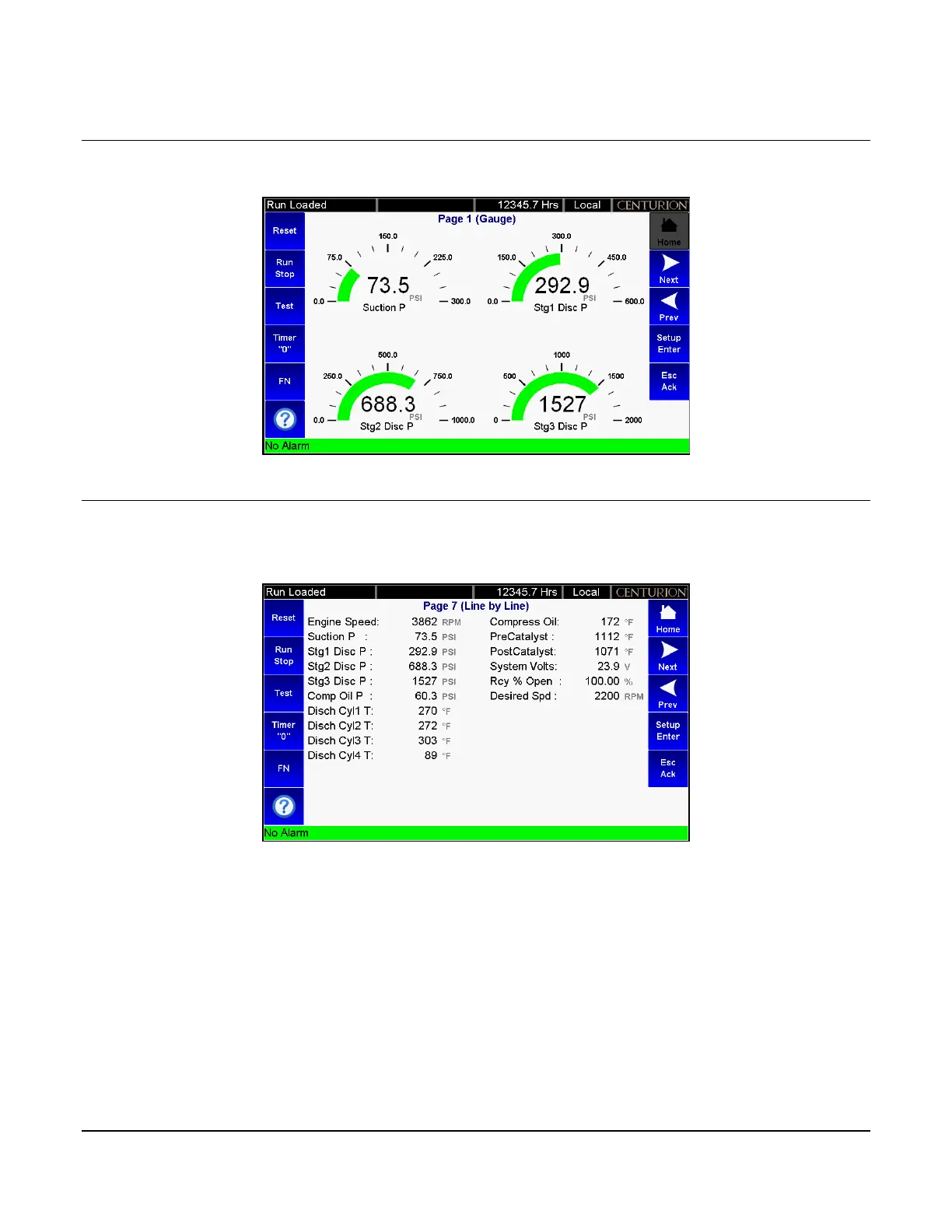Section 50 00-02-1032
2020-12-08 - 18 -
Gage
This is an example of a custom-built Home Screen / Landing Page. This display provides larger characters for
easier viewing as well as a means to prominently display items of interest.
Line-by-Line
This is an example of a custom-built Line-by-Line Status screen.
If the parameters do not fit in the viewable area of the screen, up/down arrow icons will appear to indicate the
ability to scroll up or down to see additional parameters.
