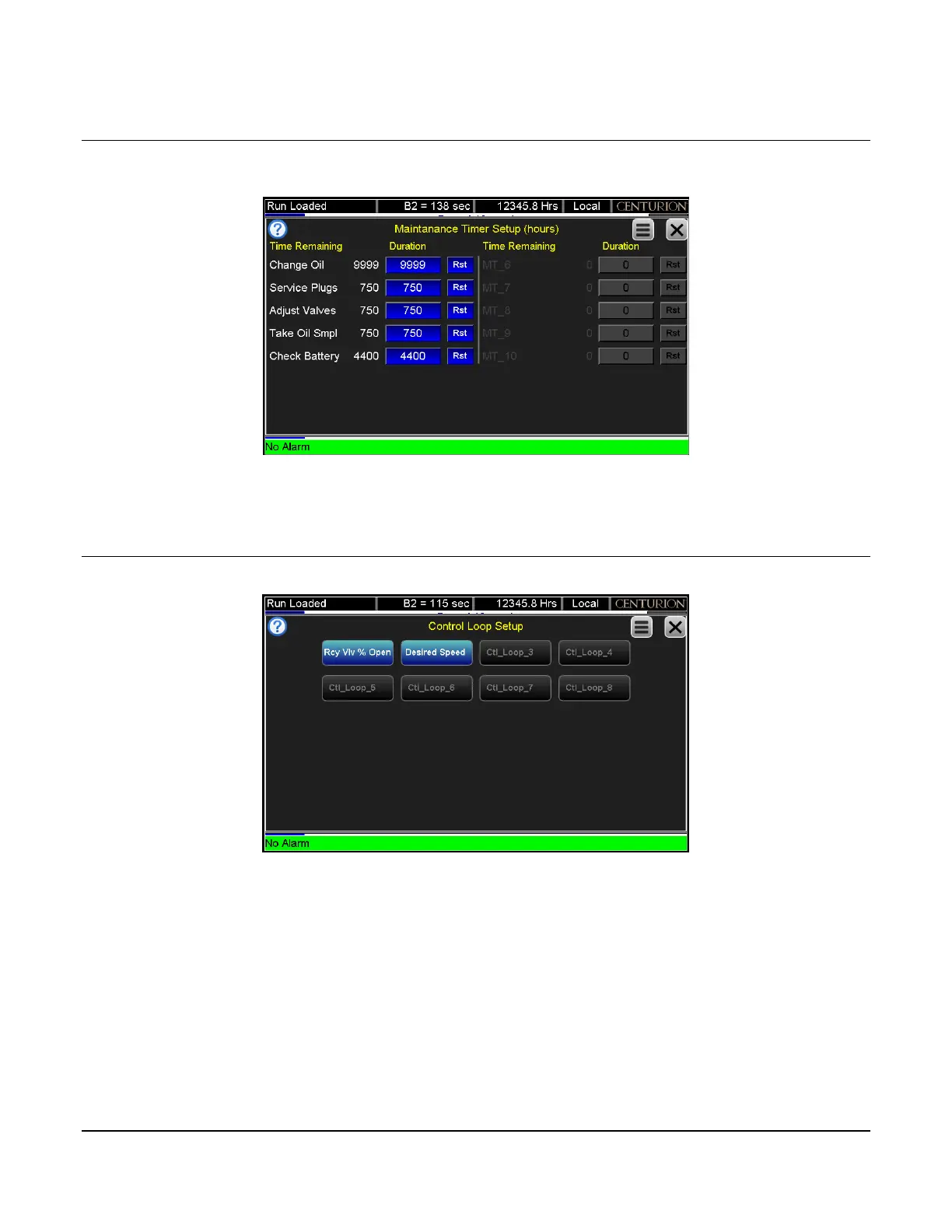Section 50 00-02-1032
2020-12-08 - 24 -
Maintenance Timers
User may access and edit the maintenance interval presets and view the time remaining settings, if used by
configuration.
If an interval time has elapsed, a message event is typically used to indicate maintenance is due.
Reset the timer after maintenance is performed by pressing the RST icon on this page.
Control Loop Setup
User may edit up to 8 configured control loop settings.
The settings on these pages differ depending on the type of control loop configured.
The control loops operate on the principle of a 0-100% output with special considerations for digital output loop
types.
