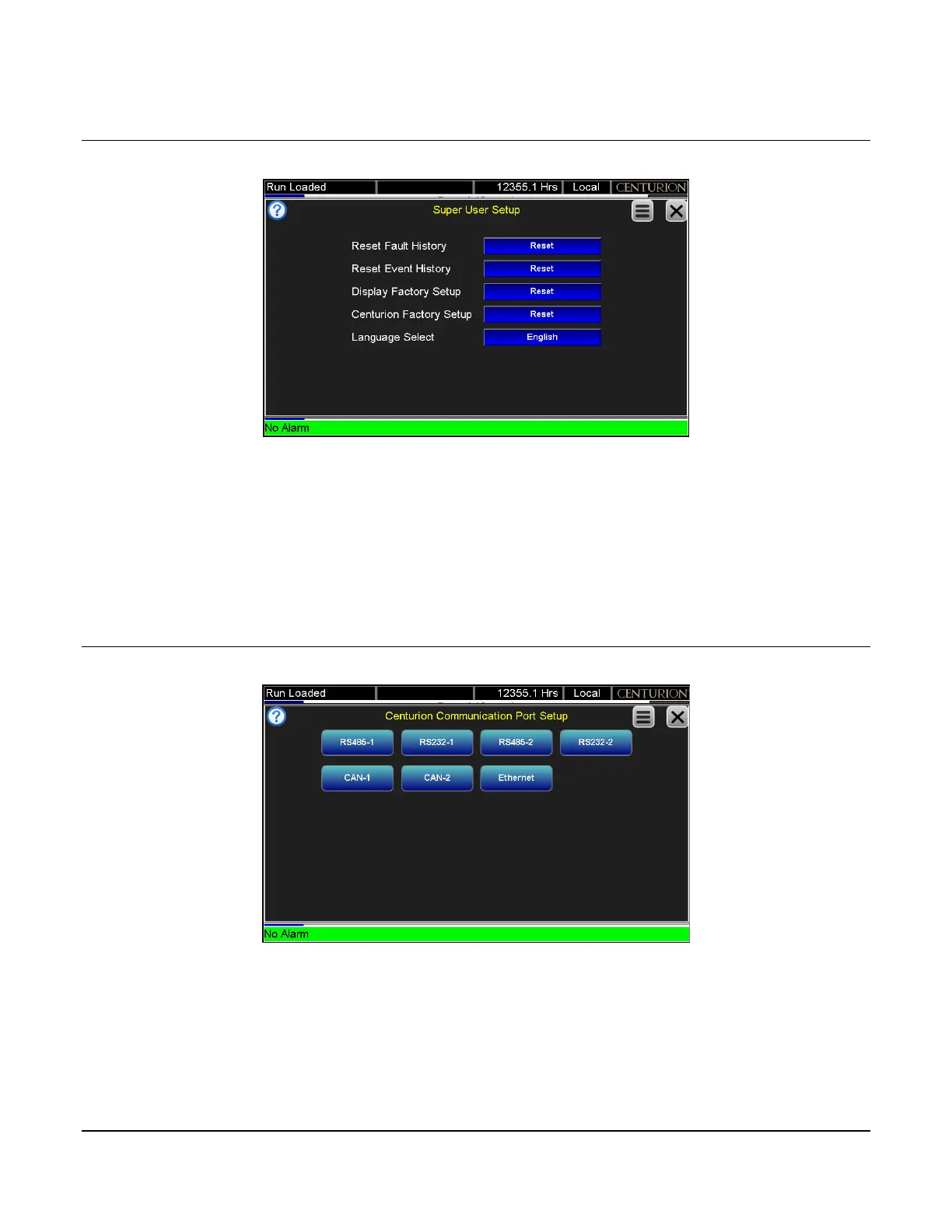Section 50 00-02-1032
2020-12-08 - 35 -
Super User Menu (Super User Passcode Required)
The Reset Fault History will clear the stored faults.
The Reset Event History will clear the events.
The Display Factory Setup will restore language, backlight timeout, brightness and other settings stored in the
display.
The Centurion Factory Setup will restore all setpoints to what was set up in the Configuration that was used.
The Language Select will change the language from English or Spanish.
For electric motor short cycle start per hour limiting, the fault may be set on this page to allow for a restart before
the minimum time of 1 hour wait time to restart.
Centurion Comm Port Setup (Super User Passcode Required)
Touch the desired communication port to view and edit port setup.
