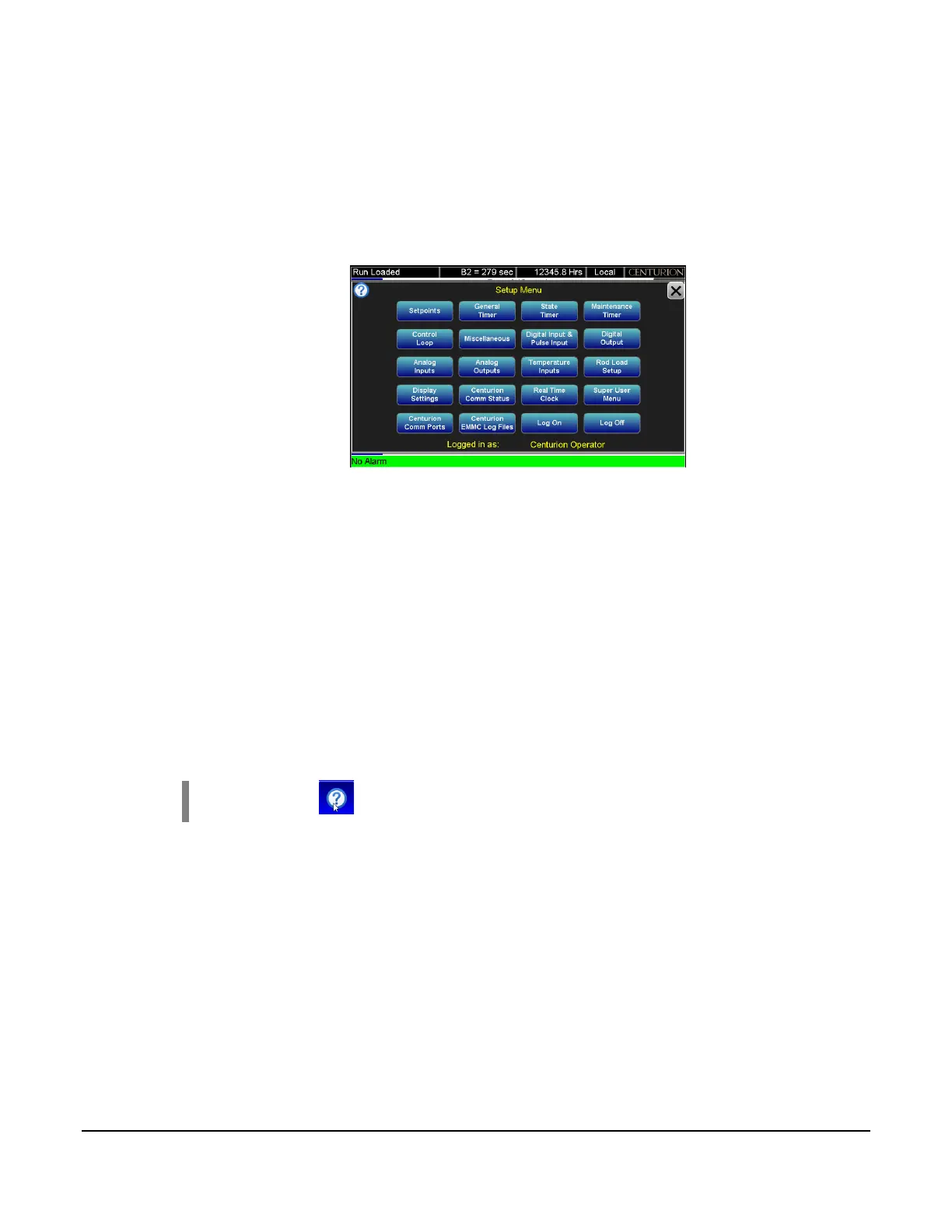Section 50 00-02-1032
2020-12-08 - 10 -
4. Open the following list of screens to verify or change the factory settings as needed for your site location.
a. We suggest you record these values in the manual Sequence of Operation under Field Settings
Section 8. This gives you a reference of any changed settings from the factory default.
b. From the Home Screen / Landing Page, touch the Setup / Enter icon to open the Setup Menu
screen.
c. Touch the Log On icon and enter the Super Password as shown in the previous section,
Passwords.
d. From Setup Menu screen, touch the Setpoints icon to open it. Open and verify all the set values
under the Blue (active) icons. Touch a value to change it.
i. Touch X to go back one page or touch the Menu icon to go back to the Setup Menu
screen.
ii. Once the Setpoints verification and changes are made and recorded, return to the Setup
Menu screen and touch the next icon in the list below. Repeat these steps to verify the
set values under the remaining screens listed.
Setpoints
Control Loop
Analog Input
General Timer
State Timer
Temperature Inputs
Rod Load Setup
NOTE: Press the Information icon to view information on available screens.
5. Start the unit.
a. Clear any Alarms Class A faults from the system. On the display, the unit state will read Panel
Ready if no Class A shutdown condition exist.
b. Touch and hold the Run Stop icon on the display for 2 seconds. This will initiate the start cycle.
Depending on your configuration, the Centurion will send signals to possibly prelube the
equipment, check pre-starting permissives and then signal the driver to start the equipment.
Confirmation of running may be in the form of RPM signal or digital switch input feedback. Once
running signal is confirmed, the Centurion will be in a running condition. Class B and S lockout
timers will begin timing to faults that require time lockout. Additional warmup and load
permissives will be monitored as configured for the package prior to enabling any load control.
c. After all preload permissives have been achieved, such as oil or water temperatures, and
possible minimum warmup times, the Unit State will read Loaded and will continue until the stop
button is pressed, RPM is lost or a fault condition exist.
