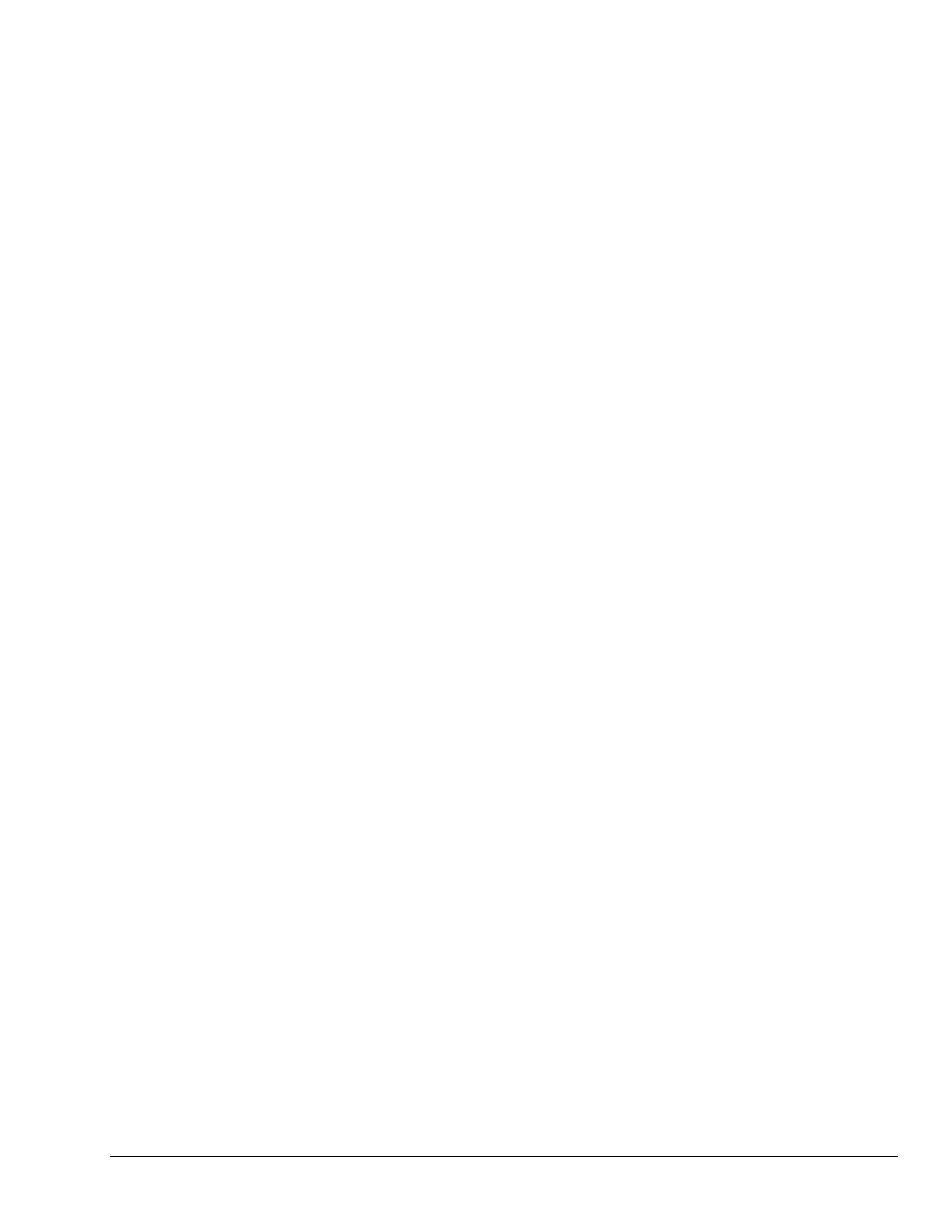DMC-40x0 Command Reference MW • 169
MW
FUNCTION: Modbus Wait
DESCRIPTION:
Enabling the MW command causes the controller to hold up execution of the program after
sending a Modbus command until a response from the Modbus device has been received. If
the response is never received, then the #TCPERR subroutine will be triggered and an error
code of 123 will occur on _TC.
ARGUMENTS: MWn where
n = 0 Disables the Modbus Wait function
n = 1 Enables the Modbus Wait function
USAGE: DEFAULTS:
While Moving Yes Default Value 1
In a Program Yes Default Format 1.0
Command Line Yes
Controller Usage
ALL CONTROLLERS
OPERAND USAGE:
MW? contains the state of the Modbus Wait.
_MW contains returned function code
_MW1 contains returned error code
RELATED COMMANDS:
MB Modbus
EXAMPLES:
MW1 Enables Modbus Wait
SB1001 Set Bit 1 on Modbus Handle A
CB1001 Clear Bit 1 on Modbus Handle A
Hint: The MW command ensures that the command that was sent to the Modbus device was successfully
received before continuing program execution. This prevents the controller from sending multiple
commands to the same Modbus device before it has a chance to execute them.