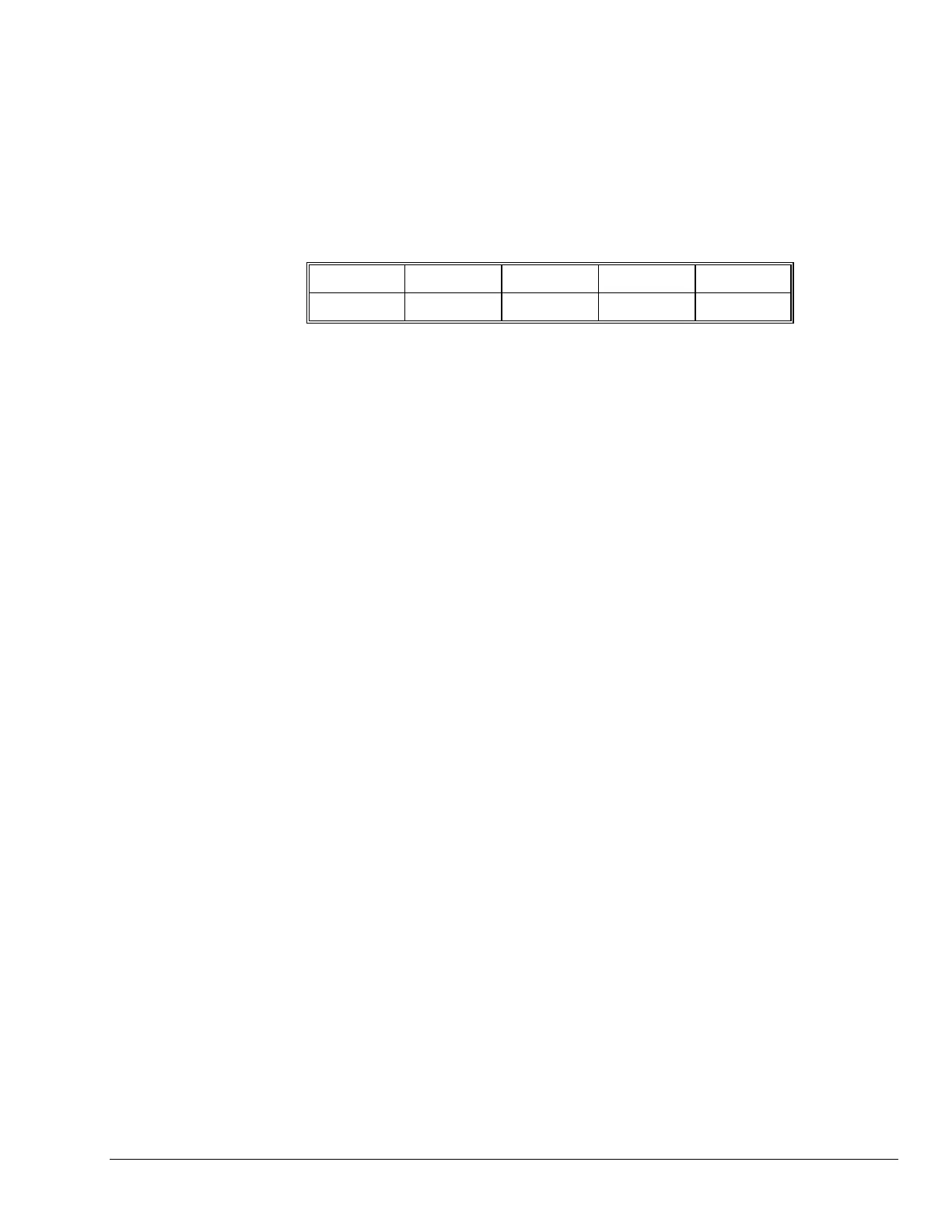58 ● CA DMC-40x0 Command Reference
CA
FUNCTION: Coordinate Axes
DESCRIPTION:
The CA command specifies the coordinate system to apply proceeding vector commands. The
following commands apply to the active coordinate system as set by the CA command:
CR ES LE LI LM
TN VE VM VP
ARGUMENTS: CAS or CAT where
CAS specifies that proceeding vector commands shall apply to the S coordinate system
CAT specifies that proceeding vector commands shall apply to the T coordinate system
CA ? returns a 0 if the S coordinate system is active and a 1 if the T coordinate system is active.
OPERAND USAGE:
_CA contains a 0 if the S coordinate system is active and a 1 if the T coordinate system is active.
USAGE: DEFAULTS:
While Moving Yes Default Value CAS
In a Program Yes Default Format -
Command Line Yes
Controller Usage
ALL CONTROLLERS
RELATED COMMANDS:
VP Vector Position
VS Vector Speed
VD Vector Deceleration
VA Vector Acceleration
VM Vector Mode
VE End Vector
BG BGS - Begin Sequence
EXAMPLES:
CAT Specify T coordinate system
VMAB Specify vector motion in the A and B plane
VS 10000 Specify vector speed
CR 1000,0,360 Generate circle with radius of 1000 counts, start at 0
degrees and complete one circle in counterclockwise
direction.
VE End Sequence
BGT Start motion of T coordinate system