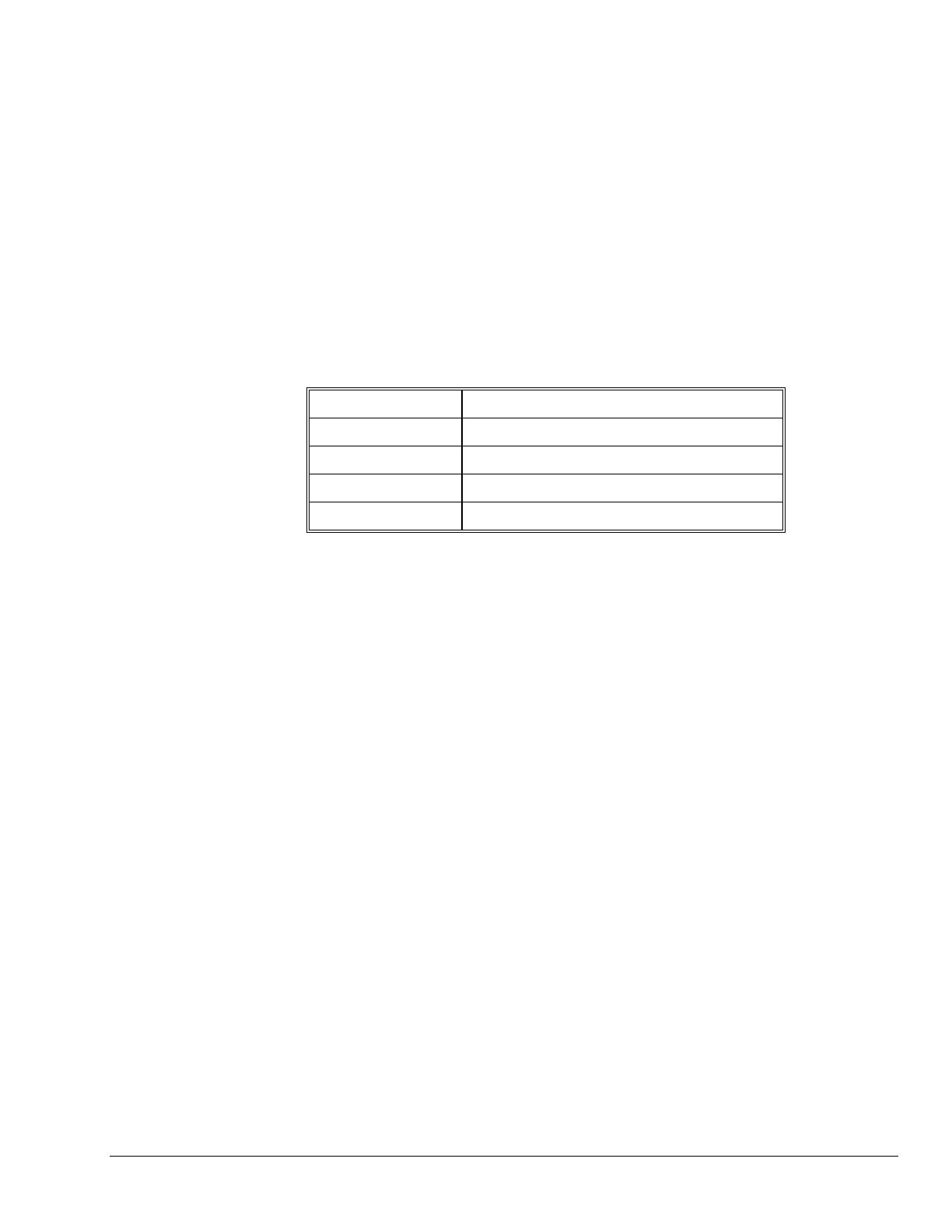DMC-40x0 Command Reference CI • 65
CI
FUNCTION: Configure Communication Interrupt
DESCRIPTION:
The CI command configures a program interrupt based on characters received on communications
port 2, the AUX serial port. An interrupt causes program flow to jump to the #COMINT
subroutine. If multiple program threads are used, the #COMINT subroutine runs in thread 0
and the remaining threads continue to run without interruption. The characters received can
be accessed via the internal variables P2CH, P2ST, P2NM, P2CD. For more, see Operator
Data Entry Mode in chapter 7 of the user manual.
ARGUMENTS: CI n, m
PARAMETER EXPLANATION
n = 0 Do not interrupt
n = 1 Interrupt on carriage return
n = 2 Interrupt on any character
n = -1 Clear interrupt data buffer
USAGE: DEFAULTS:
While Moving Yes Default Value n = 0, m = 0
In a Program Yes Default Format -
Command Line Yes
Controller Usage
ALL CONTROLLERS
RELATED COMMANDS:
CC Configure communications
IN Communication input
MG Message output
EXAMPLES:
CI 1 Interrupt when the <enter> key is received on port 2
CI 2 Interrupt on a single character received on Port 2