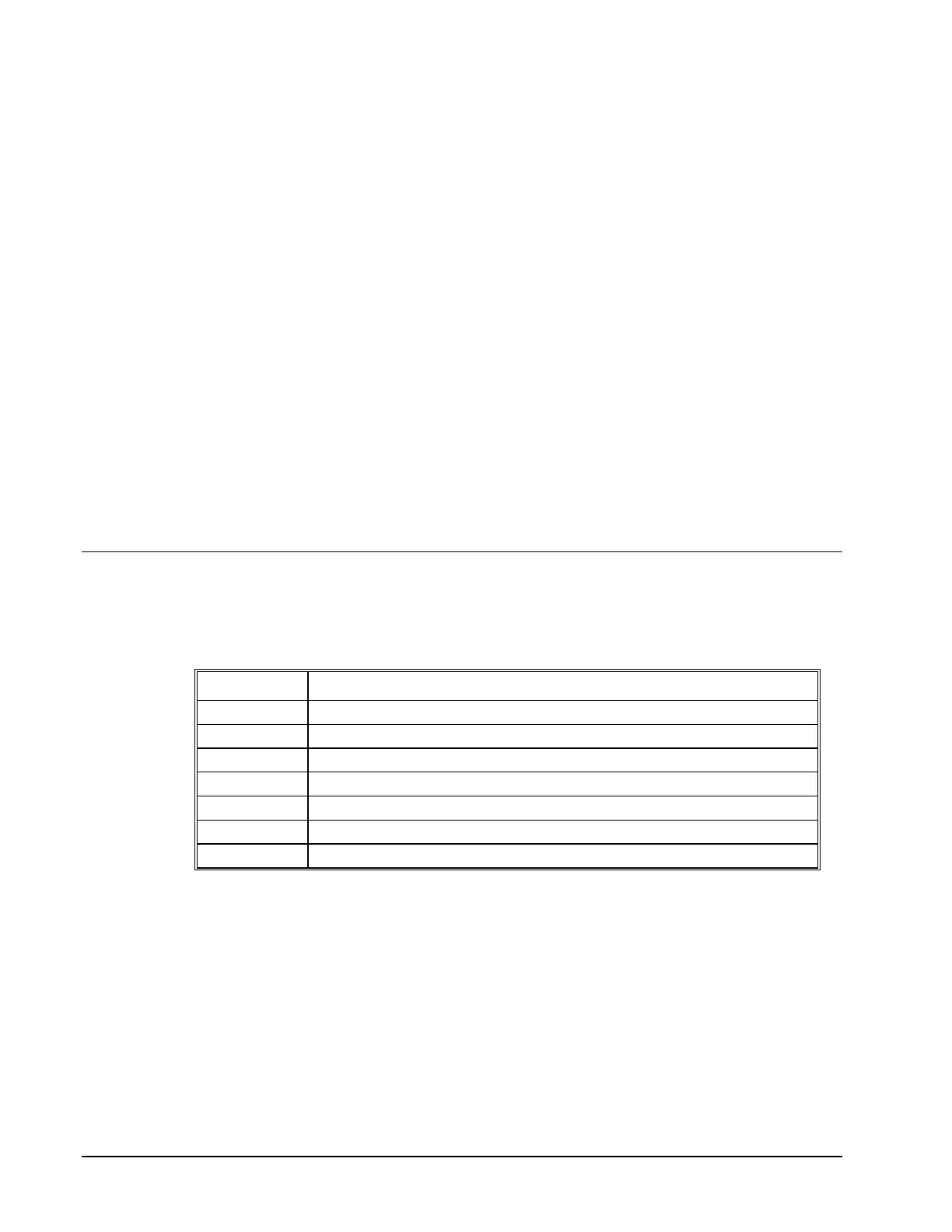98 • Chapter 7 Application Programming DMC-1500
JP #LOOP Continually loop to make back and forth motion
EN End main program
#COMINT Interrupt Routine
CI0 Clear interrupt
JP #STOP,P2CH="0" Check for S (stop motion)
JP #PAUSE,P2CH="1" Check for P (pause motion)
JP #RESUME,P2CH="2" Check for R (resume motion)
EN1,1 Do nothing
#STOP Routine for stopping motion
STX;ZS;EN Stop motion on X axis; Zero program stack; End Program
#PAUSE Routine for pausing motion
RATE=_SPX Save current speed setting of X axis motion
SPX=0 Set speed of X axis to zero (allows for pause)
EN1,1 Re-enable trip-point and communication interrupt
#RESUME Routine for resuming motion
SPX=RATE Set speed on X axis to original speed
EN1,1 Re-enable trip-point and communication interrupt
For additional information, see section Operator Data Entry Mode on page 108.
Mathematical and Functional Expressions
Mathematical Expressions
For manipulation of data, the DMC-1500 provides the use of the following mathematical operators:
Operator Function
+ Addition
- Subtraction
* Multiplication
/ Division
& Logical And (Bit-wise)
| Logical Or (On some computers, a solid vertical line appears as a broken line)
() Parenthesis
The numeric range for addition, subtraction and multiplication operations is +/-2,147,483,647.9999.
The precision for division is 1/65,000.
Mathematical operations are executed from left to right. Calculations within a parentheses have
precedence.
Examples of Mathematical Expressions
SPEED=7.5*V1/2 The variable, SPEED, is equal to 7.5 multiplied by V1 and divided by 2
COUNT=COUNT+2 The variable, COUNT, is equal to the current value plus 2.
RESULT=_TPX-(@COS[45]*40)
Puts the position of X - 28.28 in RESULT. 40 * cosine of 45° is 28.28
TEMP=@IN[1]&@IN[2] TEMP is equal to 1 only if Input 1 and Input 2 are high
