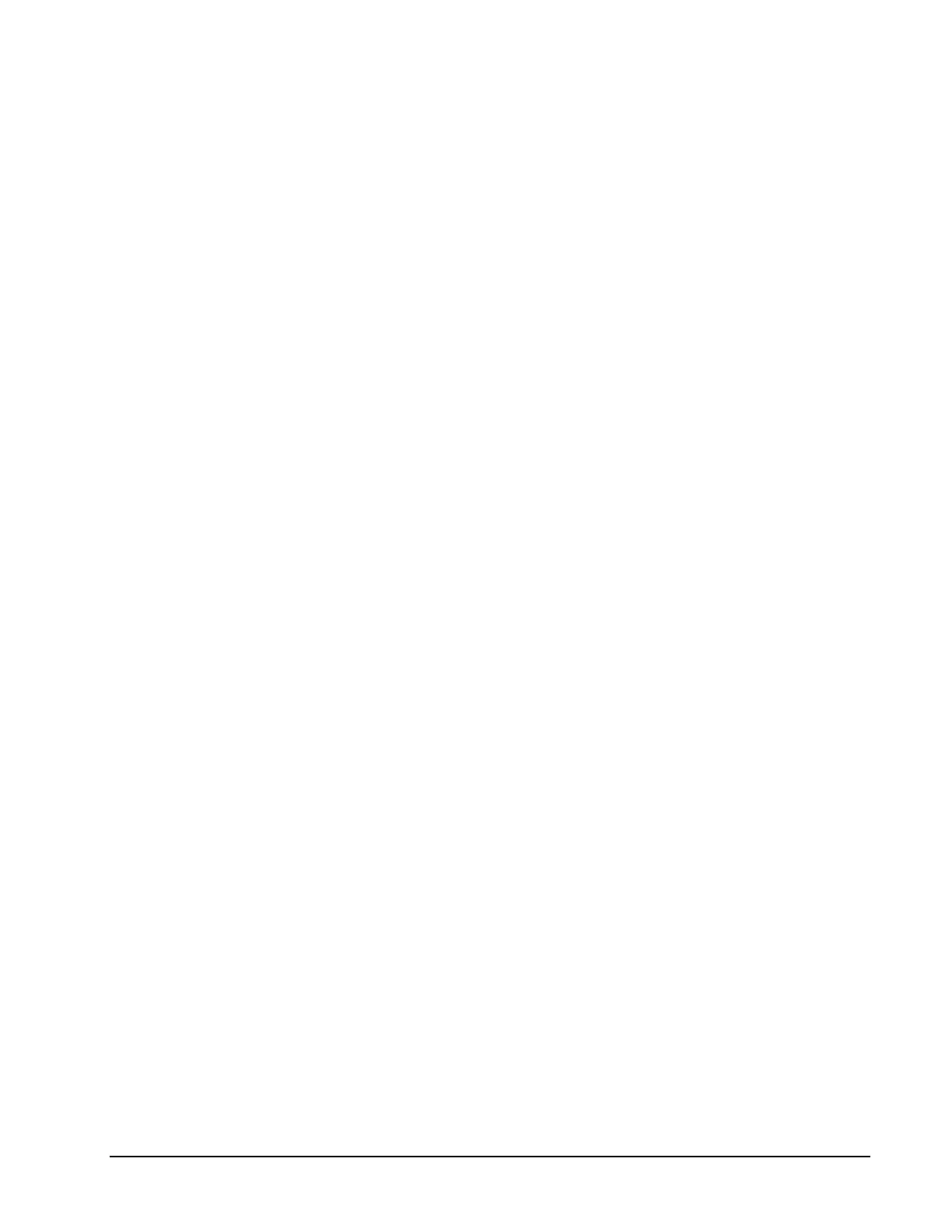DMC-1500 Chapter 2 Getting Started • 17
To connect step motors with the DMC-1500 you must follow this procedure:
Step A. Install SM jumpers
Each axis of the DMC-1500 that will operate a stepper motor must have the
corresponding stepper motor jumper installed. For a discussion of SM jumpers, see step
2.
Step B. Connect step and direction signals.
Make connections from controller to motor amplifiers. (These signals are labeled
PULSX and DIRX for the x-axis on the ICM-1100). Consult the documentation for your
step motor amplifier.
Step C. Configure DMC-1500 for motor type using MT command. You can configure the
DMC-1500 for active high or active low pulses. Use the command MT 2 for active high
step motor pulses and MT -2 for active low step motor pulses. See description of the MT
command in the Command Reference.
Step 9. Tune the Servo System
Adjusting the tuning parameters is required when using servo motors. The system compensation
provides fast and accurate response. The following presentation suggests a simple and easy way for
compensation. More advanced design methods are available with software design tools from Galil,
such as the Servo Design Kit (SDK software )
The filter has three parameters: the damping, KD; the proportional gain, KP; and the integrator, KI.
The parameters should be selected in this order.
To start, set the integrator to zero with the instruction
KI 0 (CR) Integrator gain
and set the proportional gain to a low value, such as
KP 1 (CR) Proportional gain
KD 100 (CR) Derivative gain
For more damping, you can increase KD (maximum is 4095). Increase gradually and stop after the
motor vibrates. A vibration is noticed by audible sound or by interrogation. If you send the command
TE X (CR) Tell error
a few times, and get varying responses, especially with reversing polarity, it indicates system
vibration. When this happens, simply reduce KD.
Next you need to increase the value of KP gradually (maximum allowed is 1023). You can monitor the
improvement in the response with the Tell Error instruction
KP 10 (CR) Proportion gain
TE X (CR) Tell error
As the proportional gain is increased, the error decreases.
Again, the system may vibrate if the gain is too high. In this case, reduce KP. Typically, KP should
not be greater than KD/4. (Only when the amplifier is configured in the current mode).
Finally, to select KI, start with zero value and increase it gradually. The integrator eliminates the
position error, resulting in improved accuracy. Therefore, the response to the instruction
TE X (CR)
becomes zero. As KI is increased, its effect is amplified and it may lead to vibrations. If this occurs,
simply reduce KI. Repeat tuning for the Y, Z and W axes.
