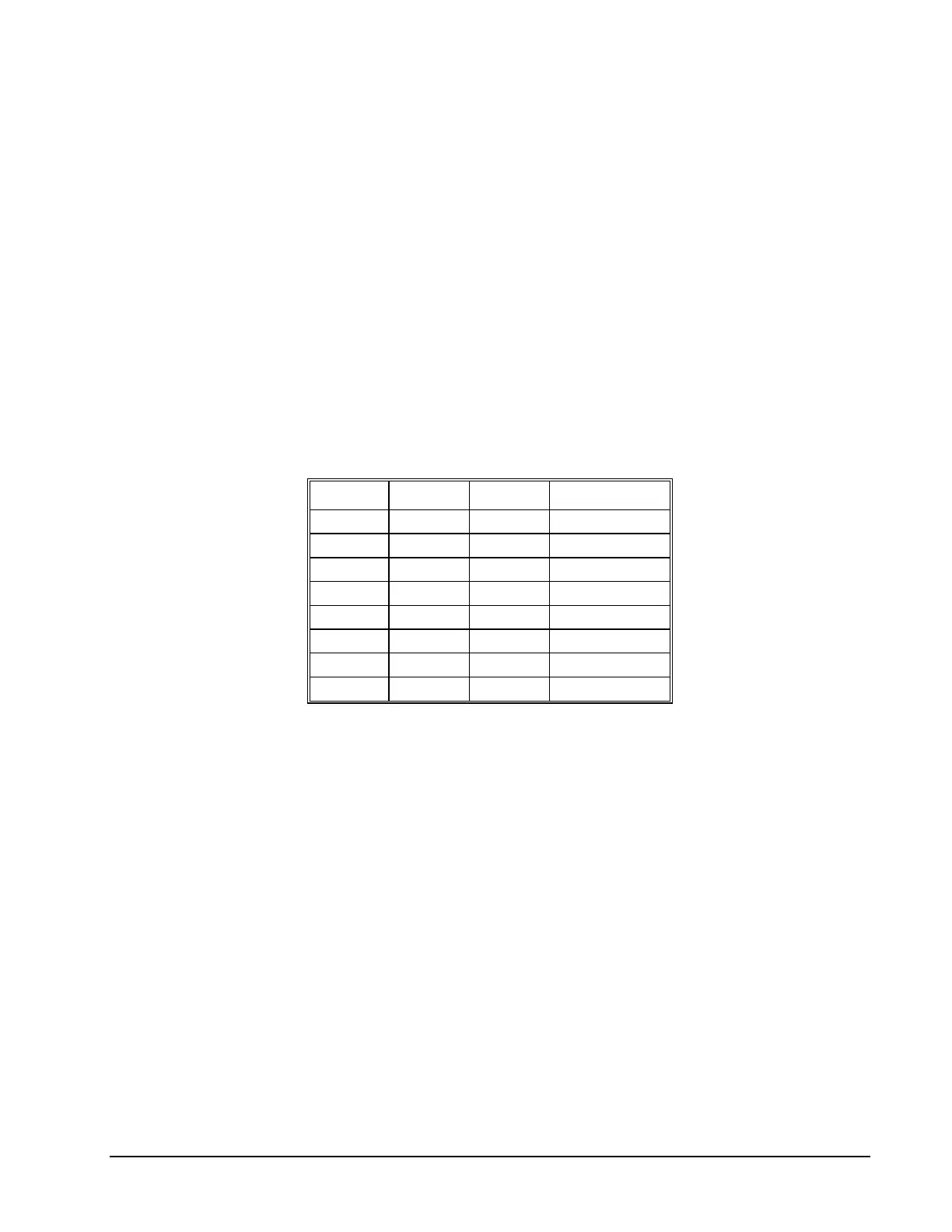DMC-1500 Chapter 4 Communication • 35
p - Echo - 0=Off; 1=On; Valid only if r=0
Note, for the handshake of the auxiliary port, the roles for the RTS and CTS lines are reversed.
Example:
CC 1200,0,0,1
Configure auxiliary communication port for 1200 baud, no handshake, general port
mode and echo turned on.
Daisy-Chaining
Up to eight DMC-1500 controllers may be connected in a daisy-chain allowing for multiple controllers
to be commanded from a single serial port. One DMC-1500 is connected to the host terminal via the
RS232 at port 1 or the main port. Port 2 or the auxiliary port of that DMC-1500 is then brought into
port 1 of the next DMC-1500, and so on. The address of each DMC-1500 is configured by setting the
three address jumpers (ADR4,ADR2,ADR1) located inside the box near the main processor IC.
When connecting multiple controllers in a daisy-chain, the cable between controllers should be made
to female 0.89 with all wires connected straight through.
ADR1 represents the
2
0
bit, ADR2 represents 2
1
bit, and ADR4 represents 2
2
bit of the address. The
eight possible addresses, 0 through 7, are set as follows:
ADR4 ADR2 ADR1 ADDRESS
OFF OFF OFF 0
OFF OFF ON 1
OFF ON OFF 2
OFF ON ON 3
ON OFF OFF 4
ON OFF ON 5
ON ON OFF 6
ON ON ON 7
To communicate with any one of the DMC-1500 units, give the command “%A”, where A is the
address of the board. All instructions following this command will be sent only to the board with that
address. Only when a new %A command is given will the instruction be sent to another board. The
only exception is "!" command. To talk to all the DMC-1500 boards in the daisy-chain at one time,
insert the character "!" before the software command. All boards receive the command, but only
address 0 will echo.
Note: The CC command must be specified to configure the port P2 of each unit.
Daisy Chain Example:
Objective: Control a 7-axis motion system using two controllers, a DMC-1540 4 axis controller and a
DMC-1530 3 axis controller. Address 0 is the DMC-1540 and address 1 is the DMC-1530.
Desired motion profile:
Address 0 (DMC-1540) X Axis is 500 counts
Y Axis is 1000 counts
Z Axis is 2000 counts
W Axis is 1500 counts
Address 1 (DMC-1530) X Axis is 700 counts
Y Axis is 1500 counts
