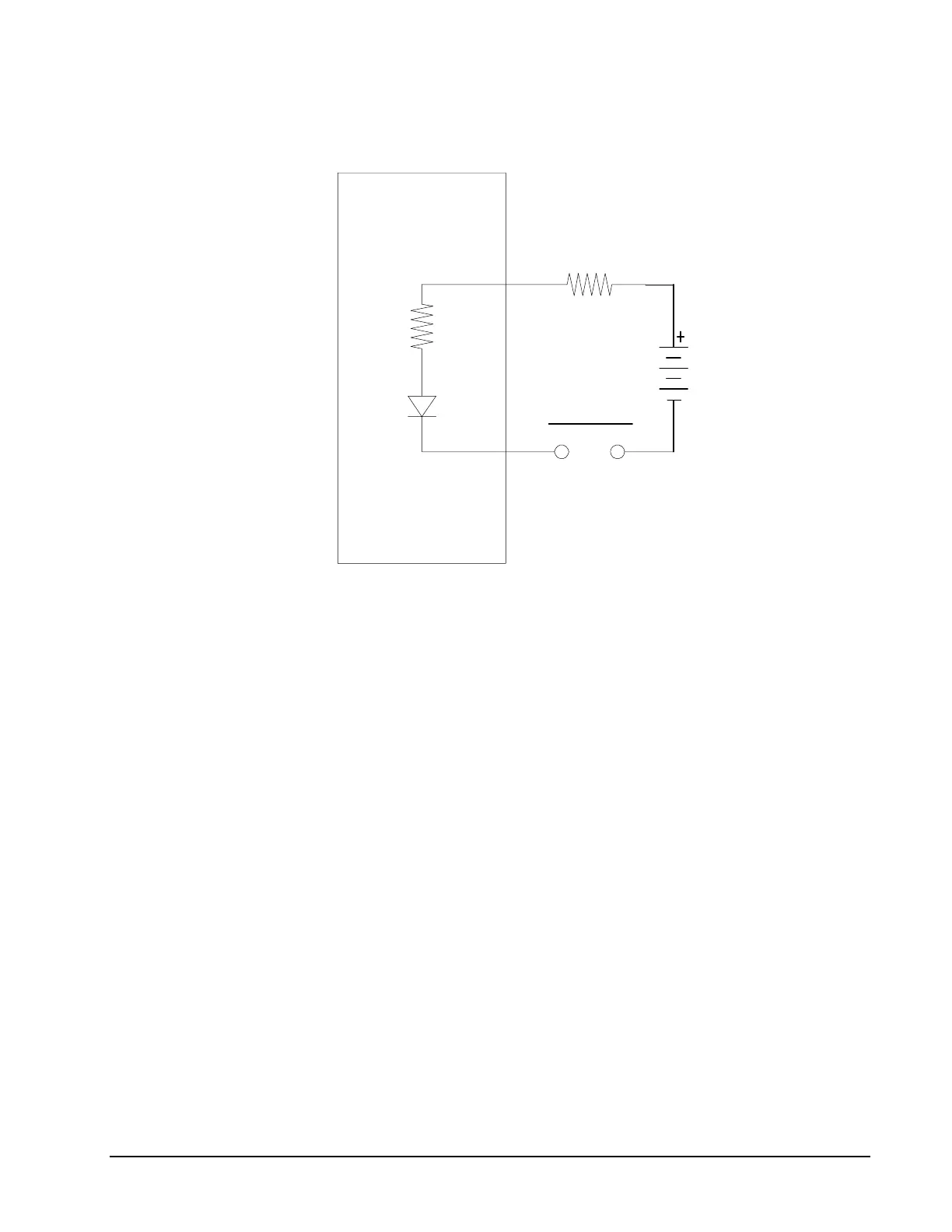DMC-1500 Chapter 3 Connecting Hardware • 29
1 mA < V supply/(R + 2.2KΩ) < 15 mA
f
(For Voltages > +28V)
Isolated
Suppl
FLS
2.2K
LSCOM
Figure 3-2. Connecting a single Limit or Home Switch to an Isolated Supply
NOTE: As stated in Chapter 2, the wiring is simplified when using the ICM-1100 or AMP-11x0
interface board. This board accepts the signals from the ribbon cables of the DMC-1500 and provides
phoenix-type screw terminals. A picture of the ICM-1100 can be seen on pg. 2-14. The user must
wire the system directly off the ribbon cable if the ICM-1100 or equivalent breakout board is not
available.
Bypassing the Opto-Isolation:
If no isolation is needed, the internal 5 Volt supply may be used to power the switches, as shown in
Figure 3-3. This can be done by connecting a jumper between the pins LSCOM or INCOM and 5V,
labeled J9. These jumpers can be added on either the ICM-1100 or the DMC-1500. This can also be
done by connecting wires between the 5V supply and common signals using the screw terminals on
the ICM-1100 or AMP-11x0.
To close the circuit, wire the desired input to any ground (GND) terminal.
