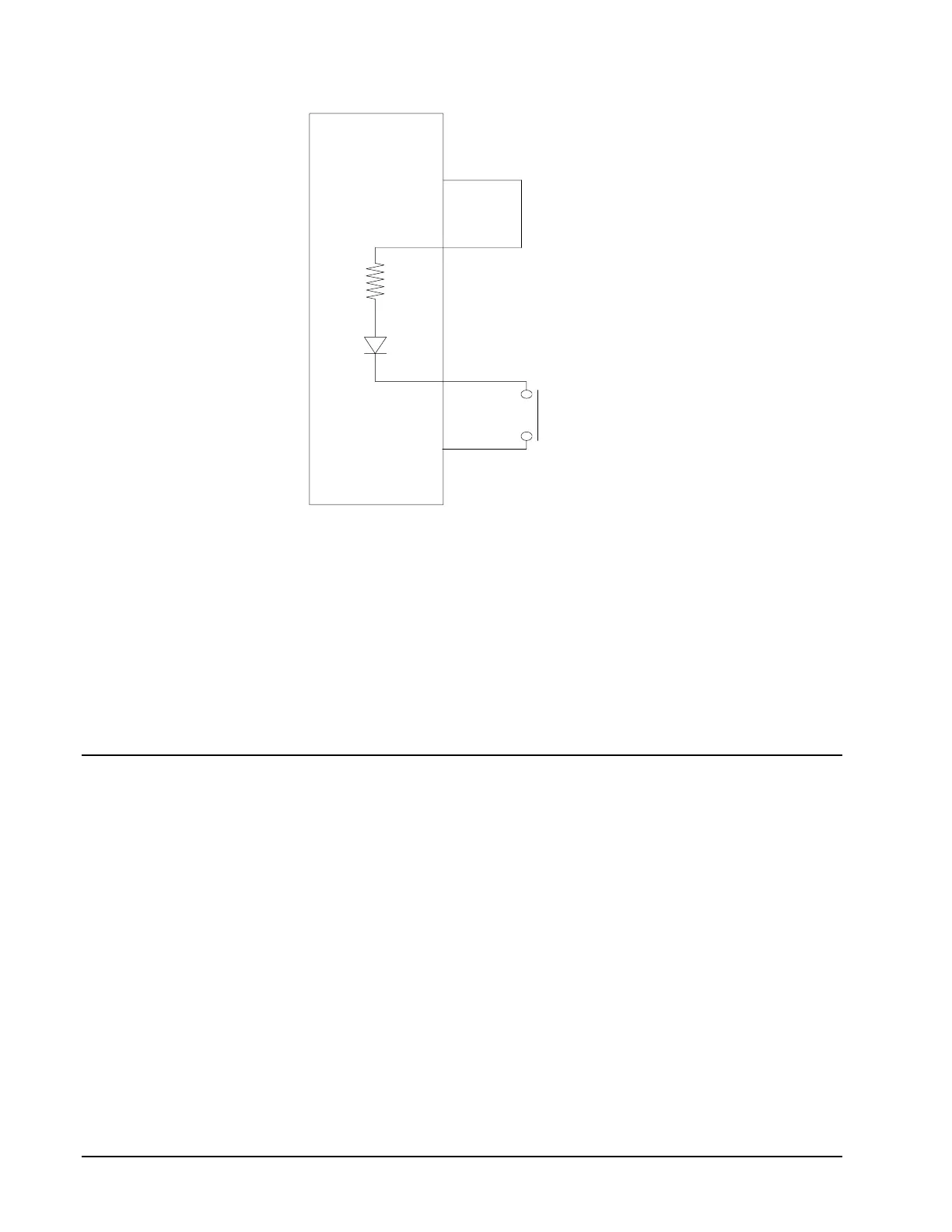30 • Chapter 3 Connecting Hardware DMC-1500
FLS
LSCOM
GND
5V
Figure 3-3 - Connecting Limit switches to the internal 5V supply
Changing Optoisolated Inputs From Active Low to Active
High
Some users may prefer that the optoisolated inputs be active high. For example, the user may wish to
have the inputs be activated with a logic one signal. The limit, home and latch inputs can be
configured through software to be active high or low with the CN command. For more details on the
CN see Command Reference manual.
The Abort input cannot be configured in this manner.
Amplifier Interface
The DMC-1500 analog command voltage, ACMD, ranges between +/-10V. This signal, along with
GND, provides the input to the power amplifiers. The power amplifiers must be sized to drive the
motors and load. For best performance, the amplifiers should be configured for a current mode of
operation with no additional compensation. The gain should be set such that a 10 Volt input results in
the maximum required current.
The DMC-1500 also provides an amplifier enable signal, AEN. This signal changes under the
following conditions: the watchdog timer activates, the motor-off command, MO, is given, or the
OE1command (Enable Off-On-Error) is given and the position error exceeds the error limit. As
shown in Figure 3-4, AEN can be used to disable the amplifier for these conditions.
The standard configuration of the AEN signal is TTL active high. In other words, the AEN signal will
be high when the controller expects the amplifier to be enabled. The polarity and the amplitude can be
changed if you are using the ICM-1100 interface board. To change the polarity from active high (5
volts = enable, zero volts = disable) to active low (zero volts = enable, 5 volts= disable), replace the
7407 IC with a 7406. Note that many amplifiers designate the enable input as ‘inhibit’.
