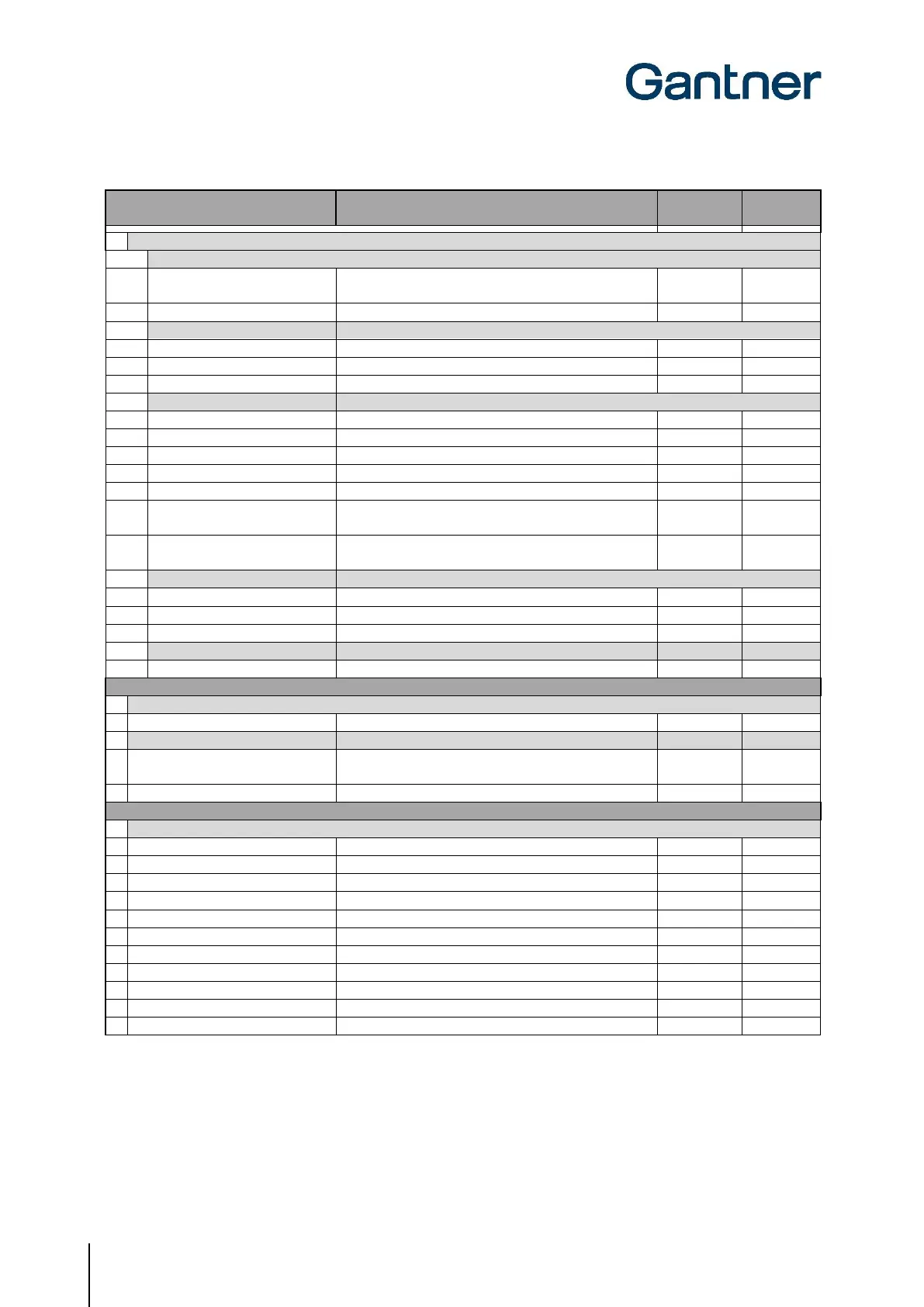GAT ECO.Lock 7xxx F/ISO
Configuration
48
HB_GAT-ECOLock-7xxxFISO--EN_12
www.gantner.com
Site key of the device. All data carriers must have the
same site key to be used with the device.
DESFire AES Keys, encrypted
Options for reading MIFARE Classic data carriers
The segment where UID data is stored
Select the Read Key (Key A or Key B)
Select the Write Key (Key A or Key B)
Options for reading MIFARE
DESFire data carriers
ID of the target DESFire application
Select the type of encryption mode
File number to read data from
“Plain”, “Maced”, “Enciphered”
Options for reading ISO 15693 data carriers
The segment where general data is stored
The segment where certificate data is stored
The segment where locker data is stored
ID number for Gantner.Connect.
Fields to enter number for master card 1 to 10
When "installed" is displayed here, the certificate check
can be switched on/off
Switch on/off the certificate check for data carriers
Article number of the device
Serial number of the device
Manufacturer number of the device
Production year of the device
Production week of the device
Unique ID number of the hardware
Controller type of the device
Hardware version of the device
Bootloader version of the device
Firmware version of the device
Lock logic version of the device
Table 6.1 – Configuration settings for the GAT ECO.Lock 7xxx F/ISO in GAT Config Manager