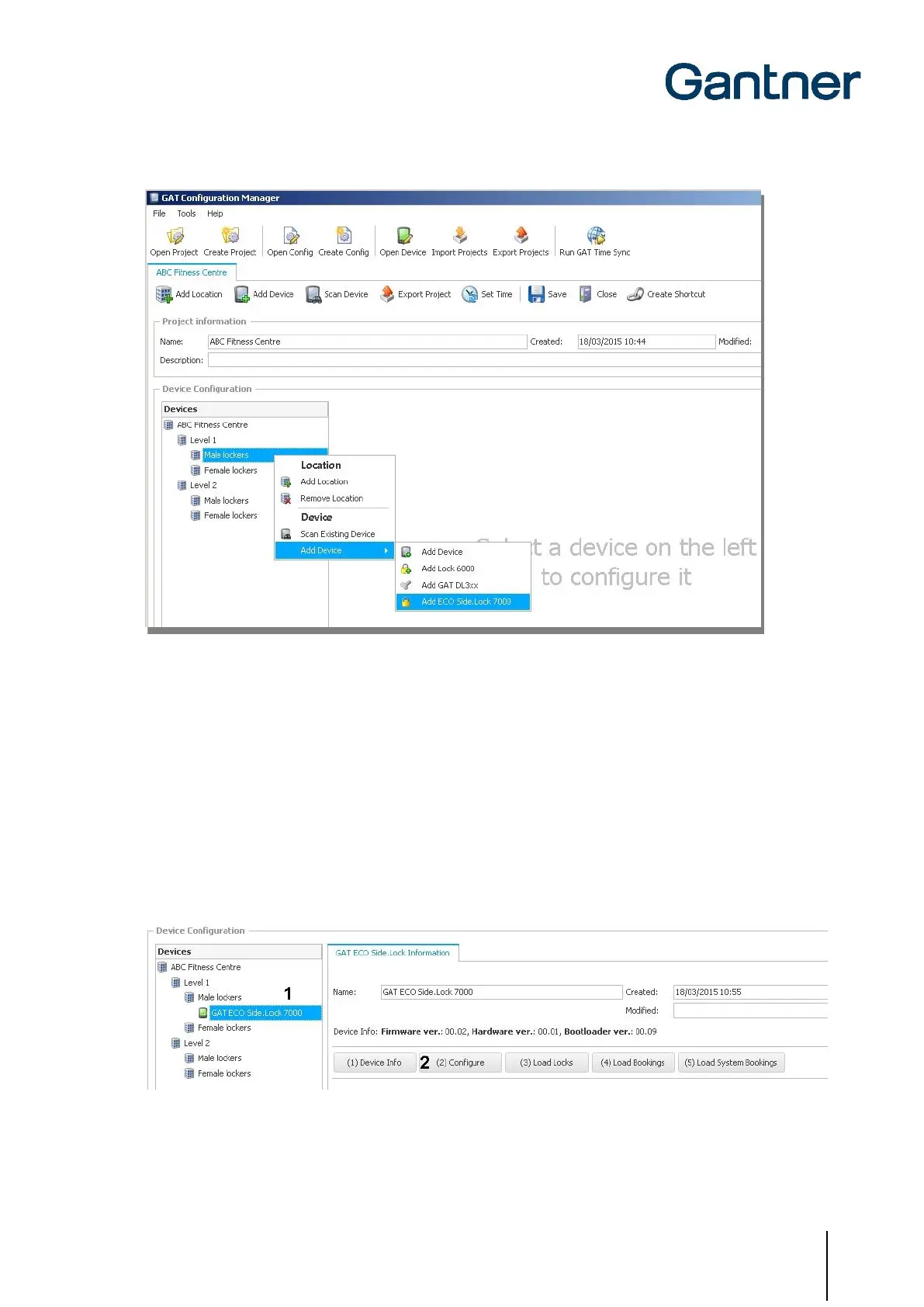GAT ECO.Lock 7xxx F/ISO
Configuration
www.gantner.com
HB_GAT-ECOLock-7xxxFISO--EN_12
43
Figure 6.3 – GAT Config Manager – Adding a GAT ECO.Lock 7xxx F/ISO
6.3 View and Edit the GAT ECO.Lock 7xxx F/ISO Configuration
Settings
Once the connected GAT ECO.Lock 7xxx F/ISO has been added to the “Devices” directory, you can now view and
adjust the lock configuration settings. Complete the following steps to view the configuration settings.
► Select the GAT ECO.Lock 7xxx F/ISO from the “Devices” list (1 in Figure 6.4), which is displayed here as "GAT
ECO.Side Lock 7000".
o The GAT ECO.Lock 7xxx F/ISO is highlighted in blue.
Figure 6.4 – GAT Config Manager – View configuration settings