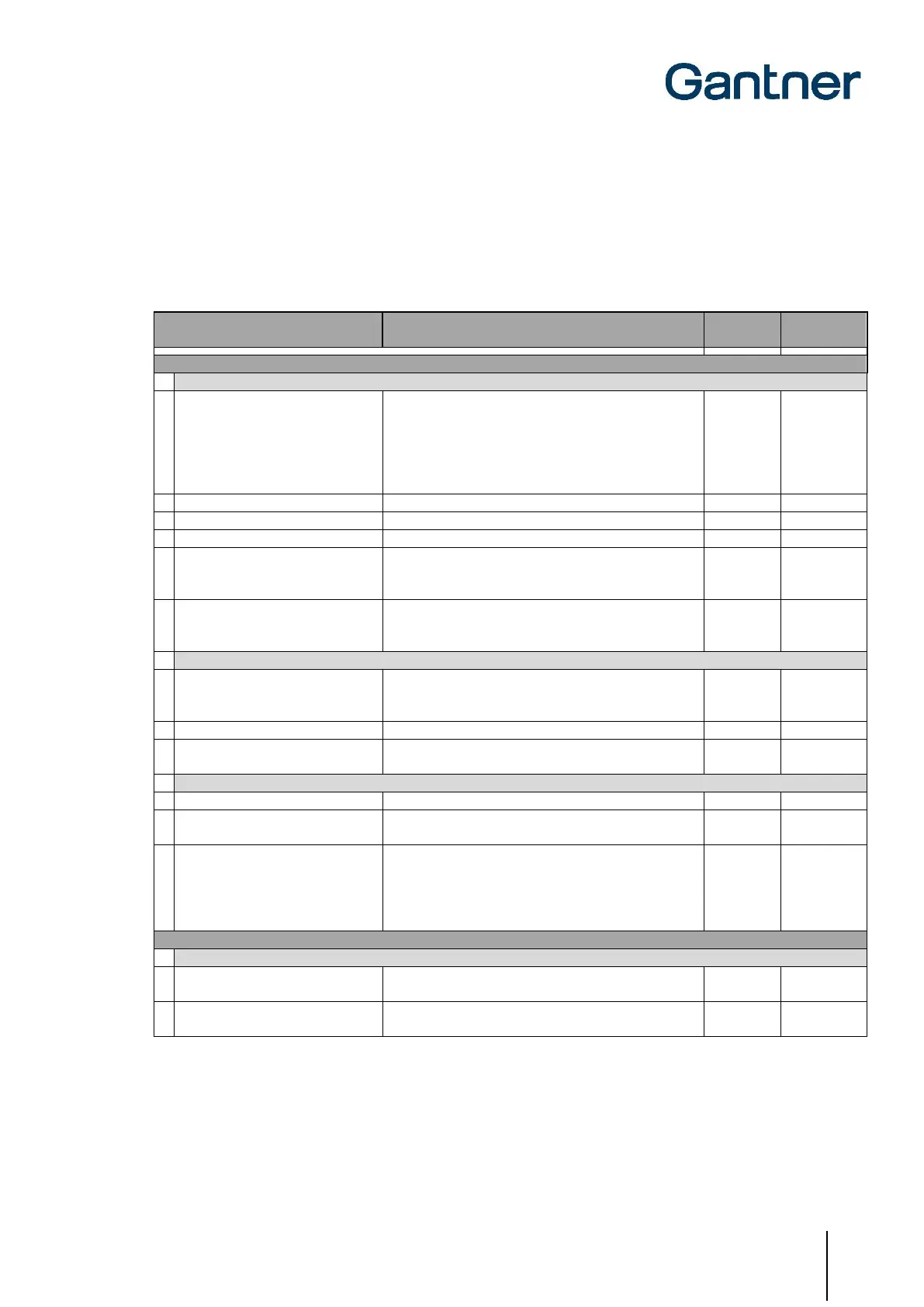GAT ECO.Lock 7xxx F/ISO
Configuration
www.gantner.com
HB_GAT-ECOLock-7xxxFISO--EN_12
47
6.5.8 Configuration Settings Table
The following table lists all the configuration information available for the GAT ECO.Lock 7xxx F/ISO in GAT Config
Manager.
Select the operating mode of the lock:
- “FreeLocker”
- “PersonalLocker_ProgrammingCard“
- “PersonalLocker_ExpiryDate”
- “FreeLocker_UniqueNumber”
- “FreeLockerUniversal”
Switch on/off the lock sound signal function
Unlock locker at a defined point in time. 0 = inactive
When this option is activated, a valid expiration date must be
set on the data carriers so that they can be used (default value
of 1.1.2007 is not valid)
When this option is activated, a locker can be unlocked one
more time using the data carrier that locked it (see "5.2.5
Personal Locker Expiry Date Mode").
Select the type of time limit for the locker
(
see "5.2.1.
Free Locker Mode (with or without Duration of Use Function)")
“Duration” or “Point of time”
Define the time limit in minutes
TimeLimit Interrupt Timeout [min]
Minimum waiting time from the end of a locker usage period
until the next usage period can begin.
Define the index of the personal locker
Switch on/off the automatic pre-lock function for personal
lockers
When this option is activated, a new index or validity date can
only be transferred from a data carrier to the lock when the
locker is open. When this option is deactivated, transferal is
possible even when the locker is locked (see "5.2.5 Personal
Locker Expiry Date Mode")
When set to “True”, ISO 15693 data carriers can be
read by the lock.
When set to “True”, ISO 14443 (MIFARE) data carriers
can be read by the lock. This setting is not configurable