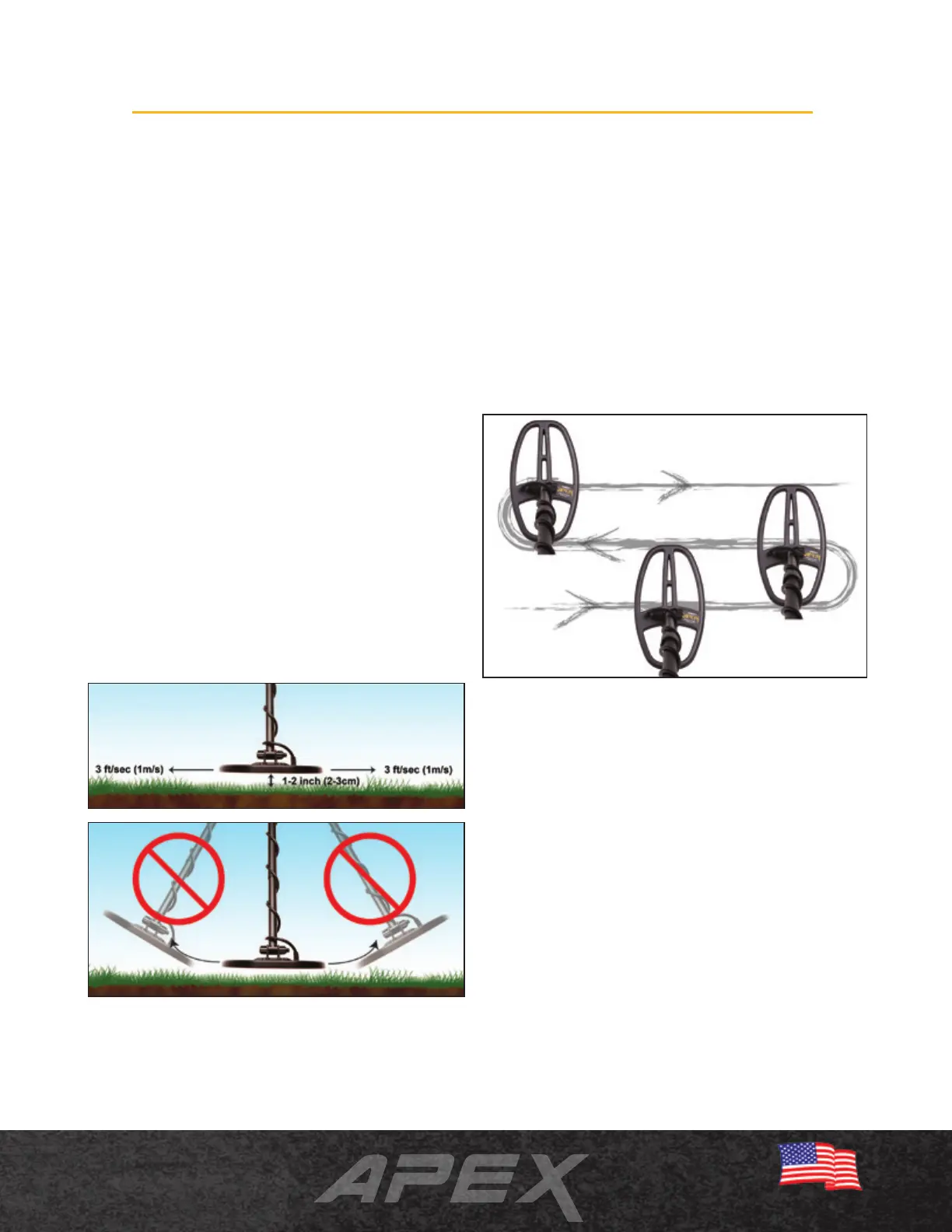Detecting Techniques and Tips
CORRECT
SWING
INCORRECT
SWING
19
Overlap swing
by 5.5 inches
Scan 3 feet
(1m)/second
If you are new to metal detecting, start searching
in areas with sandy and loose soil to make it easier to
learn how to use your metal detector, how to pinpoint
a target, and how to recover it.
Adjust Detector Shaft and Coil Angle
Loosen Apex shaft camlocks and adjust the stem to
an appropriate length. When your detector is properly
adjusted, you should be able to swing the coil over the
ground without stretching or stooping.
Your searchcoil should remain parallel to the ground
as you sweep it. The coil’s wingnut should not be
overtightened. When properly tightened, the coil
should remain in a parallel position when lifted from
the soil, but loose enough so that the coil’s angle can
be easily adjusted for proper position.
Proper Coil Swinging
Keep your searchcoil height about 1 inch (2.5cm)
above and parallel to the ground at all times for best
detection results. Avoid excessive brushing of the coil
against the ground.
Swing your searchcoil parallel to plow lines and the
water’s edge. This will minimize the negative effects
caused by uneven ground in plowed fields and varying
amounts of moisture near the water. Do not swing the
searchcoil perpendicular to plow lines and the water’s
edge, as this may produce abrupt changes in ground
response that can reduce the detector’s performance.
Walk slowly as you scan your searchcoil in a straight
line from side to side at a speed of about 2 to 5 feet (1
meter) per second. Advance the searchcoil about half
the length of the searchcoil at the end of each sweep.
Electrical Interference and Ground Noise
Detector performance can be affected at times
due to electromagnetic interference (EMI), which can
create false signals or inaccurate Target ID. Examples
of common EMI are electric fences, power lines, phone
towers, and other detectors operating nearby.
To reduce or eliminate the effects of EMI, press the
MENU button and scroll to CHANNEL. Use the (+) or (-)
buttons to find a channel, or minor frequency shift, that
results in more stable detector performance.
Ground noise, or ground interference, may be
experienced in environments where high levels of
ground mineralization are present (such as is often
found in gold fields). To eliminate or reduce the effects
of ground noise, you should ground balance your Apex
(see Auto Ground Balance section for full details).
