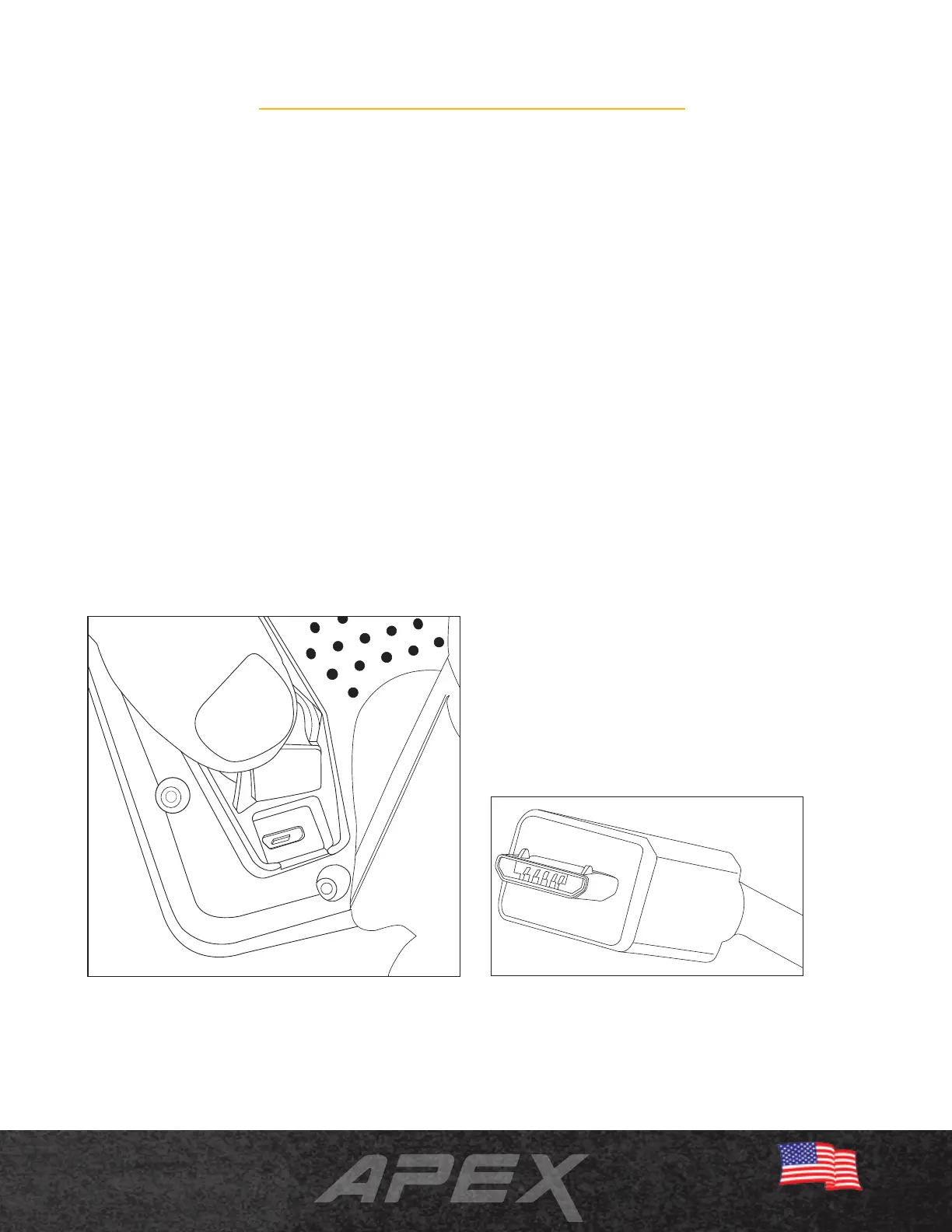7
Battery Information
Basic Information
Battery Type: Internal Lithium-Ion
Battery Life: 15 hrs typical, depending on
settings
Battery Scale: 25% per pixel, bottom pixel ashes
at 5% remaining
Recharge Time: 4 hours from any USB port (with
detector OFF, longer if ON).
Charging Status: Flashing while charging, solid
when charged
Battery Life Cycle: Batteries will last for many years.
Recharge at least once a year
Charging Note: Detector should be switched o
during charging to speed the
charging process.
Detecting with a Power Bank
In the event of a depleted battery in the eld, Apex
can be operated while plugged into any external 5V
USB power pack via USB cable. Recommend attaching
power pack to armrest.
Note on Battery Life
To extend the life of your detector’s internal
battery, it should be charged prior to storage for
extended periods and recharged at least once per year.
It is not necessary to fully discharge the Apex battery
prior to charging.
Ultimately the cost of ownership is lower than
replaceable batteries and have an added benet of
lower environmental impact. In the event of prema-
ture failure, the battery can be replaced at any certied
Garrett service center.
Micro-USB charging port is located under a weather-
proof rubber ap on back of Apex control box.
Note orientation of micro-USB connector before plug-
ging into back of Apex control box.
