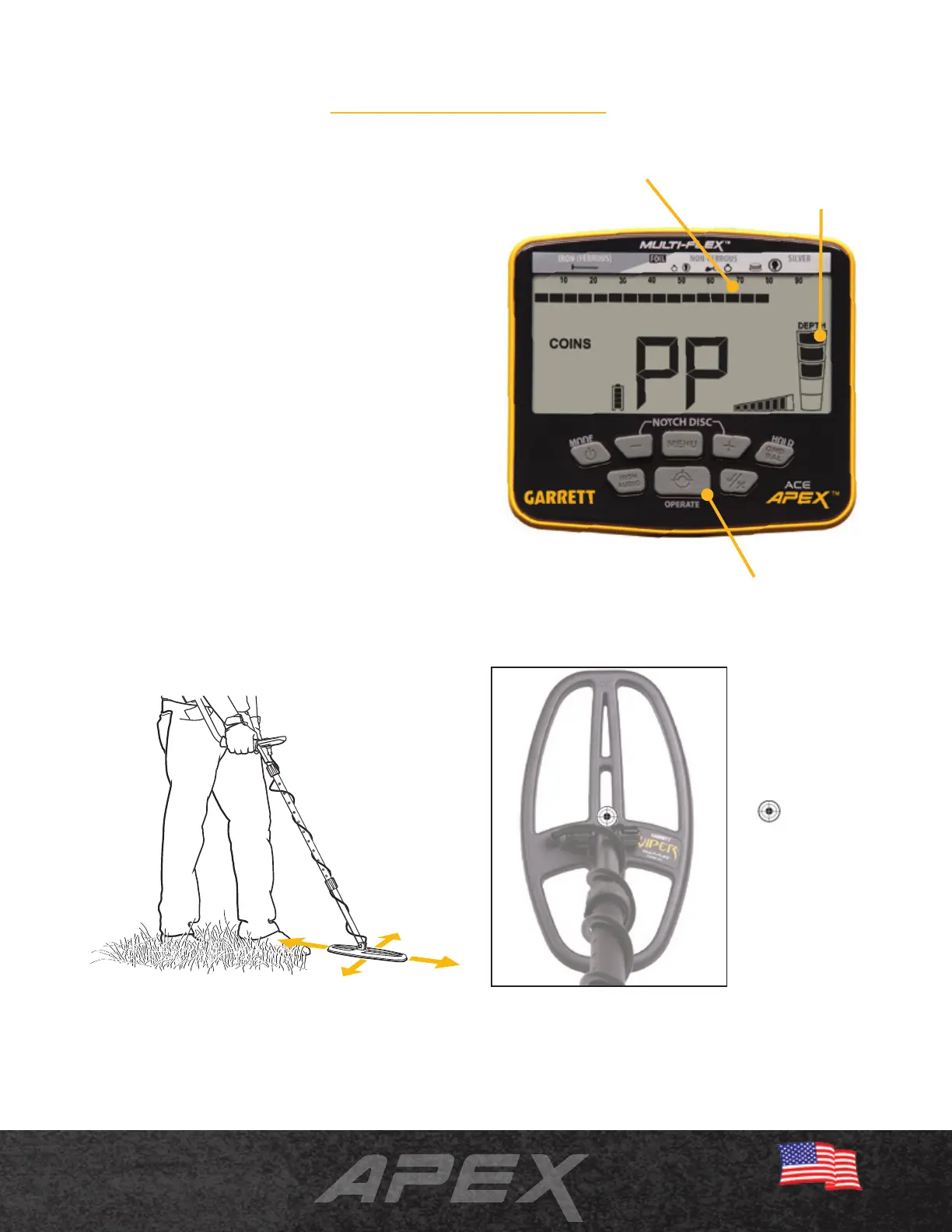Pinpointing
21
Accurate pinpointing enables fast recovery with the
smallest hole possible. To use Pinpoint:
• Position the searchcoil to the side of the target’s
suspected location at a xed height above the
ground.
• Press and hold the Pinpoint button and slowly sweep
the searchcoil over the target area while maintain-
ing the same xed height above the ground (e.g. 1
inch).
• Sweep the searchcoil side-to-side and front-to-back
in a cross-hair pattern to locate the peak signal, indi-
cated by the loudest audio and the greatest number
of segments on the Upper Scale.
• The center of the searchcoil is directly over the
target with the depth of a coin-sized target shown
on the depth scale. The symbol “PP” for pinpoint
displays on the LCD while pinpointing.
It is recommended to practice pinpointing in a test plot.
Indicates
pinpointing
center of the 6"
x 11" DD Viper
searchcoil.
Upper Scale indicates
signal strength
PINPOINT Button
(Press and hold to pinpoint)
Coin Depth
Indicator
For the best pinpointing results, maintain a constant height above
the ground (e.g. 1 inch).
Note: Alternative pinpointing methods using a DD searchcoil are
demonstrated on the Apex training video, which can be seen at
garrett.com.
