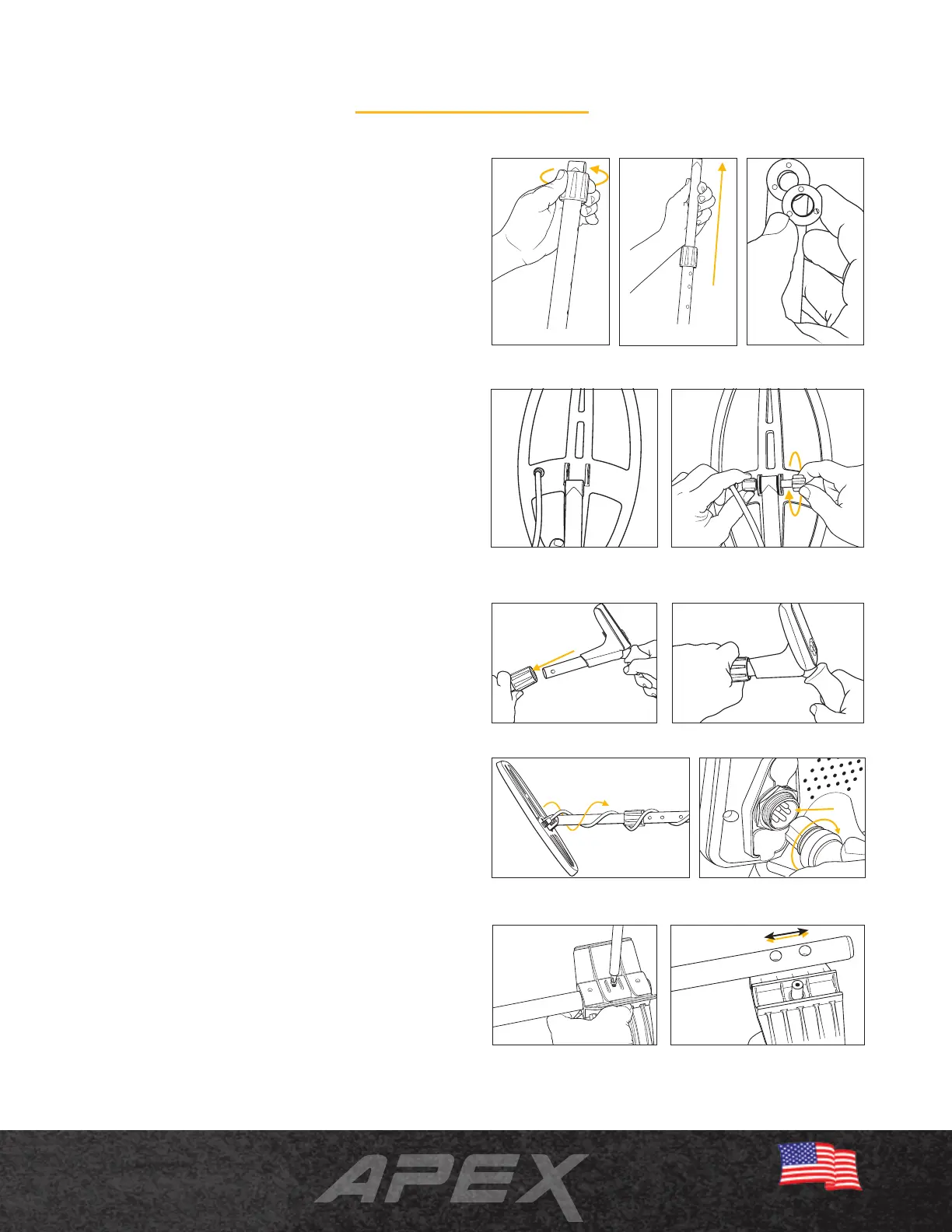Assembly
5
Extend shaft and insert washers
1. Loosen upper camlock by turning it right
(clockwise) while holding the upper and
lower stem assembly in front of you.
2. Extend lower stem.
3. Press mounting washers into place.
Attach the searchcoil
1. Insert the lower stem assembly into the
searchcoil bracket.
2. Insert bolt and hand-tighten wing nut.
Attach the S-stem to lower shaft
1. Loosen upper camlock and insert S-stem
with control housing.
2. Adjust lower stem to comfortable length,
and hand-tighten the camlocks.
3. Wrap cable snugly around the stem with
the rst turn of the cable over the stem.
4. Insert coil connector into back of control
box, making sure to properly line up 5-pin
connector.
Adjusting arm cu (if desired)
1. Remove the screw on the bottom.
2. Move the 2-piece cu to the other
position.
3. Reinsert screw and tighten.
1 2 3
1 2
1 2
4
1 2
3
