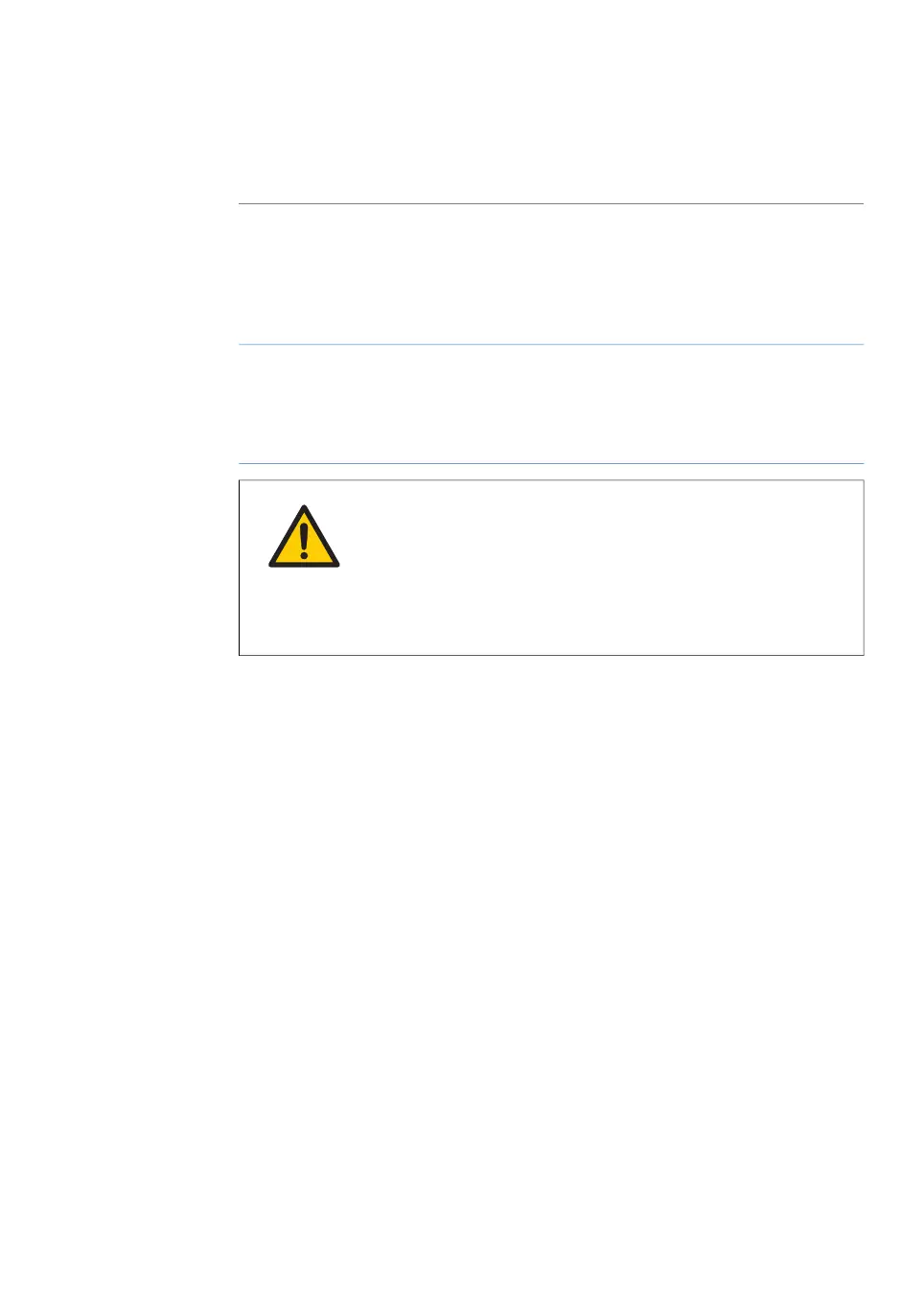If you have a column valve, make sure all positions are put in storage solution.
Note:
Shut down the system
Follow the steps below to shut down the system.
ActionStep
Select Exit UNICORN from the File menu in any module in the UNICORN
software.
1
Press the On/Off button on the instrument control panel. The circular illumi-
nation flashes with white color while the instrument is shutting down.
2
WARNING
Power is still supplied to some internal electronics circuits when
the instrument is switched off using the On/Off button. Disconnect
the instrument from the power supply before maintenance or ser-
vice.
ÄKTA go Operating Instructions 29360951 AC 89
6 Run a method
6.6 Procedures after the run
