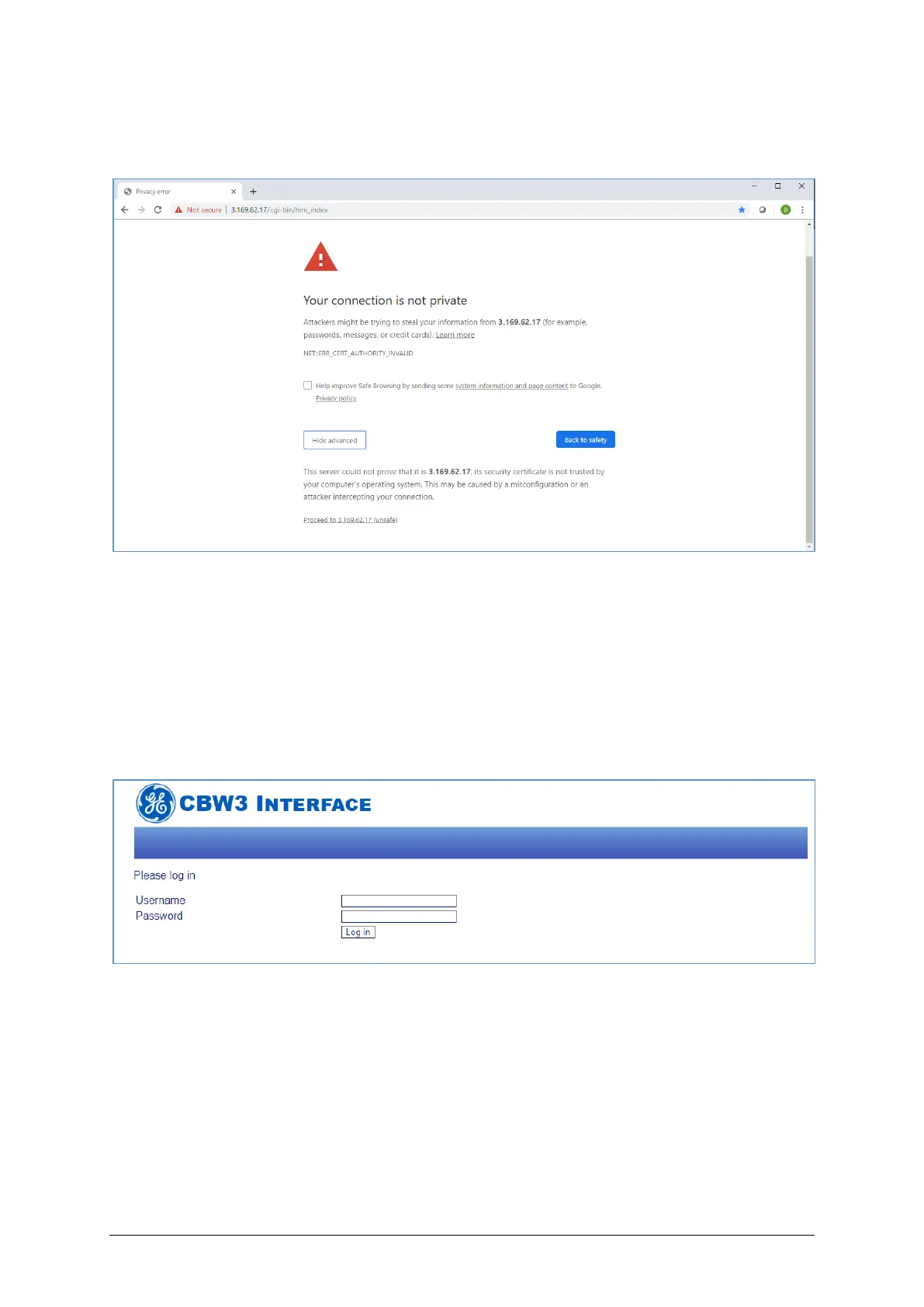CB Watch 3 User Manual v6.3 - May 2019 Page 13 of 100
Disregard and press the “Advanced” button which will reveal a “Proceed anyway” option.
Figure 9 – Connection advanced page
Please disregard the “unsafe” warning and proceed anyway to the IP address that you
know.
It is possible to save the IP address into your browser and tell it that it is trusted so that
the message will no re-appear the next time.
You will then get to the CBW3 welcome page which will ask you for authentication
Figure 10 – HMI CBW3 log in
