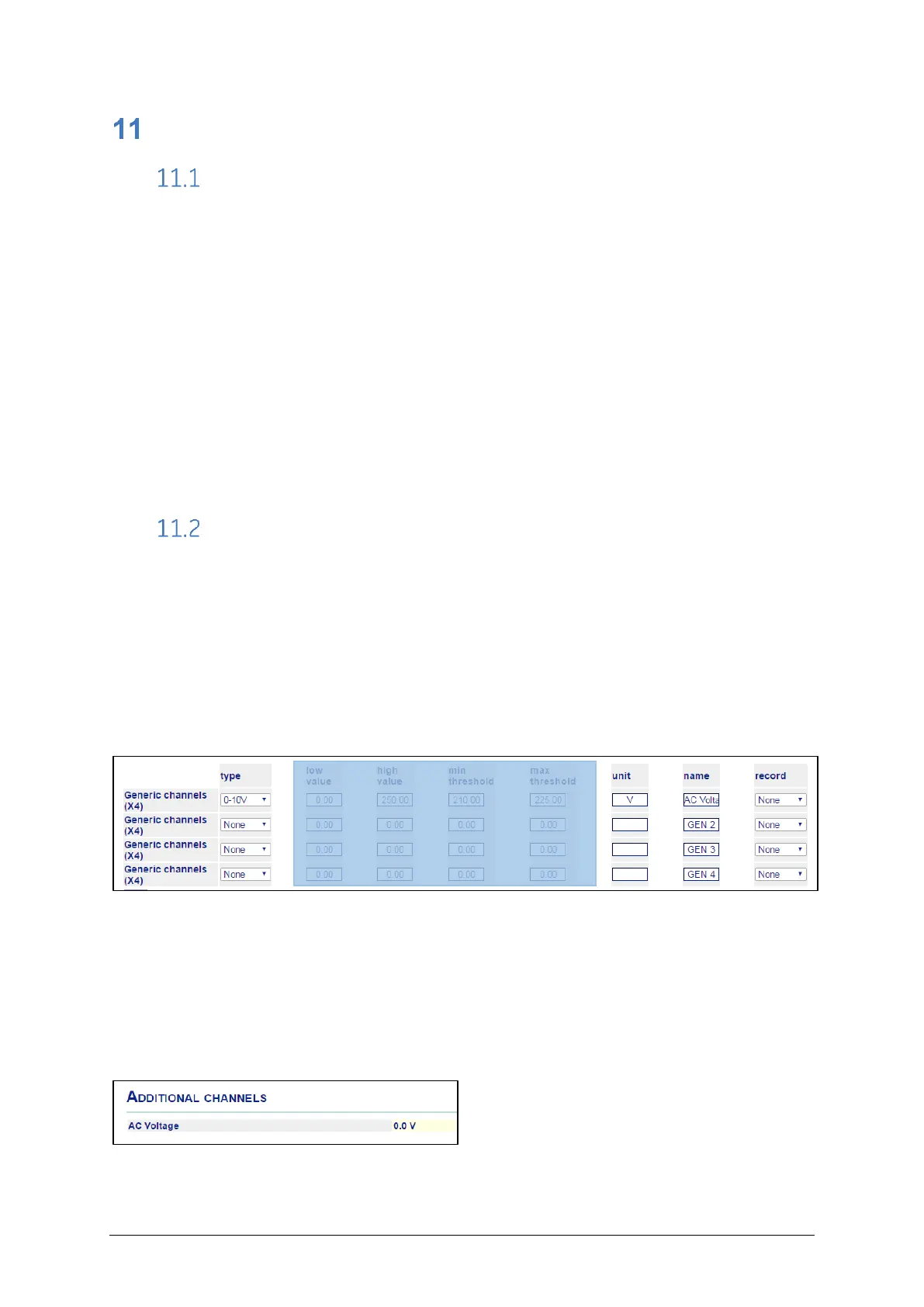CB Watch 3 User Manual v6.3 - May 2019 Page 90 of 100
GENERIC ANALOGUE CHANNEL MONITORING
General Description
Depending on the configuration, there may be up to 4 spare generic analogue channels
that can be assigned to connect other sensors in order to measure and monitor other
values on the circuit breaker.
The CBW3 can accept sensors with a wide range of outputs:
- Voltage outputs: 0-10V, +/-10V, 0-5V, +/-5V,
- Current outputs: 0-20mA, +/-20mA, 4-20mA,
Typical use for these spare analogue channels would be:
- AC voltage monitoring
- Pneumatic pressure
- Barometric pressure
- …….
Configuration
The name of the value being measured by each channel can be configured by the user
to reflect the value monitored. The units of the value being measured can also be
configured by the user. This is done through the HMI:
The user can also specify in which COMTRADE file the data recorded will be added to:
Open, Close, Spring, Pump
or even Open-Close, Open-Close–Spring rewind, etc…
HMI: Settings / Analog channels
Figure 146 – Spare analogue channels configuration
Both the name and the units are then displayed in the HMI whenever the data is being
viewed, making for painless complete integration.
See below output shown for the example above:
HMI: Measurements / Sensors
Figure 147 – Spare analogue channels display
