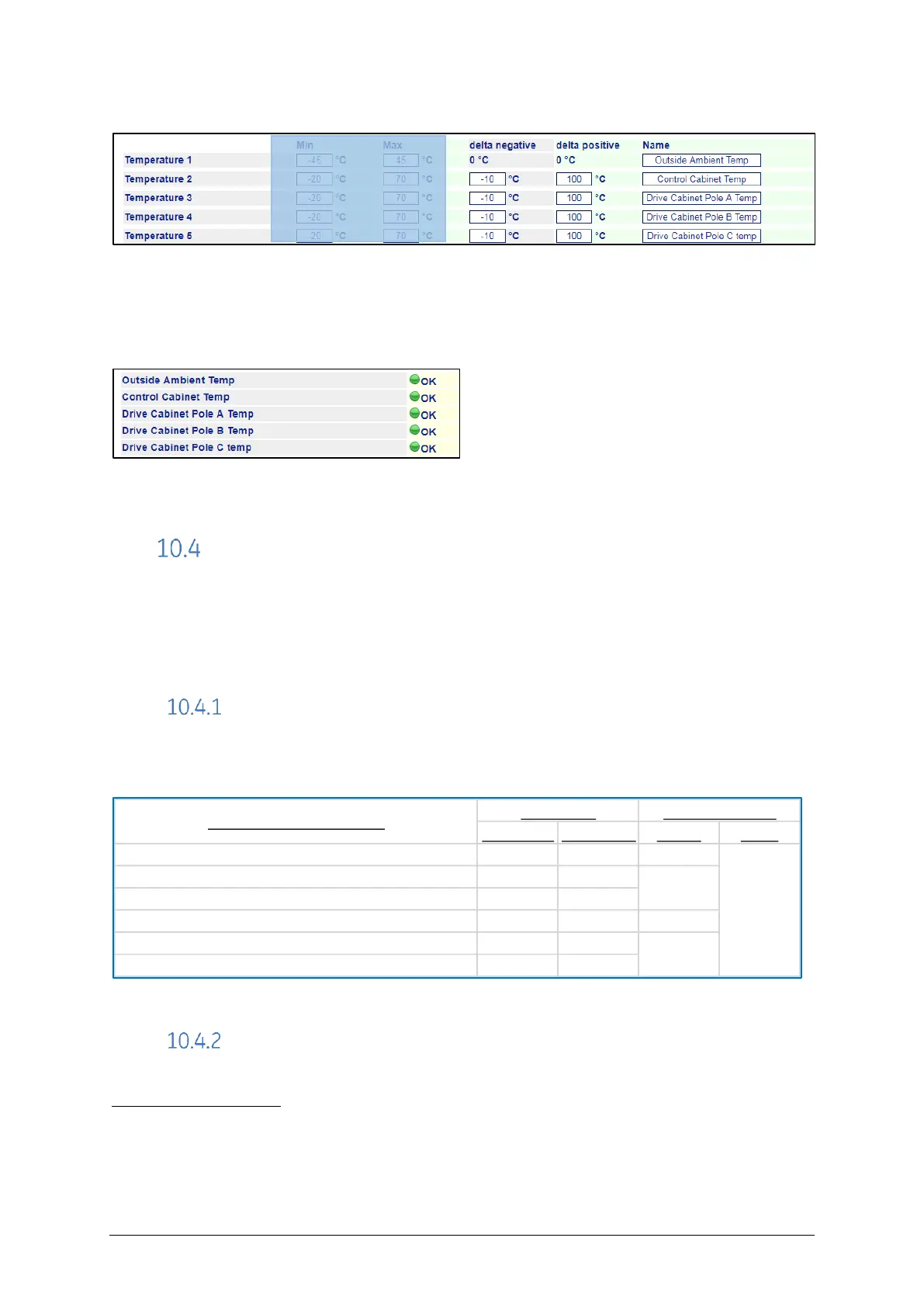CB Watch 3 User Manual v6.3 - May 2019 Page 88 of 100
HMI: Settings / Aux. temperatures
Figure 143 – Thresholds for relative delta temperatures
Depending on the thresholds set (absolute and/or relative) for each temperature
measured, any alarm raised is displayed in the HMI:
HMI: Measurement / Alarms
Figure 144 – Temperature alarms
Setting temperature alarms
Notice: It is the customer’s responsibility to decide whether to set alarms or not and to
decide what thresholds to set alarms at, as this will depend on the customer’s
operational priorities and risk philosophy. However, here are some guidelines that may
prove helpful in deciding what threshold values to use:
Alarm summary
This table summarises all the alarms that can be set for monitoring the
hydraulic/pneumatic energy storage mechanism:
Figure 145 – Spring energy storage mechanism alarms
Alarm thresholds
Ambient temperature
Warning alarms could be set if the outside ambient temperature falls very low (-45
o
C) or
very high (+45
o
C) so that any appropriate actions (e.g. heating blankets on the CB) can be
taken in these extreme conditions.
Min Alarm Max Alarm Digital Relay
Outside ambient temperature Yes Yes Yes
Absolute temperature 1 Yes Yes
Delta 1 to outside ambient temperature Yes Yes
:
Absolute temperature 7 Yes Yes
Delta 7 to outside ambient temperature Yes Yes
