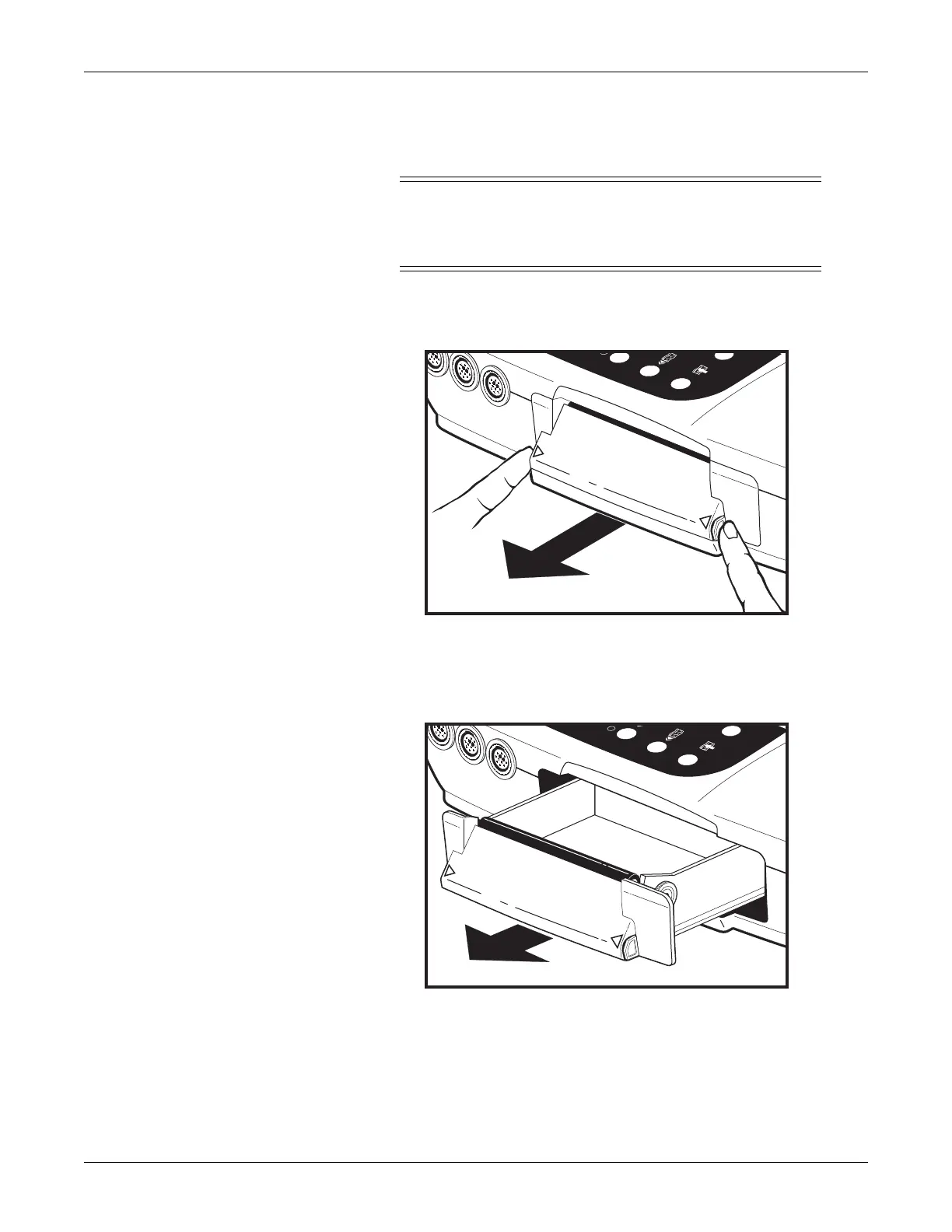Revision D 170 Series Monitor 4-3
2003023-001
Setup Procedures: Loading Strip Chart Paper
To install Corometrics catalog number (REF) 4305AAO/BAO/CAO/DAO chart
paper in the 170 Series Monitor, follow these steps:
CAUTION
LOADING PAPER—Paper loading instructions for a 170 or 120
Series Monitor are different than other Corometrics monitors with
which you may be familiar.
1. Press on each side of the paper drawer to release the drawer latches.
Figure 4-1. Releasing the Drawer Latches
2. Slide the paper drawer out toward you.
Figure 4-2. Opening the Paper Drawer
3. Remove the plastic wrapper from the paper and discard.
