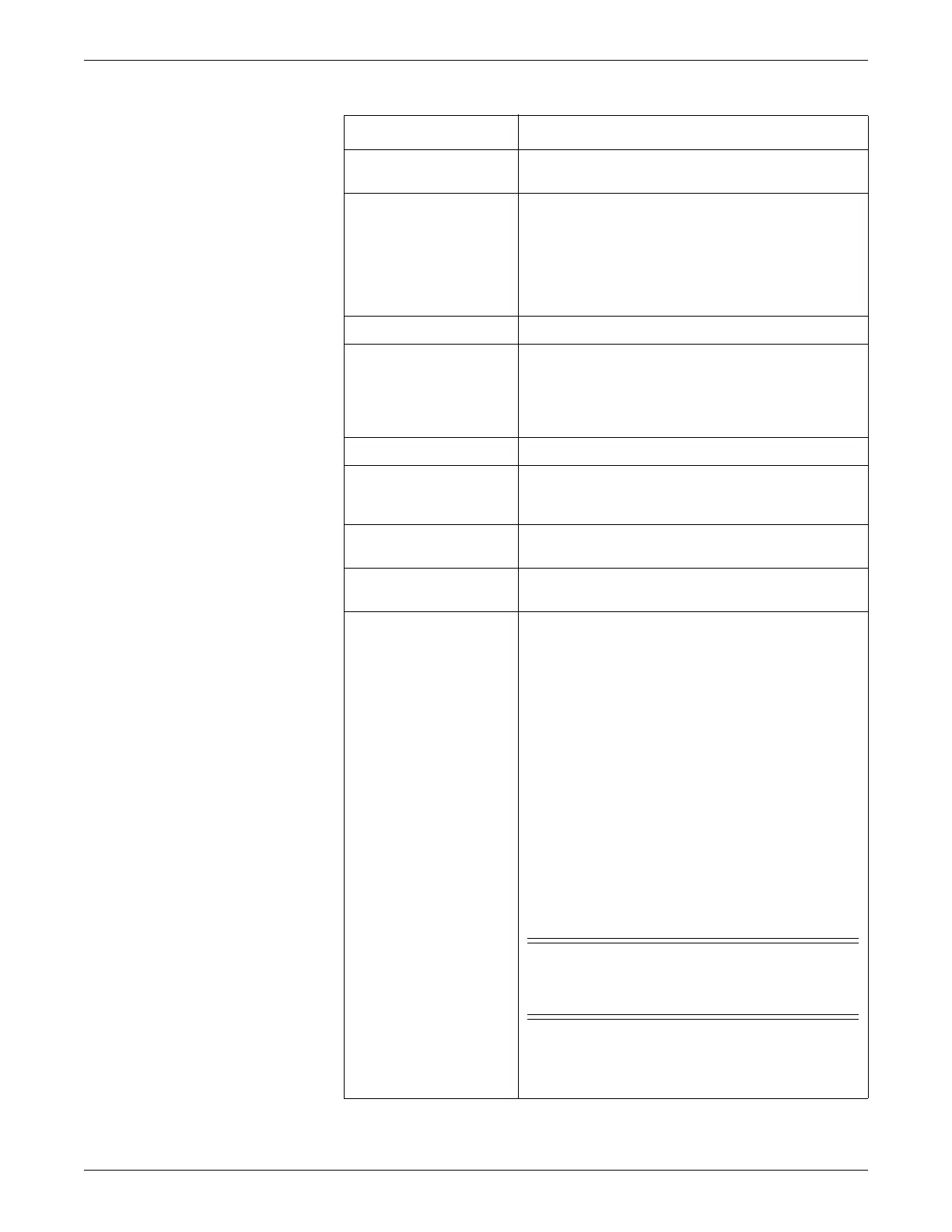8-10 Dash™ 3000/4000/5000 2000966-386D
Monitoring ECG
Option Function
DISPLAY Select the primary (top trace) lead. The V lead choice is
determined by the V lead identified in the ST menu.
ECG SIZE Select the waveform size.
1X — Recommended for standard monitoring.
2X, 4X — Recommended for low amplitude QRS
waveforms. However, this lowers the QRS detection
threshold and baseline artifact may be detected as a
QRS.
DETECT PACE Turn pacemaker detection on or off.
ECG LIMITS Select the alarm limits for heart rate and PVCs.
NOTE
PVC Limit is available in the CARDIAC software
package only.
VIEW ALL ECG Displays all six leads of ECG.
RELEARN Relearn the patient’s ECG pattern to correct arrhythmia calls
and heart rate value, restore ST measurements and enable
more accurate monitoring.
ST ANALYSIS Turn the ST analysis program on or off. For more
information, refer to Performing ST Analysis on page 8-15.
12 LEAD ECG ANALYSIS Displays 12 leads of ECG. For more information, refer to
Performing 12 Lead Analysis on page 8-17.
ECG FILTER Select a ECG waveform signal filter to improve the
waveform display and graphs. (Does not affect ST and
arrhythmia analysis.)
DIAGNOSTIC — Provides the maximum available
ECG signal information. Recommended for high-fidelity
recordings in low-noise environments.
MONITORING — Provides modest reduction of high
frequency interference. Recommended for typical
monitoring applications.
MODERATE — Provides significant reduction of high
frequency interference. Recommended for high-noise
environments (for example, electrosurgical units).
MAXIMUM — Provides significant reduction of high
frequency interference plus maximum stabilization of
the ECG baseline. This mode alters the displayed QRS
morphology, but does not affect automated analysis.
Do not rely upon the displayed QRS morphology for
diagnostic purposes when this mode is selected.
WARNING
—The MAXIMUM filter alters displayed ECG morphology.
Do not rely on ECG morphology for diagnostic purposes
when this filter is selected.
NOTE
MODERATE and MAXIMUM filters are not
recommended for pacemaker patients.
