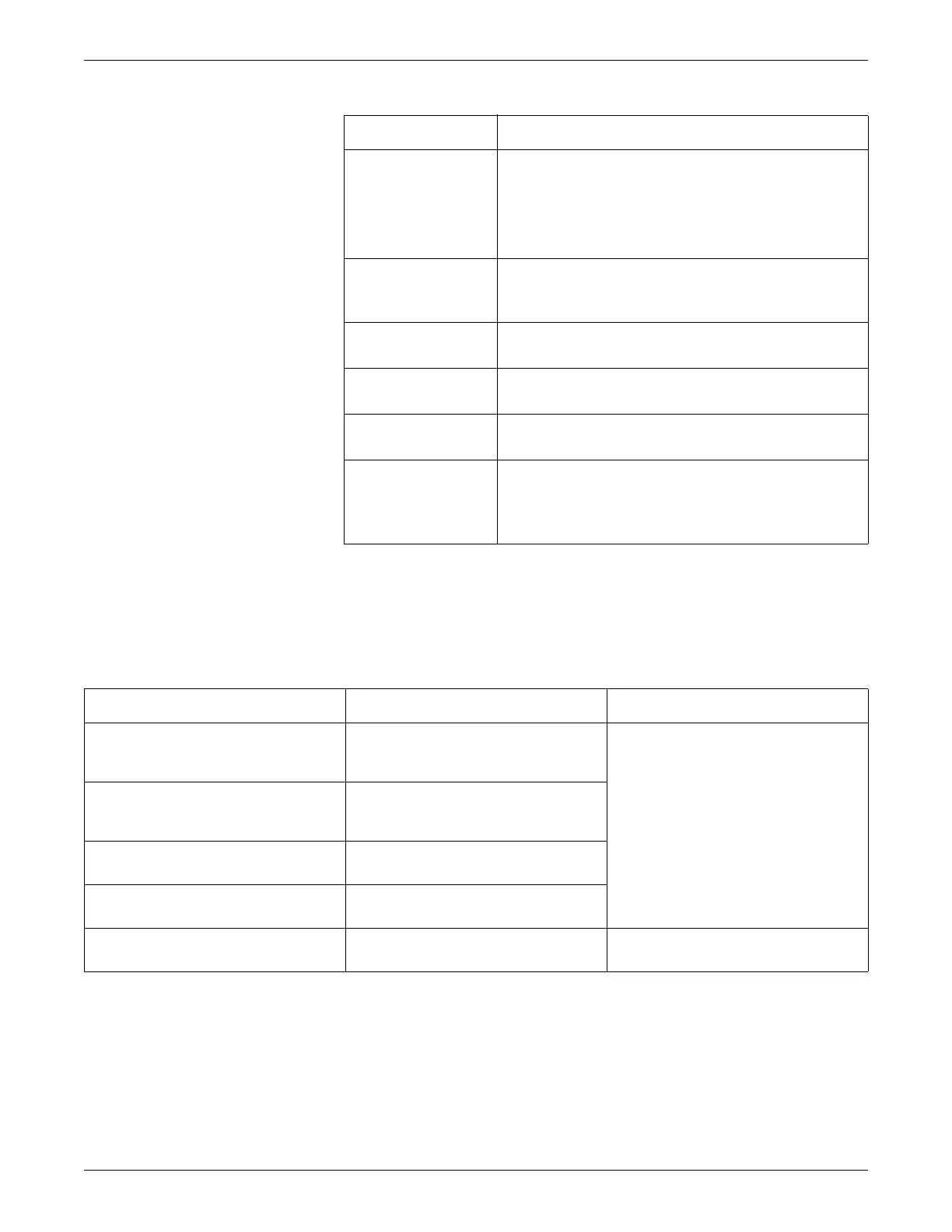11-14 Dash™ 3000/4000/5000 2000966-386D
Monitoring SpO2
Troubleshooting
For clinical-level troubleshooting, refer to the GE “Critical Care Monitoring Clinical
Reference and Troubleshooting Guide.”
External Parameter Conditions
SpO
2
trend data The monitor displays external SpO
2
rate and saturation trend
data with the following labels to identify whether the information
is from the first or second external oximeter.
SPOX1-% or SPOX2-% (saturation)
SPOX1-R or SPOX2-R (rate)
SpO
2
parameter block The central station does not display the SpO
2
parameter block.
The monitor displays the SpO
2
rate and the oxygen saturation
level.
SpO
2
parameter menu The monitor does not display a SpO
2
parameter menu or
selectable menu options.
SpO
2
waveform display The monitor does not display an external SpO
2
parameter
waveform.
Secondary monitoring
parameter
The monitor does not allow the external SpO
2
parameter to be
the primary monitoring parameter.
Secondary parameter
display priority
The monitor does not allow the external SpO
2
parameter to have
a higher display priority than the internal SpO
2
parameter. As a
result, the monitor displays the internal (primary) SpO
2
parameter before an external (secondary) SpO
2
parameter.
Message Cause Solution
SPO2 PULSE SEARCH Searching for a valid pulse for the purpose
of computing saturation, when a valid
sensor is connected.
Check the patient and sensor.
PROBE IS OFF THE PATIENT No data is displayed because the sensor is
unplugged, invalid or no longer on the
patient.
LOW QUALITY SIGNAL Data is displayed, but signal quality is
questionable.
POOR SIGNAL QUALITY DETECTED No data displayed due to low patient pulse,
patient motion or other interference.
PROBE OR MODULE MALFUNCTION
(Masimo SET only)
No data displayed due to hardware failure or
unrecognized sensor.
Replace the cable and sensor.
