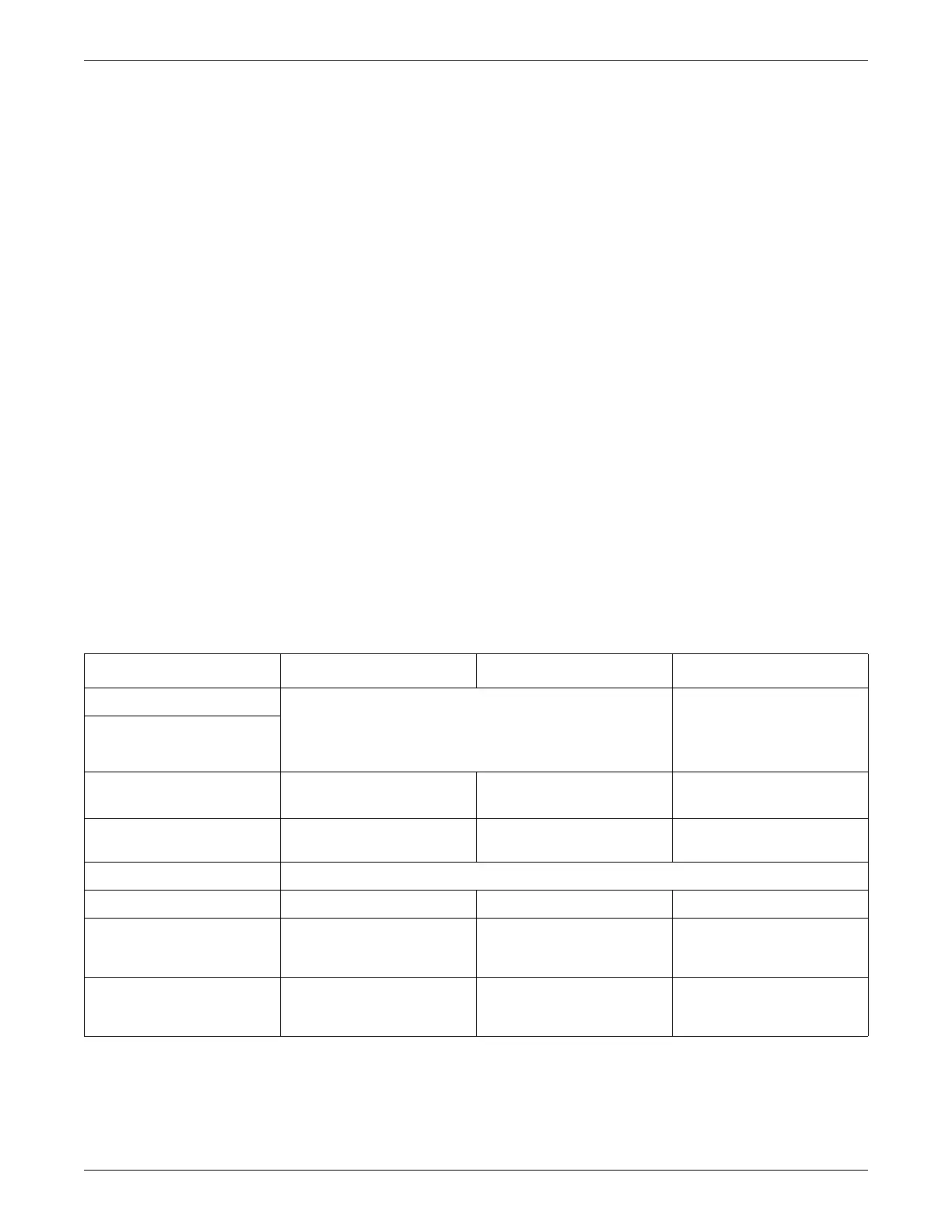Managing Patients
2000966-386D Dash™ 3000/4000/5000 5-7
NOTE
To automatically discharge a patient from the monitor in ADULT-ICU or
NEONATAL-ICU, press the Silence Alarm/Admit or Admit/Discharge key.
View Other Patients
There are three ways to view patients admitted to other monitors on the network:
Select another monitor on the network.
Select an alarming monitor on the network.
Automatically view an alarming monitor on the network.
How and when monitors display on a host monitor varies by software option. There
are three software options that control how you can select and view other monitors on
the network.
View On Alarm (VOA)
Auto View On Alarm (AVOA)
AutoView XM
Software Option Comparison
NOTE
GE recommends using ONE software option per care unit. All monitors outside
the care unit have all automatic view on alarm functionality disabled.
View On Alarm (VOA) Auto View On Alarm (AVOA) AutoView XM
Host monitor software version Dash 3000/4000/5000 Patient Monitor (V1 or later)
Solar 8000M Patient Monitor (V4 or later)
Solar 9500 Information Monitor
Dash 3000/4000/5000 (V5 or
later)
Monitor (source of alarm)
software version
Number of monitors viewable on
a host monitor
1
40 or 10 100 40 or 10
Unity Network Information
Server V1 or greater
Not required Required Not required
Network connection Continuous
Automatic split-screen display No Yes Yes
Monitors you can view All monitors in the care unit. All monitors in the care unit with
SEND AUTO VIEW turned on.
All monitors on the network from
the host monitor and have
SEND AUTO VIEW turned on.
View on alarm functionality Manually select the alarming
monitor. Up to four alarming
monitors are available.
Automatically displays the most
recent, highest priority alarming
monitor in the care unit.
Automatically displays the
oldest, highest priority alarming
monitor.
1
Monitors without an installed wireless card and software version 5 or greater can send data to up to 40 other monitors or network devices.
