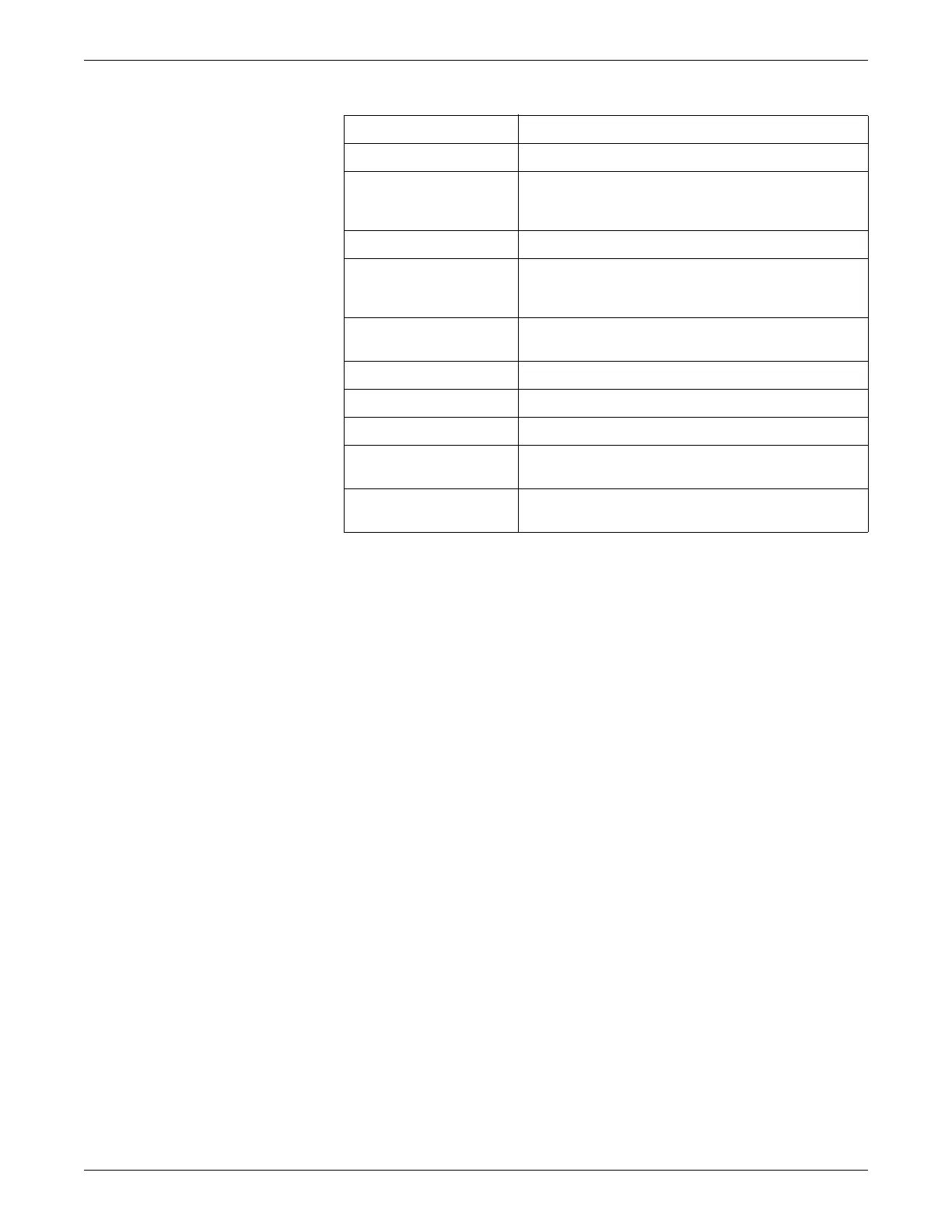Managing Patients
2000966-386D Dash™ 3000/4000/5000 5-3
3. When finished, select SAVE.
4. To admit a patient to the monitor with a custom default, follow this procedure.
a. Select RECALL DEFAULT.
b. Select the desired custom default name from the RECALL DEFAULT
window.
5. Select ADMIT PATIENT.
Quick Admit
You can quickly admit a patient to a discharged monitor without first entering the
patient data. Later, when time permits, you may add the patient’s information.
1. Complete one of the following tasks to quickly start patient monitoring:
Press the Silence Alarm/Admit or Admit/Discharge key.
This quick admit method is not available in the OPERATING ROOM
patient-monitor type.
Select MORE MENUS > ADMIT MENU > ADMIT PATIENT or NEW
CASE.
2. Select MORE MENUS > ADMIT MENU >CHANGE ADMIT INFO to add the
patient’s information.
LAST NAME Select the patient’s last name (up to 16 characters).
FIRST NAME Select the patient’s first name (up to 10 characters).
PATIENT ID Select a patient identification number (up to 13 characters)
for a MUSE or a Lab Access Server. The default is
9999999999999.
SEX Select male or female.
BIRTH DATE Select the patient’s birth date to automatically calculate the
age from today’s date and year. If a birth date is not entered,
the default is 1948.
AGE Age is calculated in years for adults; months, weeks and
days for neonates.
HEIGHT Select the patient’s height.
WEIGHT Select the patient’s weight.
RACE Select the appropriate race.
SECONDARY ID Select a secondary identification number (up to 13
characters).
REF PHYSICIAN Select the patient’s referring physician’s name or telephone
number (up to 16 characters).