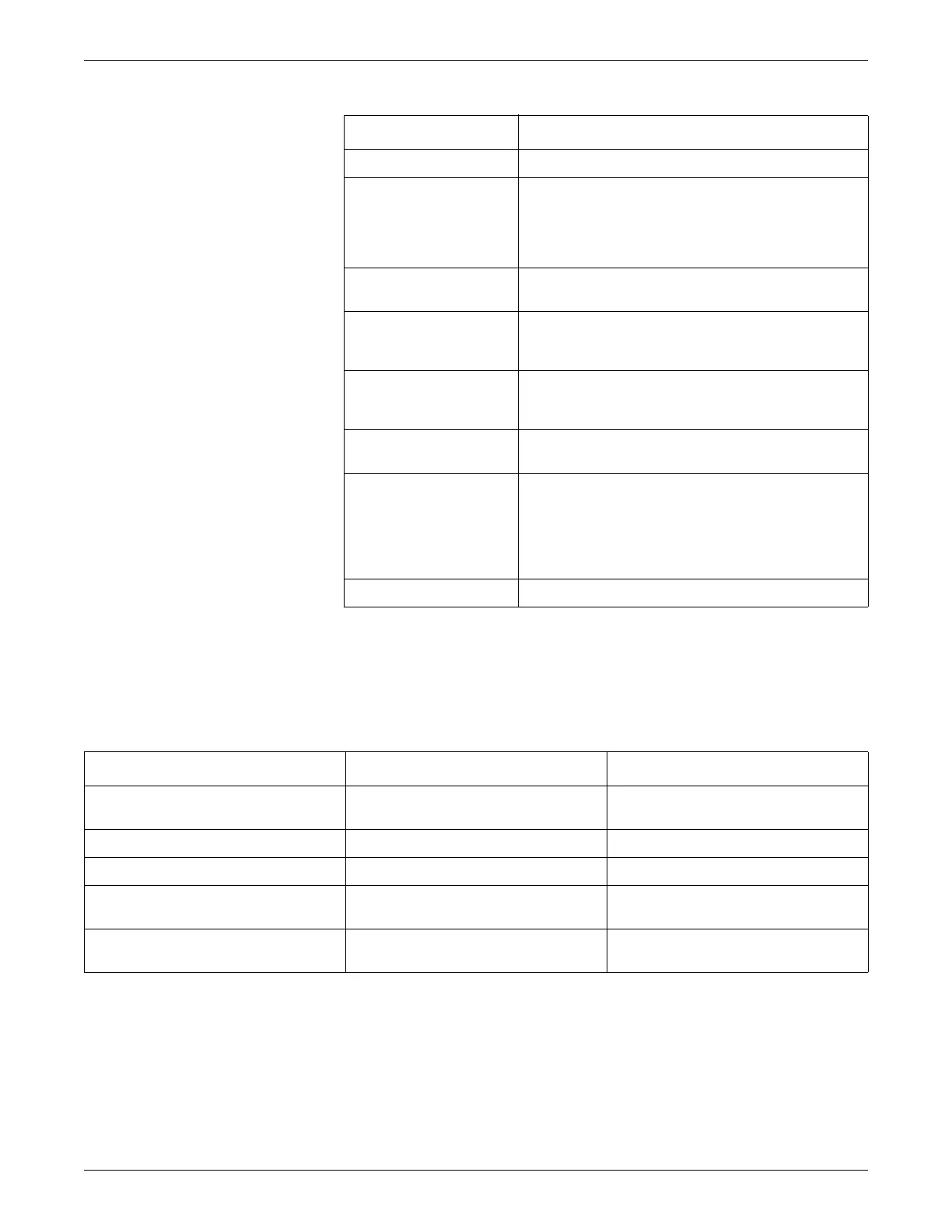13-4 Dash™ 3000/4000/5000 2000966-386D
Monitoring Respiration
Troubleshooting
For clinical-level troubleshooting, refer to the GE “Critical Care Monitoring Clinical
Reference and Troubleshooting Guide.”
Option Function
LEAD Select the lead to derive the respiration rate.
RELEARN RESPIRATION Relearn the patient’s respiration pattern over the next eight
breaths. While in process, the message “LEARNING”
displays. When complete, the respiration rate value displays
at 40 percent sensitivity and the waveform is automatically
sized.
SENSITIVITY Select the detection sensitivity of the average amplitude.
The lower the value, the greater the detection sensitivity.
RESPIRATION LIMITS Select the high and low alarm levels for respiration rate and
apnea. An alarm sounds when a value occurs outside of
these limits.
AUTO SIZE Select the size of the displayed waveform to fit as factory-
intended on the display. The waveform size has no effect on
detection.
MANUAL SIZE Select the size of the displayed waveform. The waveform
size has no effect on detection.
CARDIAC ARTIFACT
ALARM
Turn this patient status ADVISORY alarm on or off. It alerts
you when the respiration rate is within five percent of the
heart rate over 30 consecutive breaths because the monitor
may be counting heart beat artifact as respiration. It displays
the message “ARTIFACT” in the RR parameter window and
sounds a one beep tone.
SPEED Select a sweep speed for the displayed waveform.
Message Cause Solution
LEARNING The monitor is relearning the patient’s
respiration pattern.
This is a normal procedure message.
APNEA No breath detected. Check the patient and the sensor.
ARTIFACT The monitor cannot determine respiration. Check the patient and sensor.
LD I (II) FAIL The monitor cannot detect patient data from
the current lead.
Check the patient, and replace or switch the
sensor.
LEADS FAIL The monitor cannot detect patient data from
any lead.
Check the patient, and replace or switch the
sensor.
