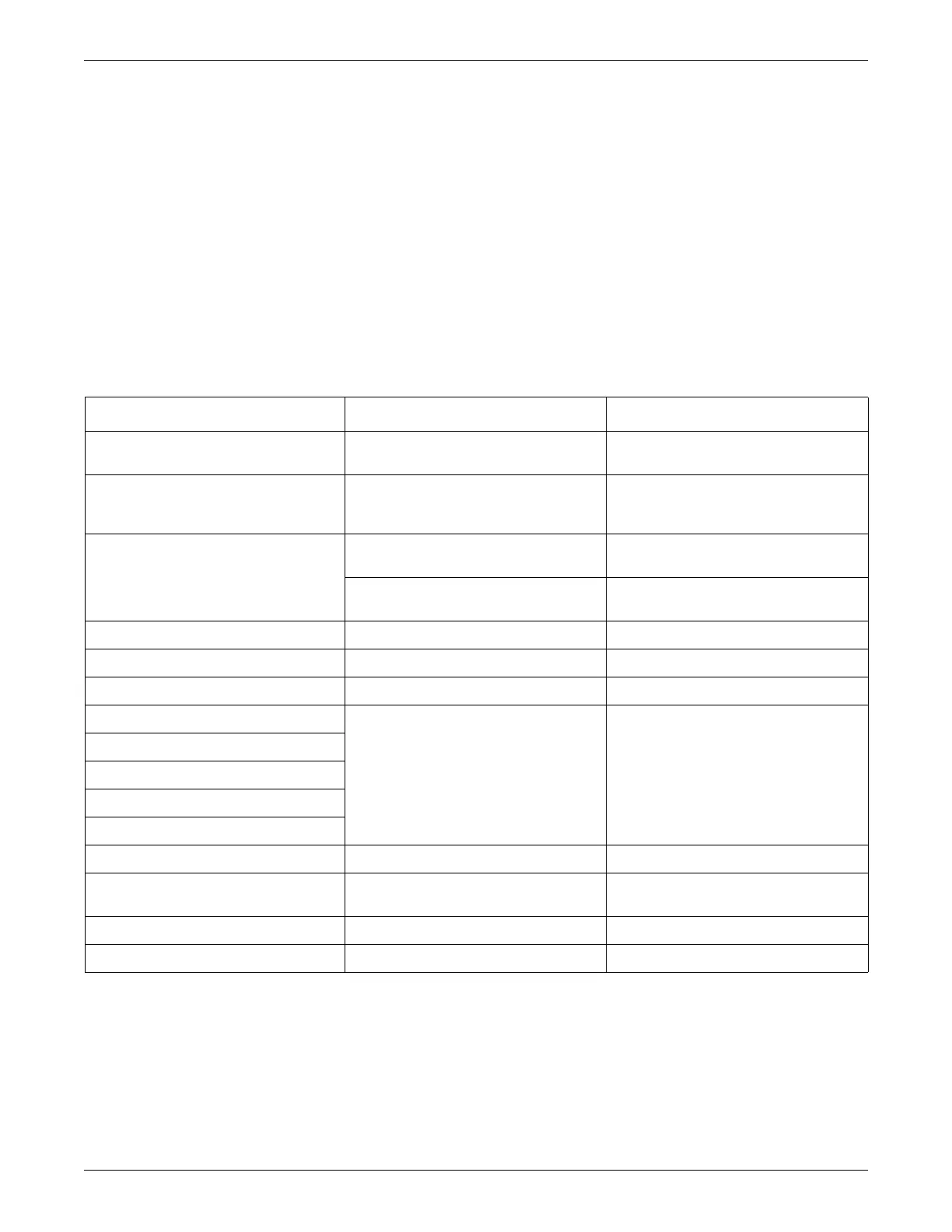Monitoring ECG
2000966-386D Dash™ 3000/4000/5000 8-19
NOTE
You can schedule automatic 12-lead analysis (if you have a MUSE system) by
selecting 12 LEAD AUTO and a time option.
NOTE
You can generate ACI-TIPI analysis separately by selecting ACI-TIPI
ANALYSIS and entering the required patient information.
Troubleshooting
For clinical-level troubleshooting, refer to the GE “Critical Care Monitoring Clinical
Reference and Troubleshooting Guide”.
Problem Cause Solution
Transmitting a 12-lead report to a MUSE
when the report has an invalid ID.
There are communication problems with the
network, Aware Gateway or MUSE system.
Contact service.
ST numerics only display for the primary
(top) lead.
If SINGLE LEAD is selected for LD
ANALYSIS, only the primary lead is used for
processing.
Change LD ANALYSIS selection to MULTI-
LEAD.
Printing a 12-lead analysis report fails. There is a printer error. If you cannot resolve the printer error,
contact service.
There are communication problems with the
network
Contact service.
ALARM PAUSE or permanently paused Clinician paused the alarms. Reactivate the alarms.
ALL ALARMS OFF The monitor is in a discharged state. Admit a patient to the monitor.
PERFORMING ANALYSIS, PLEASE WAIT The monitor is analyzing the ECG data. This is a normal procedure message.
LEADS FAIL
Poor electrode signal quality.
Reapply electrode using electrode
manufacturer’s application
recommendations.
LA FAIL
LL FAIL
RA FAIL
V FAIL
ARR OFF Arrhythmia detection is turned off. This is a normal procedure message.
V2-V6 FAIL Five of the 10 leadwires were removed. Clear the message by selecting the ECG
parameter label > CLEAR V2-V6 FAIL.
DISCHARGED The monitor is in a discharged state. Admit a patient to the monitor.
LEARNING The monitor is learning a new ECG pattern. This is a normal procedure message.
