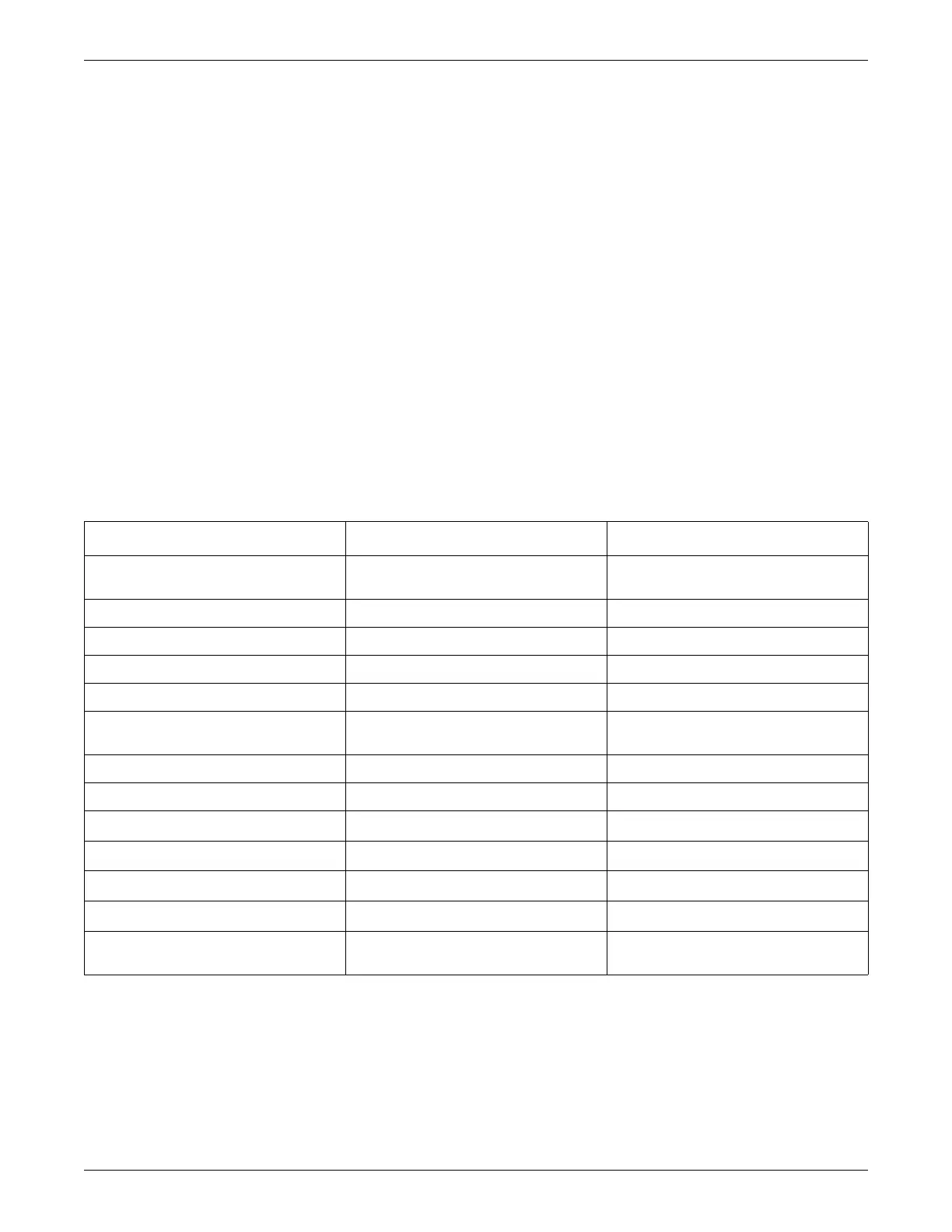Monitoring End-Tidal CO2
2000966-386D Dash™ 3000/4000/5000 15-7
NOTE
A “spike” may display when attaching the sample line. Wait for the spike to
finish its cycle before continuing.
2. Select the CO
2
parameter window label.
3. From the CO
2
menu, select CALIBRATE SAMPLE LINE.
4. Select READY. The message “CALIBRATING” displays in the CO
2
parameter
window. When calibration is complete, the message clears.
5. Connect the sample line to the patient.
Troubleshooting
For clinical-level troubleshooting, refer to the GE “Critical Care Monitoring Clinical
Reference and Troubleshooting Guide.”
NOTE
Sidestream setup messages only display on the monitor, not at the central station.
Message Cause Solution
CHECK SAMPLE LINE The sample line is blocked, loose or not
connected.
Connect or replace the sample line.
CALIBRATE SAMPLE LINE The sample line is not calibrated. Calibrate the sample line.
CAL SENSOR TO ZERO CELL The sensor is not calibrated. Calibrate the sensor.
CANNOT CALIBRATE The calibration process failed. Calibrate the sensor again.
CHECK ADAPTER ADAPTER CAL The adapter is not calibrated. Calibrate the adapter.
INCOMPATIBLE SENSOR The sensor is not compatible with the
monitor.
Replace the sensor.
NO BREATH DETECTED The sensor is not connected to the patient. Check the patient and sensor placement.
NOT CALIBRATED The sensor signal is out of tolerance. Calibrate or replace the sensor.
SERVICE CO2 MODULE The CO
2
module failed. Contact service.
SERVICE CO2 MODULE TMP The CO
2
module is overheated. Replace module or contact service.
SERVICE CO2 SENSOR The CO
2
sensor failed. Replace sensor.
SERVICE CO2 SENSOR - SENSOR TEMP The CO
2
sensor is overheated. Replace sensor or contact service.
WARMING UP The sensor is warming up. If the message displays for more than four
minutes, replace sensor or contact service.
