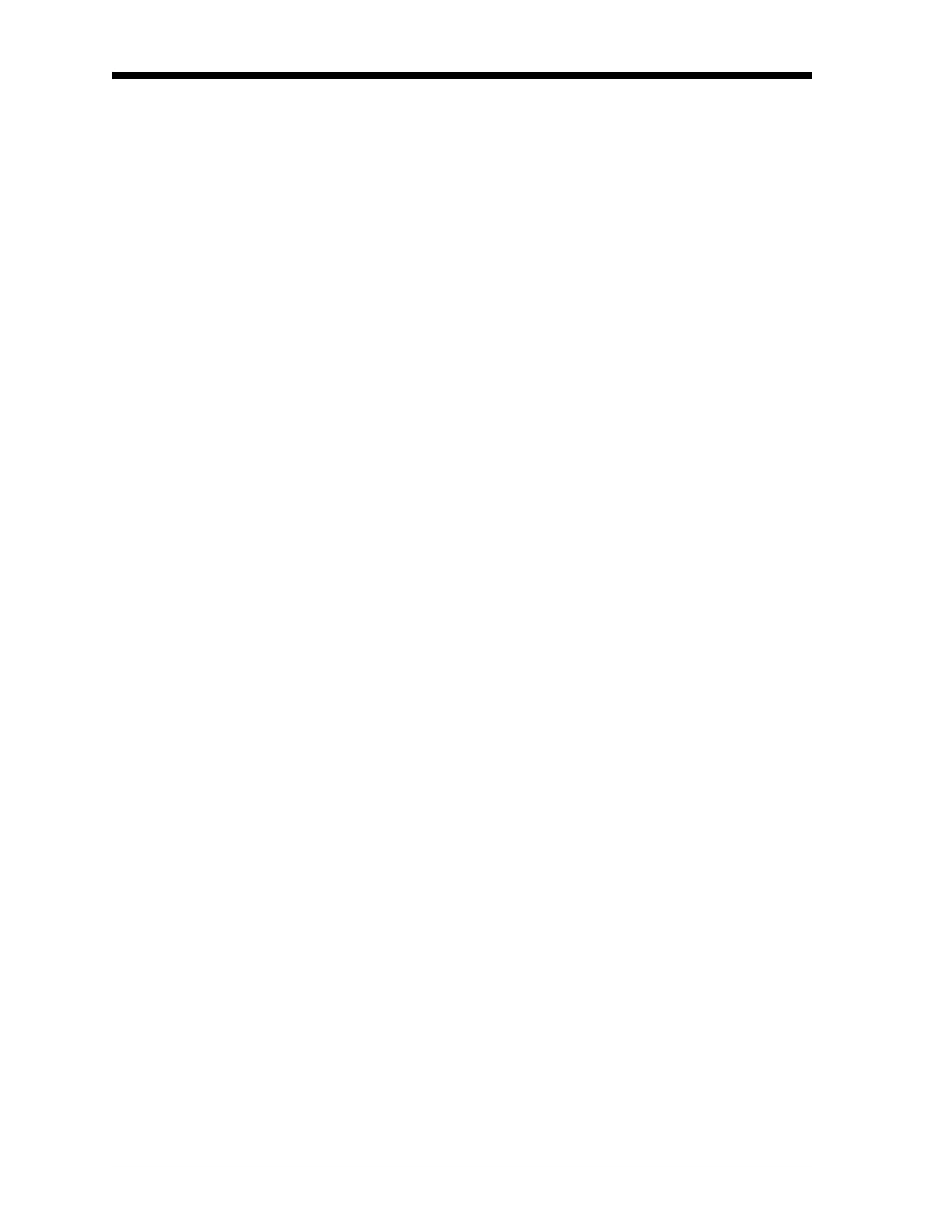March 2008
3-12 Logging Data
Procedure Options You have completed setting up the error log. Do one of the following:
• Use [↑] and [↓] to review the previous menu prompts.
• Press [F1]-[F4] to select one of the submenus.
• To return to the data screen and begin logging data, press the
[ENT] key. The * on the locator bar indicates that the Model
DF868 is now compiling the specified error log.
The error log will continue to run until it is manually stopped, the
meter runs out of memory (for a non-circular log), or the entire 120
records (2 pages x 60 records/page) have been logged.