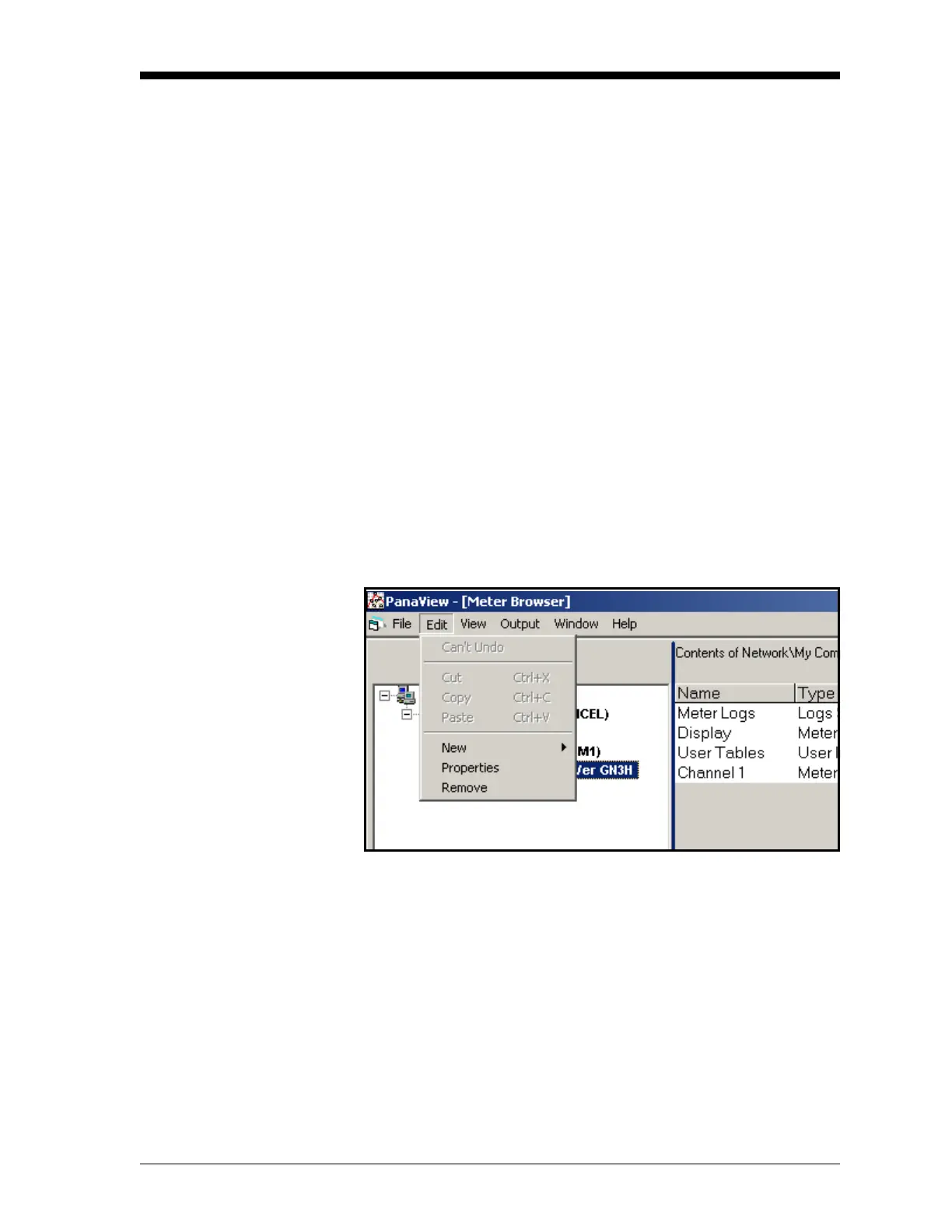Programming with PanaView C-7
March 2008
Editing Meter Properties Through PanaView, you can edit the properties of your DF868. You
can:
• Set the meter clock, or synchronize it with the PC clock
• Read, plot and save transducer signals
• Clear totalizers
• Save site files to the meter or PC
• Clear sites from the meter
• Print site files to the PC
To edit the properties of your DF868:
1. Highlight the meter (as shown in Figure C-6 on page C-6).
2. Open the “Edit” menu and select the “Properties” option, as
shown in Figure C-8 below.
Figure C-8: Properties Option in the Edit Menu