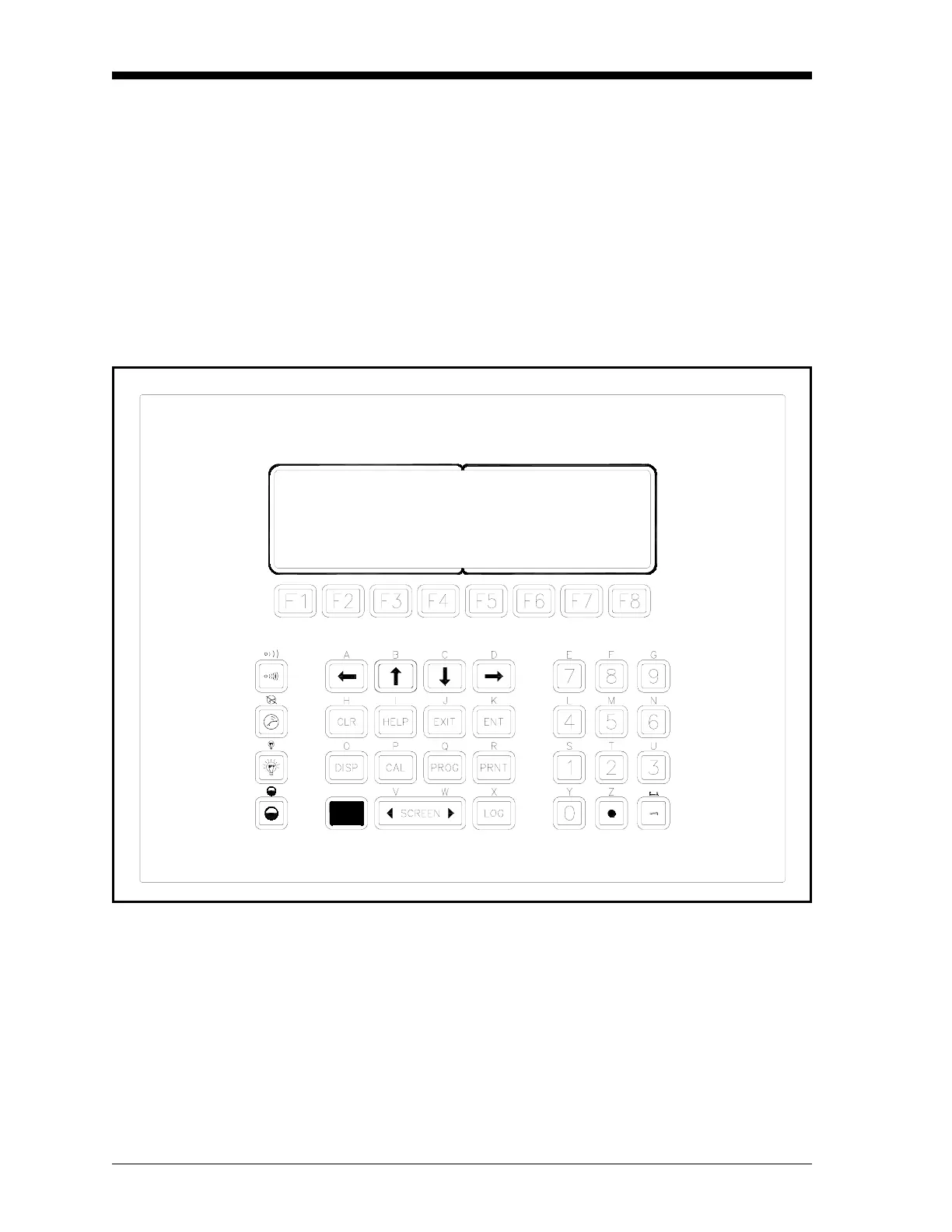March 2008
1-2 Programming Site Data
Using the Keypad The Model DF868 keypad contains 39 keys, which are labeled with
their primary (unshifted) functions. In addition, pressing the red
[SHIFT] key will access the secondary functions assigned to most of
the keys.
The complete keypad is illustrated in Figure 1-1 below and a detailed
description of both the unshifted and shifted functions for each of the
39 keys is listed in Table 1-1 on page 1-3.
Note: Only the
[SHIFT] key and the eight [Fx] keys have no shifted
function.
Figure 1-1: The Model DF868 Keypad
Note: Although the keypad is essentially the same, the front panel
layout of meters supplied in one of the optional enclosures is
different. See Appendix C, Optional Enclosures, of the Startup
Guide for a picture of the applicable front panel.