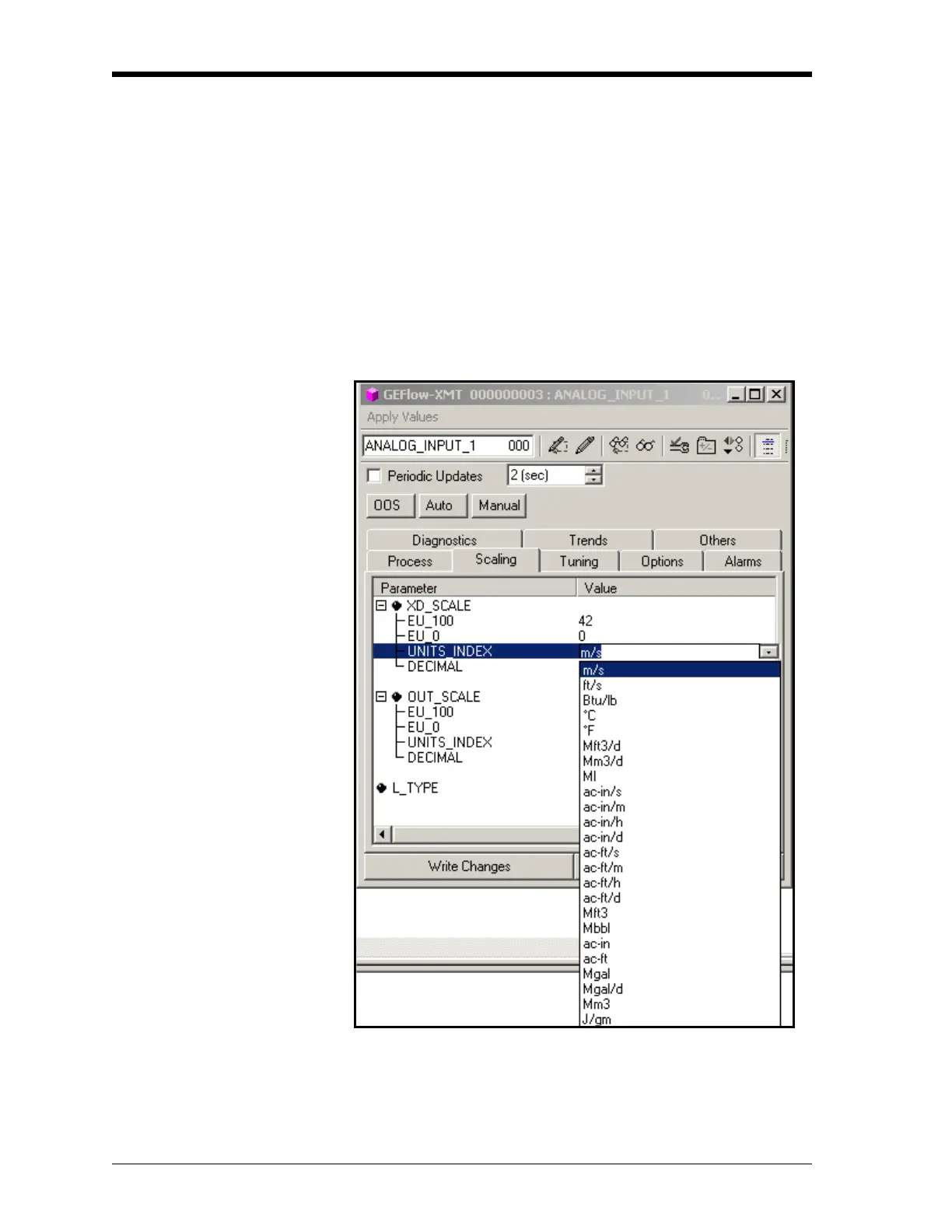March 2008
D-4 Foundation Fieldbus Communications
Selecting Units for AI
Blocks
To select the units for the individual AI blocks:
1. Double click on the AI block for which you wish to set the units
(ANALOG_INPUT_1 or ANALOG_INPUT_2 in the tree under
GEFlow-XMT; see Figure D-1 on page D-2).
2. Select the Scaling tab and set the unit for the measurement based
on the flowmeter settings.
For example, if the flowmeter was set to use the metric unit system
and the PRIMARY_SELECTOR was set to use VELOCITY you would
choose m/s for the unit as shown in Figure D-3 below.
Figure D-3: Units Index Drop Down List