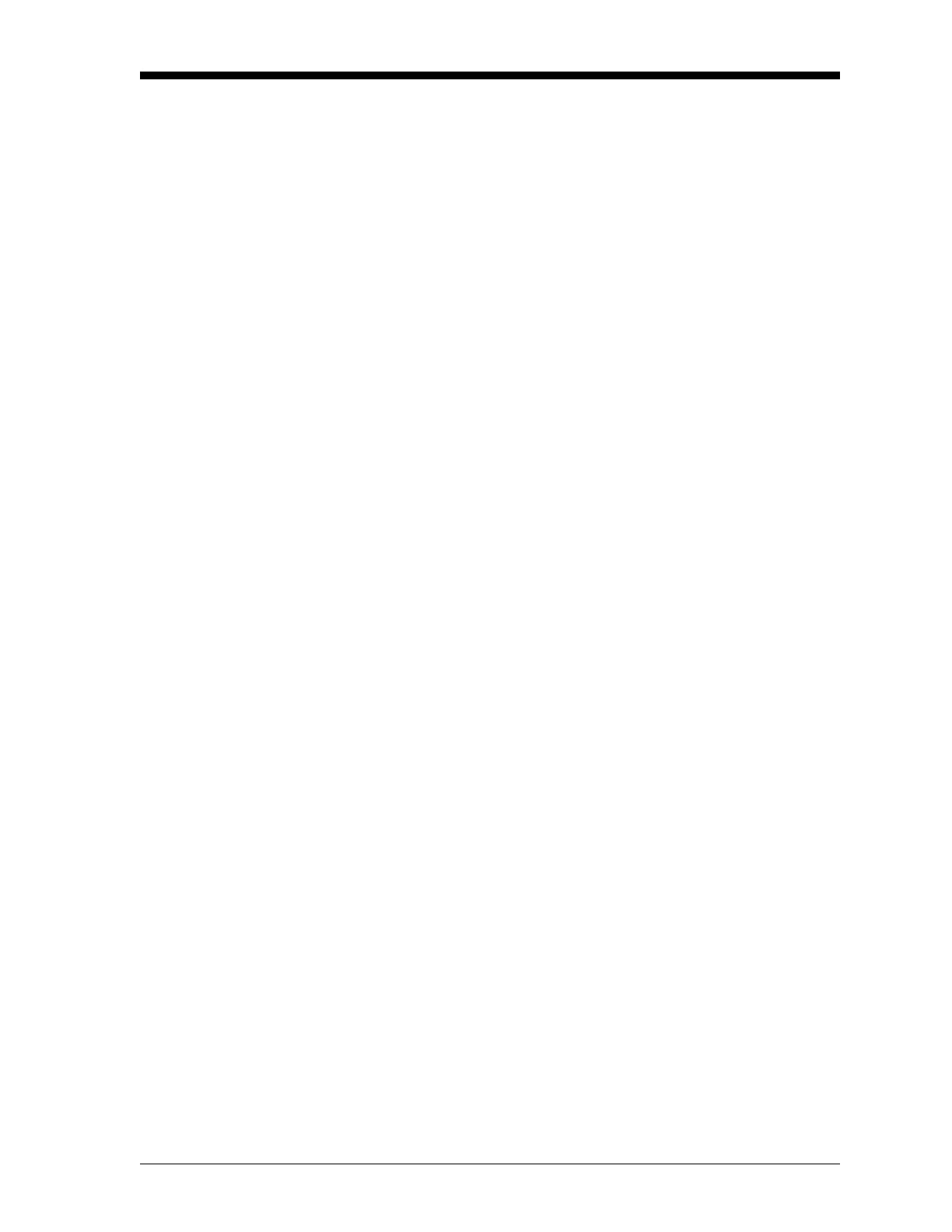Displaying Data 2-1
March 2008
Introduction This chapter explains how to display measurement data in various
formats. Each of the two display screen panes may be programmed
independently.
Note: The instructions in this chapter assume that the left display
pane is active. If the right display pane is active, simply
change all
[F1]-[F4] designations to [F5]-[F8].
The following submenus are included in the Display Menu:
• BIG - displays a single measurement in large size text
• DUAL - permits the simultaneous display of two measurements, in
the same screen pane, in standard size text
• GRAPH - displays a graph of either velocity or volumetric flow
versus time
• LOG - displays the data stored in a log file either graphically or
numerically
• SIGNL - graphically displays any one of five transducer signals
versus time
• BACKL - sets the time that the LCD display backlight remains on
before it is automatically turned off.
Refer to Figure A-6 on page -6, and proceed to the appropriate
section to set up the Model DF868 display screen(s), using one of the
listed submenus.