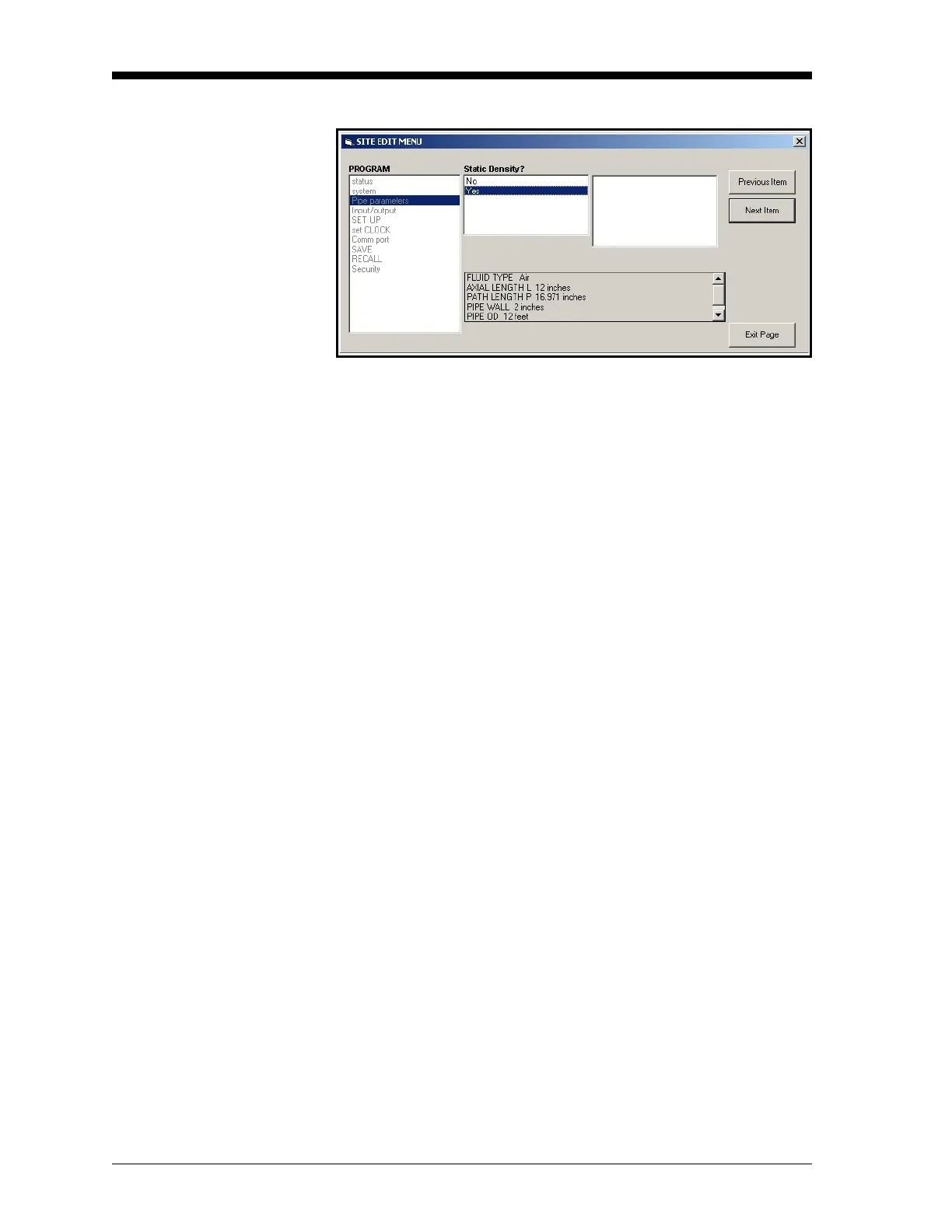March 2008
C-18 Programming with PanaView
Changing Meter Settings
(cont.)
Figure C-22: Site Edit Menu with Current Settings
7. When you have completed entering parameters in a given option,
click
[Exit Page] to close the option. You can then double-click on
another option, or click
[Close] to close the window.
You can double-click on another menu to modify its settings, or return
to the New Meter Browser. For additional PanaView functions, refer
to the PanaView User’s Manual.