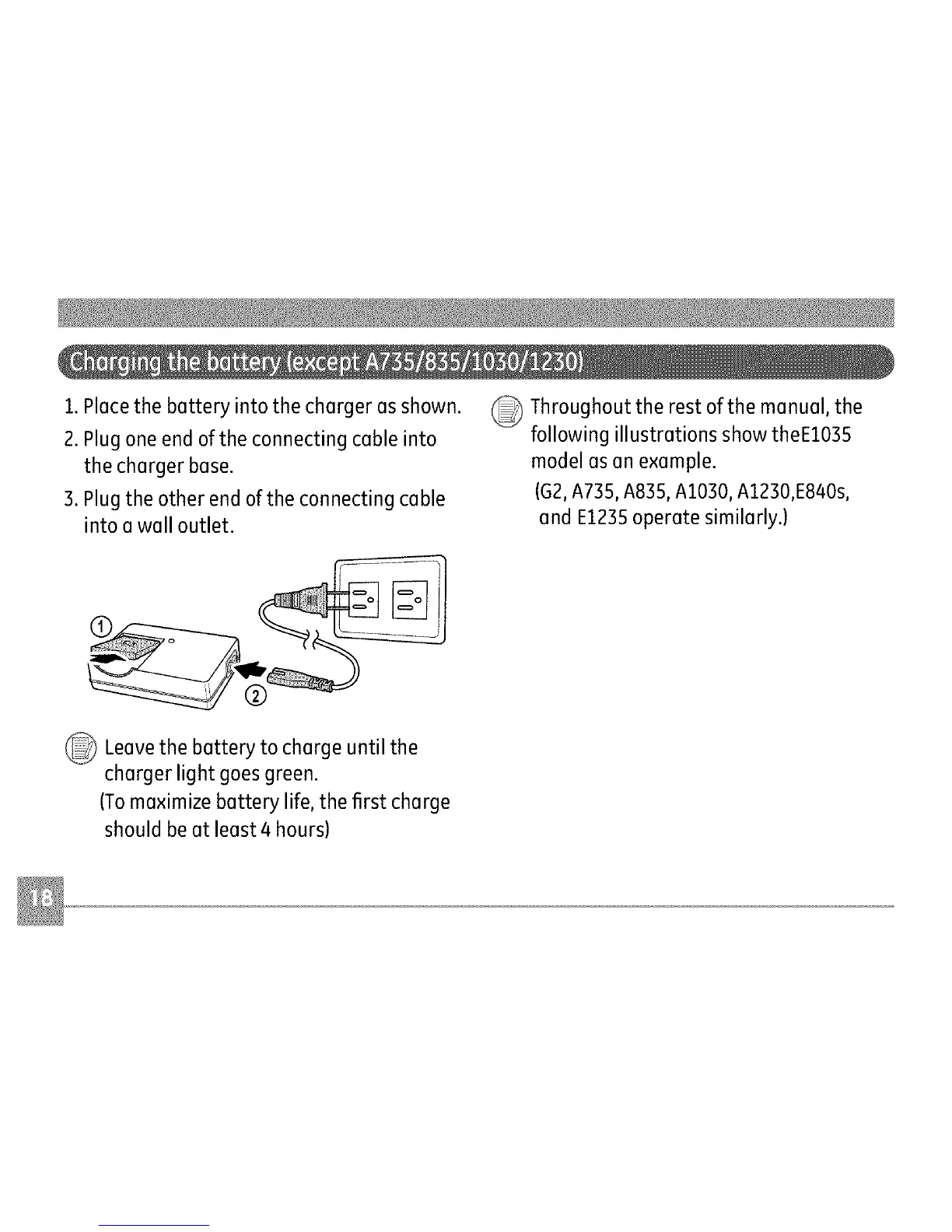1.Piece the bettery into the cherger es shown.
2. Plug one end of the connecting ceble into
the cherger bese.
3. Plug the other end of the connecting ceble
into e well outlet.
_ Throughout the rest of the menuel, the
following illustretions show theE1035
model es en exemple.
(G2,A735, A835,A1030, A1230,E840s,
end E1235operete similerly.)
®
_ Leevethe to until the
bettery cherge
cherger light goes green.
(Tome×imize bettery life, the first cherge
should be et leest 4 hours)