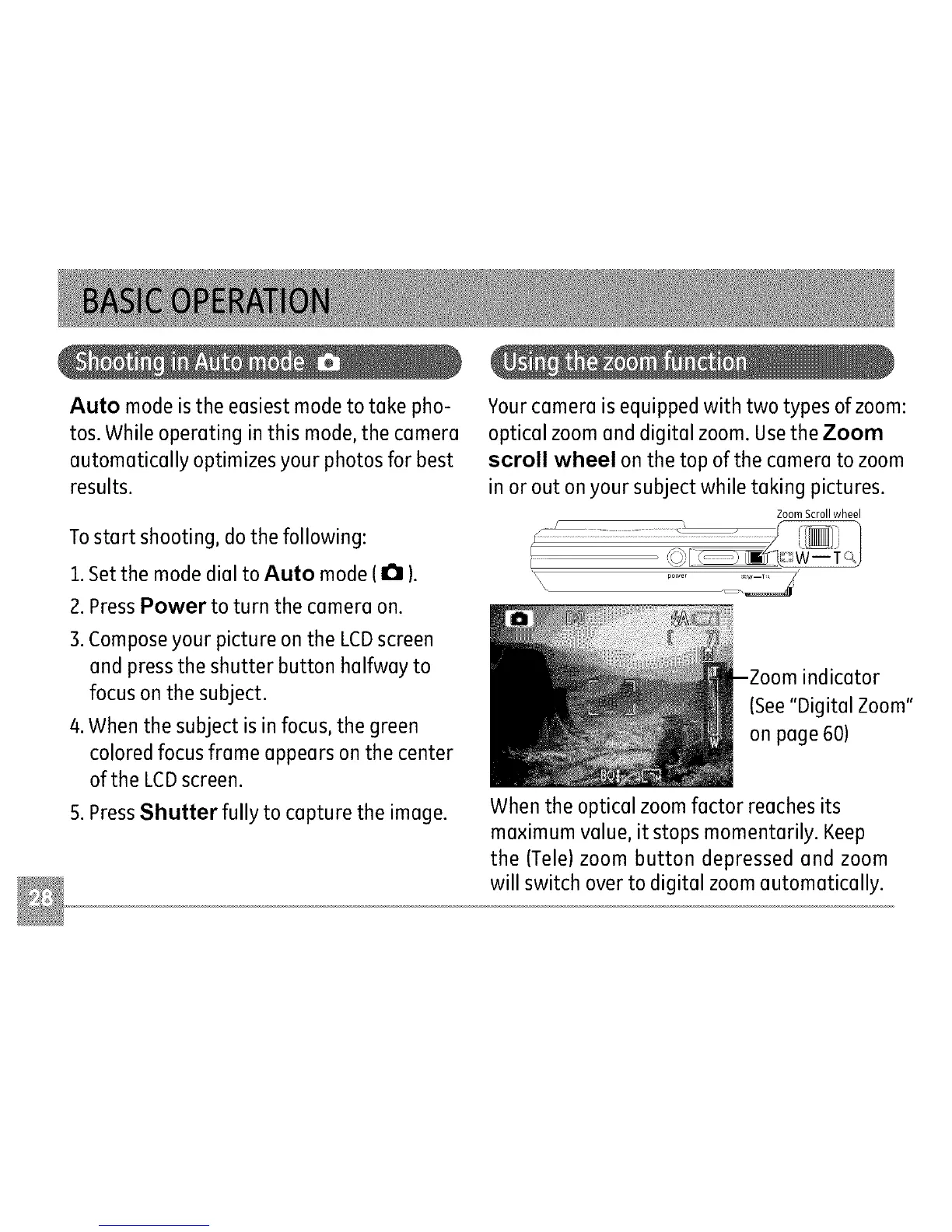Auto modeistheeasiestmodetotakepho-
tos.Whileoperatinginthismode,thecamera
automaticallyoptimizesyourphotosforbest
results.
Tostartshooting,dothefollowing:
1.SetthemodedialtoAuto mode(a).
2.PressPowertoturnthecameraon.
3.ComposeyourpictureontheLCDscreen
andpresstheshutterbuttonhalfwayto
focusonthesubject.
4.Whenthesubjectisinfocus,thegreen
coloredfocusframeappearsonthecenter
oftheLCDscreen.
5.PressShutterfullytocapturetheimage.
Yourcameraisequippedwithtwotypesofzoom:
opticalzoomanddigitalzoom.UsetheZoom
scroll wheelonthetopofthecameratozoom
inoroutonyoursubjectwhiletakingpictures.
Zoom Scroll wheel
[
indicator
(See"Digital Zoom"
on page 60)
When the optical zoom factor reaches its
maximum value, it stops momentarily. Keep
the (Tale) zoom button depressed and zoom
will switch over to digital zoom automatically.