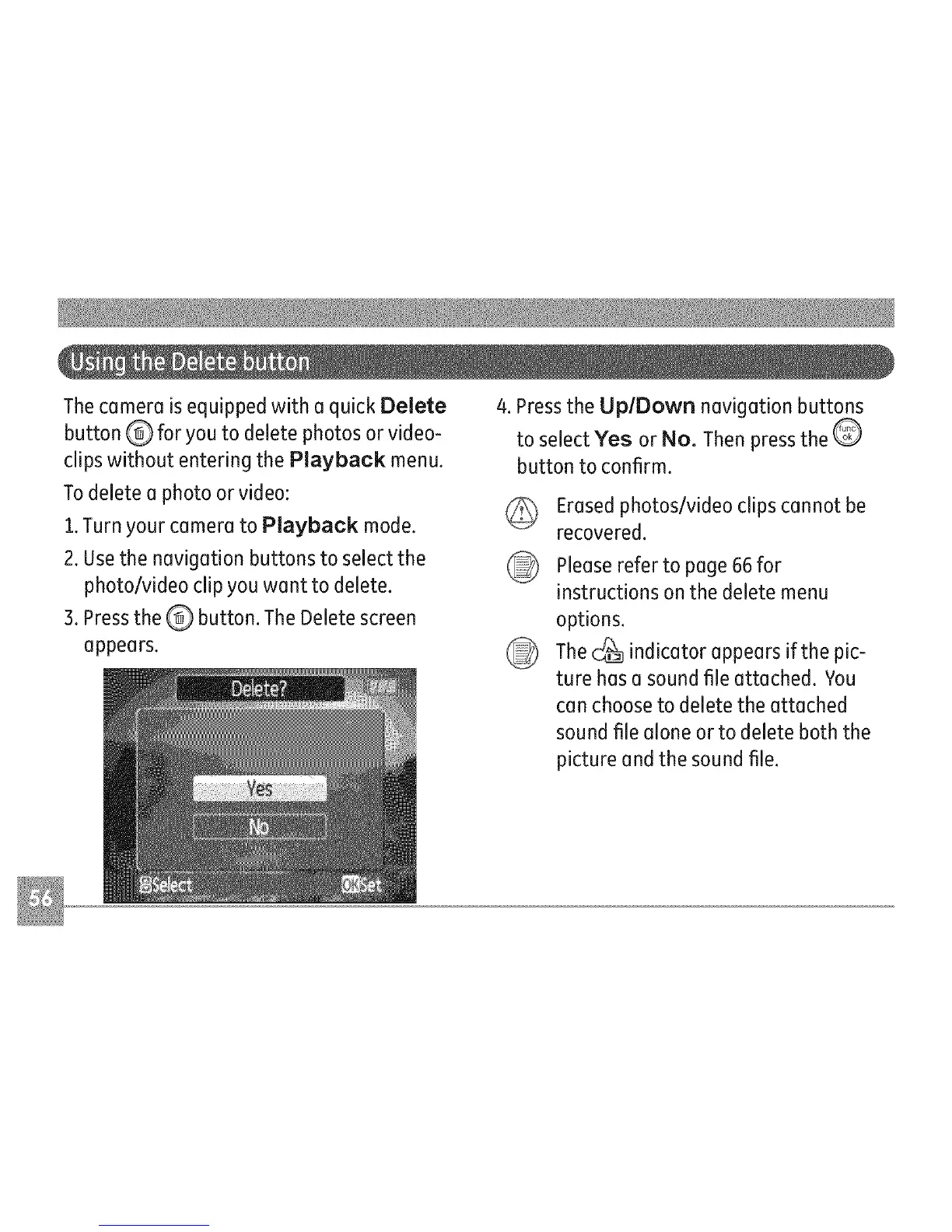Thecamera is equipped with a quick Delete
button Q for you to delete photos or video-
clips without entering the Playback menu.
Todelete a photo or video:
1.Turn your camera to Playback mode.
2. Usethe navigation buttons to select the
photo/video clip you want to delete.
3. Pressthe Q button. The Delete screen
appears.
4.Press the Up/Down navigation buttons
to select Yes or No. Then press the
button to confirm.
Erasedphotos/video clips cannot be
recovered.
Pleaserefer to page 66for
instructions on the delete menu
options.
Thec_ indicator appears if the pic-
ture has a sound file attached. ¥ou
can choose to delete the attached
sound file alone otto delete both the
picture and the sound file.