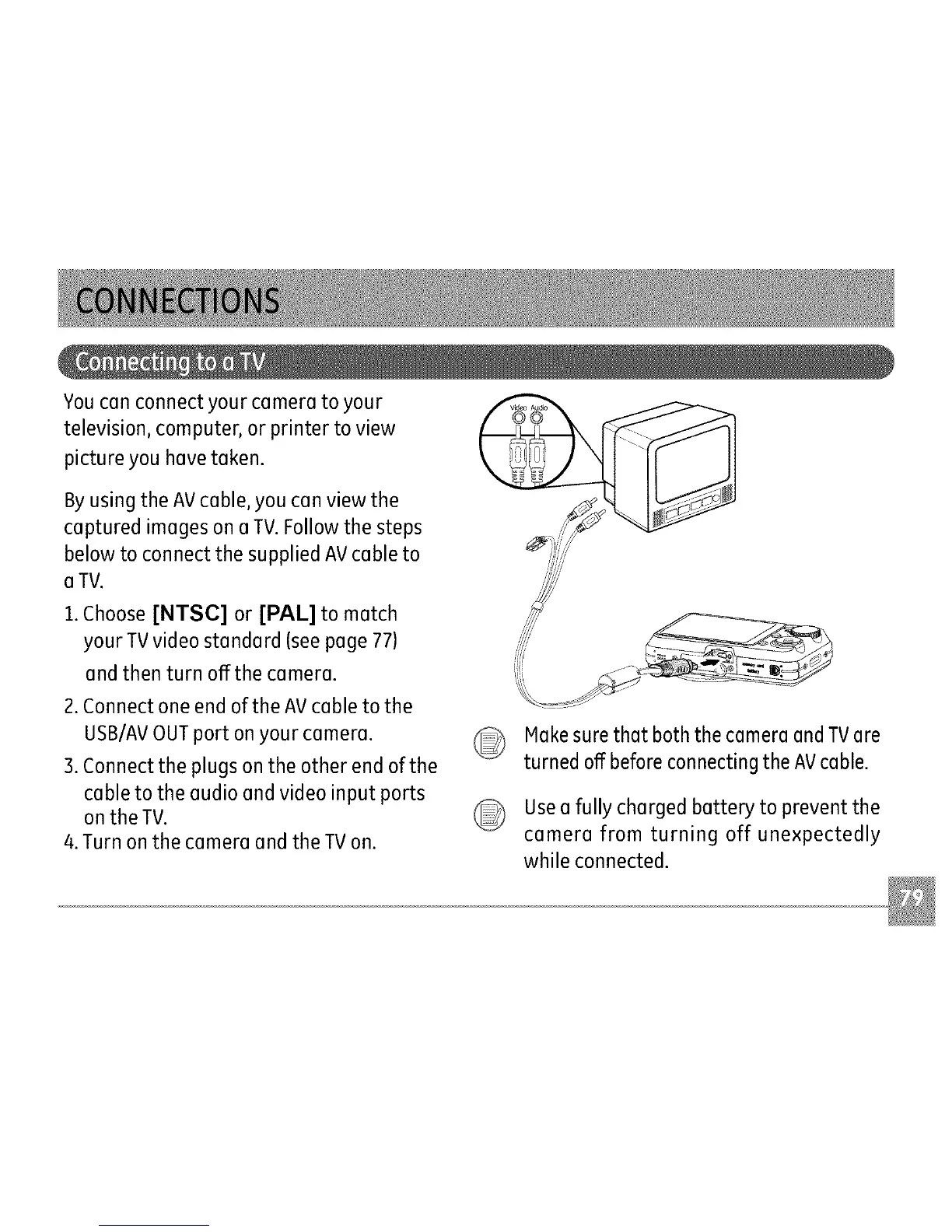Youcanconnectyourcameratoyour
television,computer,orprintertoview
pictureyouhavetaken.
ByusingtheAVcable,youcanviewthe
capturedimagesonaTV.Followthesteps
belowtoconnectthesuppliedAVcableto
a TV.
1.Choose [NTSC] or [PAL] to match
your TVvideo standard (see page 77)
and then turn offthe camera.
2. Connect one end of the AV cable to the
USB/AVOUTport on your camera.
3. Connect the plugs on the other end of the
cable to the audio and video input ports
on the TV.
4.Turn on the camera and the TV on.
Makesure that both the camera and TVare
turned off before connecting the AVcable.
Usea fully charged battery to prevent the
camera from turning off unexpectedly
while connected.