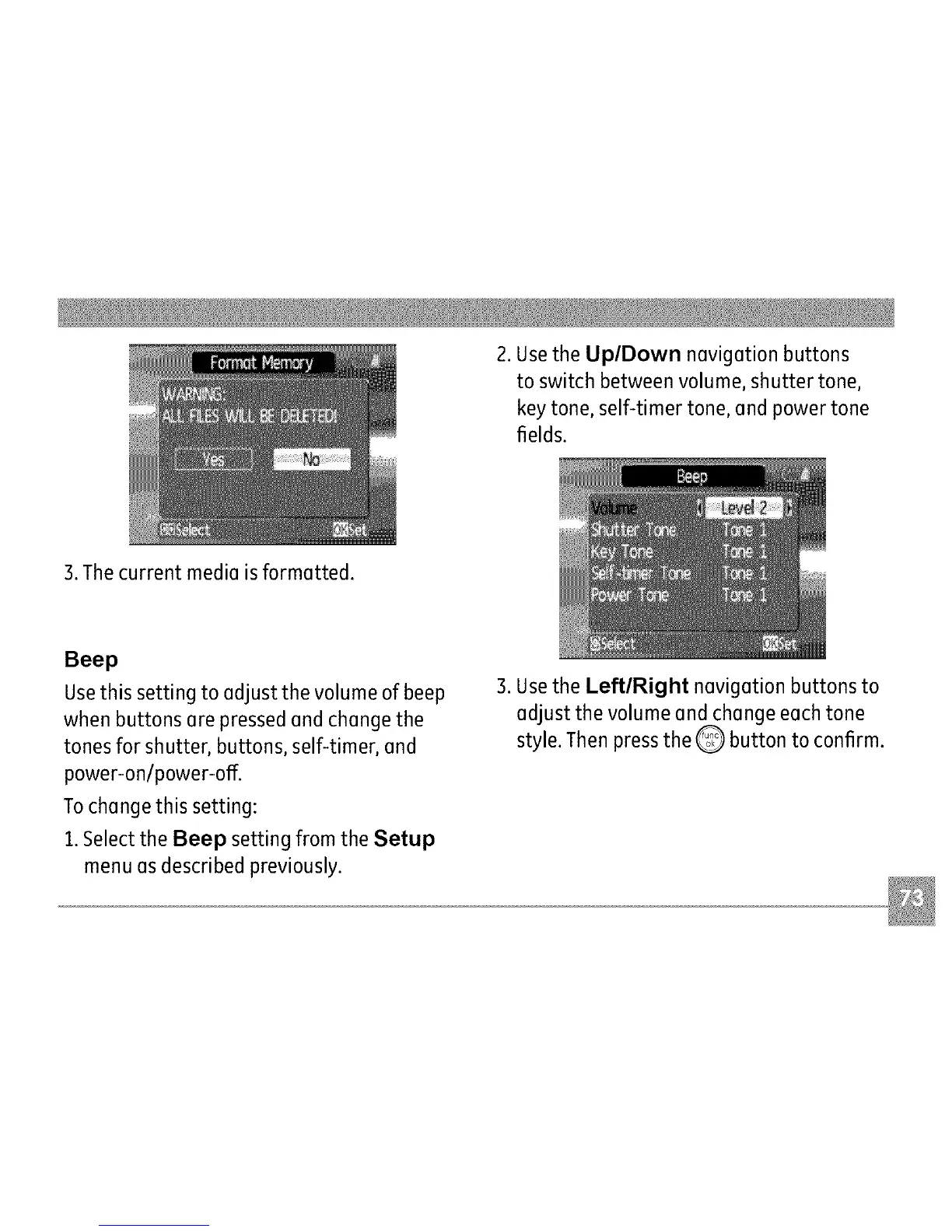2.UsetheUp/Downnavigationbuttons
toswitchbetweenvolume,shuttertone,
keytone,self-timertone,and power tone
fields.
3.The current media is formatted.
Beep
Usethis setting to adjust the volume of beep
when buttons are pressed and change the
tones for shutter, buttons, self-timer, and
power-onlpower-off.
Tochange this setting:
1.Select the Beep setting from the Setup
menu as described previously.
3. Usethe Left/Right navigation buttons to
adjustthe volume and change each tone
style. Then press the Q button to confirm.