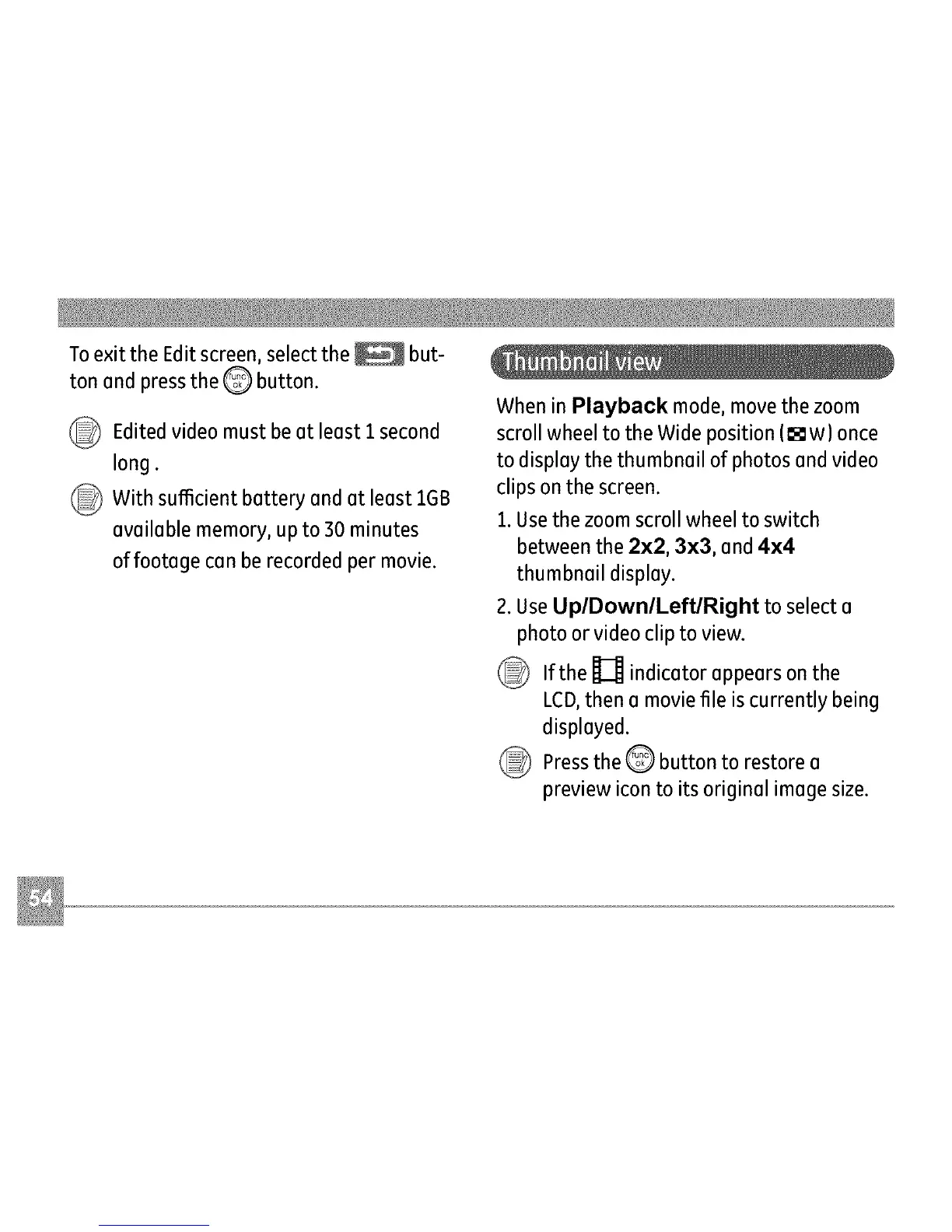ToexittheEditscreen,selectthe_ but-
tonandpresstheQ button.
_ EditedvideomustbeatleastI second
long.
_With sufficientbatteryandatleastIGB
available memory, up to 30 minutes
offootage can be recorded per movie.
When in Playback mode, move the zoom
scroll wheel to the Wide position ([]w} once
to display the thumbnail of photos and video
clips on the screen.
1. Usethe zoom scroll wheel to switch
between the 2x2, 3x3, and 4x4
thumbnail display.
2. UseUp/Down/Left/Right to select a
photo or video clip to view.
If the I_ indicator appears on the
LCD,then a movie file is currently being
displayed.
Pressthe Q button to restore a
preview icon to its original image size.