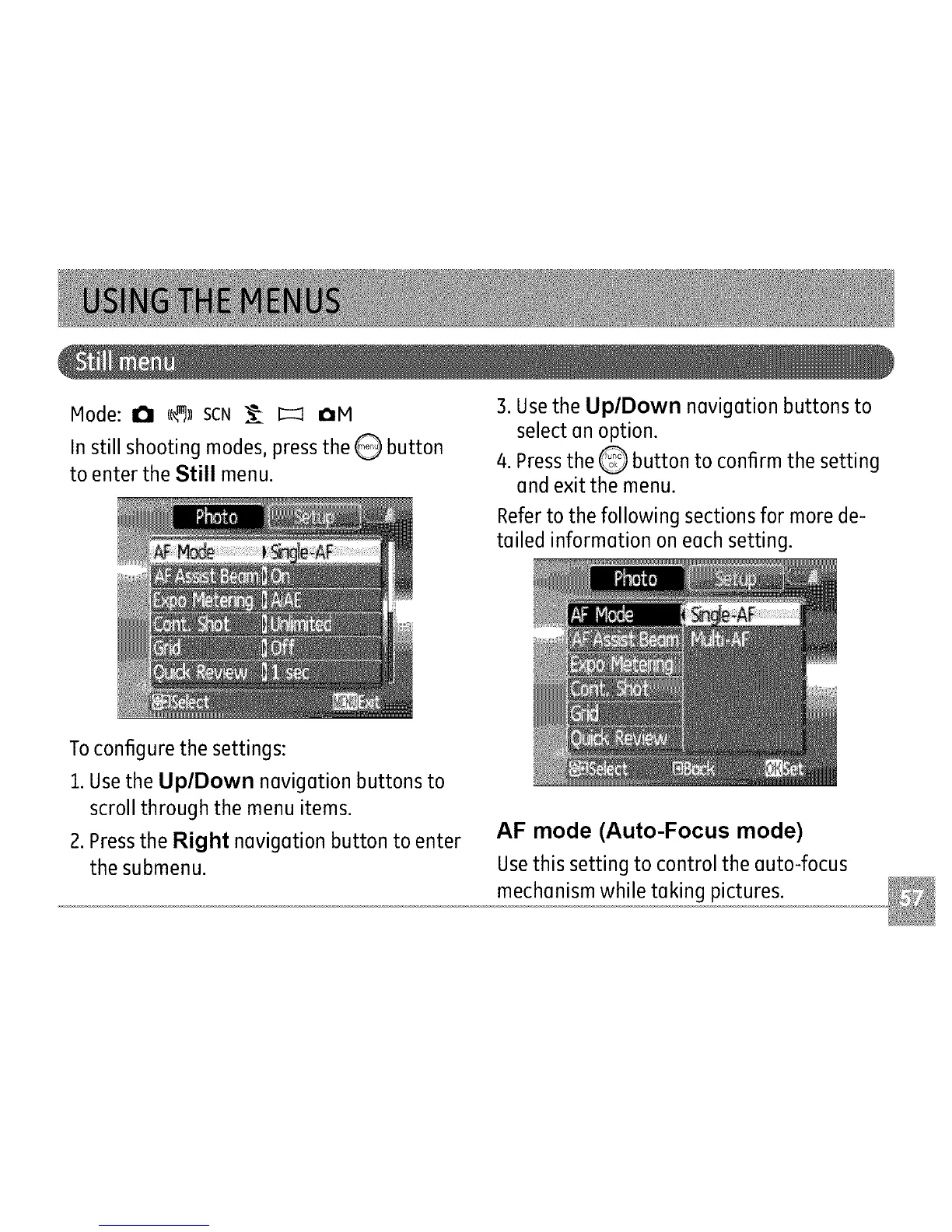Mode:I_I cc_llSCN _ [1_ aM
Instill shooting modes, press the Q button
to enter the Still menu.
3. Usethe UplDown navigation buttons to
select an option.
4. Pressthe Q button to confirm the setting
and exit the menu.
Refer to the following sections for more de-
tailed information on each setting.
Toconfigure the settings:
1.Usethe UplDown navigation buttons to
scroll through the menu items.
2. Pressthe Right navigation button to enter
the submenu.
AF mode (Auto-Focus mode)
Usethis setting to control the auto-focus
mechanism while taking pictures.