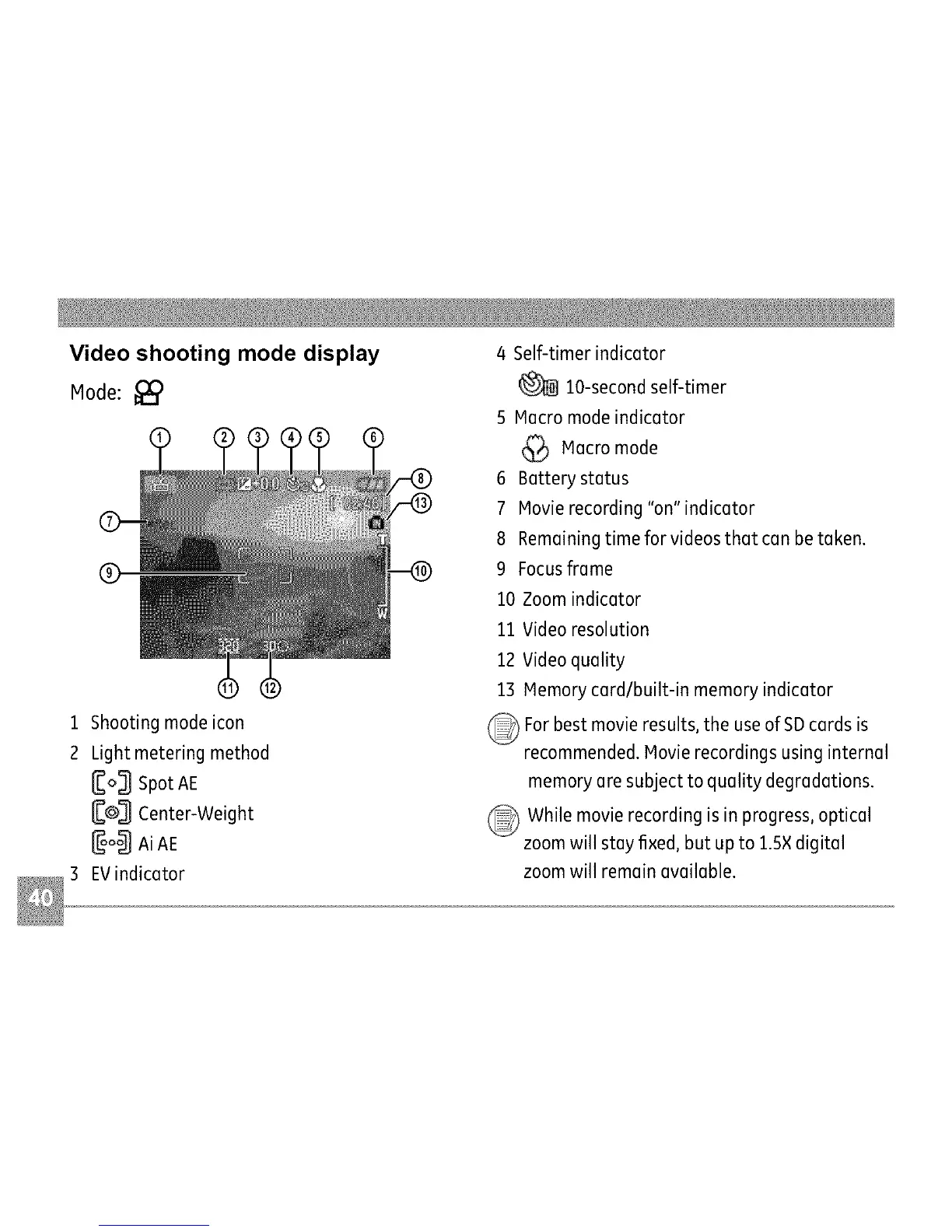Video shooting mode display
Mode:
®
1 Shooting modeicon
2 Light metering method
o_ SpotAE
j]:©:j] Center-Weight
IZoo AiAF
3 EVindicator
4 Self-timer indicator
10-secondself-timer
5 Macromodeindicator
_ Macro mode
6 Battery status
7 Movierecording "on" indicator
8 Remainingtime for videosthat canbetaken.
9 Focusframe
10 Zoomindicator
11 Videoresolution
12 Videoquality
13 Memorycardlbuilt-in memory indicator
Forbestmovie results,the useofSDcards is
recommended.Movierecordingsusinginternal
memoryaresubject to quality degradations.
_ Whilemovierecording isin progress,optical
zoomwill stay fixed,but upto 1.5×digital
zoomwill remain available.